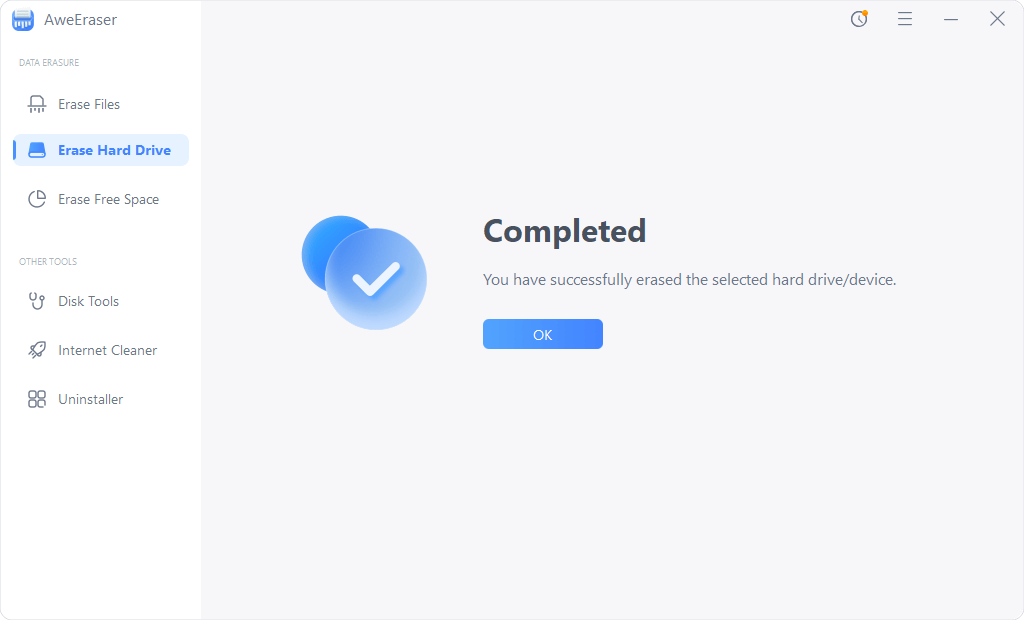Summary: How to unformat hard drive on Windows 11? Just download the reliable unformat software to help you securely unformat HDD, SSD, memory card, USB flash drive, etc on Windows 11.
- Part 1: Download best Windows 11 unformat software
- Part 2: Easy steps to unformat hard drive on Windows 11
- Part 3: How to format and wipe hard drive before selling Windows 11 PC?
“Hi, I formatted my disk F a few days ago. When I realized I had not copied my documents from it to my external disk, format was completed and all documents were lost. These days, I have been trying many methods, but can’t get my documents back. Is there any way to unformat the hard drive partition? My Windows PC system is Windows 11.” - Kevin
Formatting is a great way to quickly remove all data from a hard drive or fix corrupted file system. When you format hard drive on Windows 11 and lose all data, you can use disk unformat software to help you completely get lost data back.
Download best Windows 11 unformat software
Magoshare Data Recovery is one of the best data recovery software. It supports to recover deleted, formatted or inaccessible data. This software can help you easily unformat hard drive on Windows 11.
- Recover lost data from formatted Windows 11 hard drive partition.
- Unformat HDD/SSD/memory card/USB drive on Windows 11.
- Recover lost data when your computer asks you to format your hard drive.
- Recover lost data from initialized or reformatted hard drive on Windows 11.
- Recover permanently deleted files.
When you want to unformat hard drive on Windows 11, just download and install this software on your Windows 11 computer. This software supports to recover all types of lost files from formatted hard drive.
Easy steps to unformat hard drive on Windows 11
Whether the quick format or full format deals with the file table, leaving the rest of the data untouched. The key is to run the recovery before the data is overwritten by another file/application or system operation. With Magoshare Data Recovery, you are able to easily unformat hard drive on Windows 11. Just follow the steps below:
Step 1. Select the formatted hard drive.
Run Magoshare Data Recovery on your computer, it shows all hard drives and devices on your Windows 11 PC. Just select the formatted hard drive to start data recovery.

Please note:
- Magoshare Data Recovery can help you recover lost data from formatted hard drive partition, HDD, SSD, memory card, USB flash drive, digital device, etc.
- If your external hard drive is not showing up in the drive list, just check this guide: fix unrecognized hard drive or device on Windows.
- This software will find all types of lost files from the formatted hard drive.
Step 2. Scan the formatted hard drive.
Just click on Scan button. Magoshare Data Recovery will scan the formatted hard drive and is able to find all recoverable files.

Step 3. Preview and recover files.
Once the scan is completed, you can preview all recoverable files. Then select the wanted files and save them to a safe location.

How to format and wipe hard drive before selling Windows 11 PC?
Before selling a Windows 11 PC, you may need to format your hard drive to delete all data from your computer. However, as you’ve seen, the formatted data still can be recovered by data recovery software. If you want to permanently erase data from your Windows 11 PC, you can try data erasure software - such as AweEraser.
Follow the steps below to wipe data on Windows 11 PC:
Step 1. Download and install AweEraser on your Windows 11 PC.
Step 2. Run AweEraser on your PC, then select data erasure mode - Erase Hard Drive.
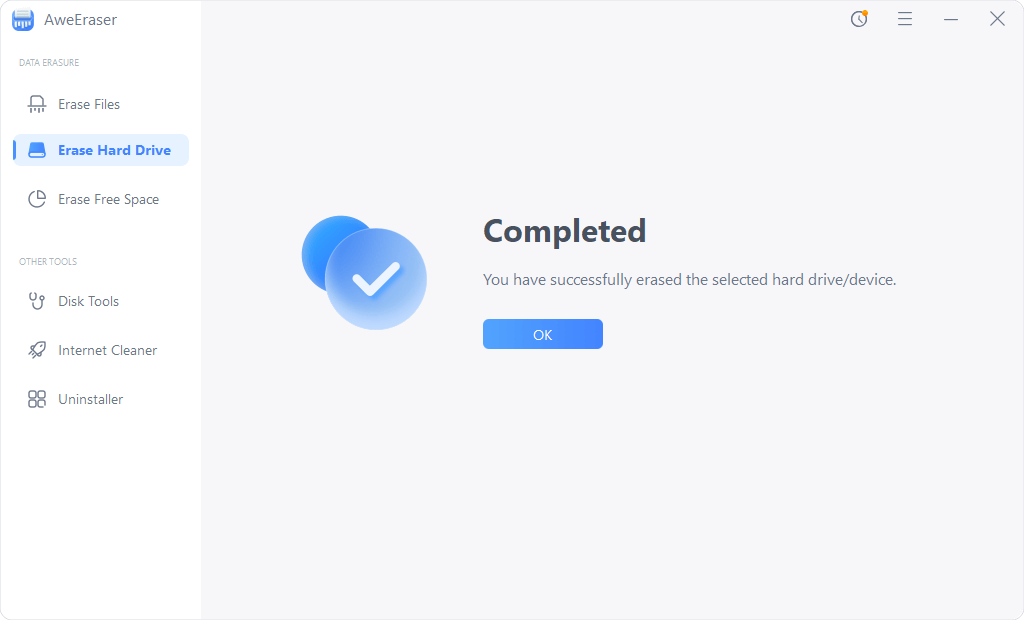
Step 3. Select the hard drive you want to erase, then click on Erase button.
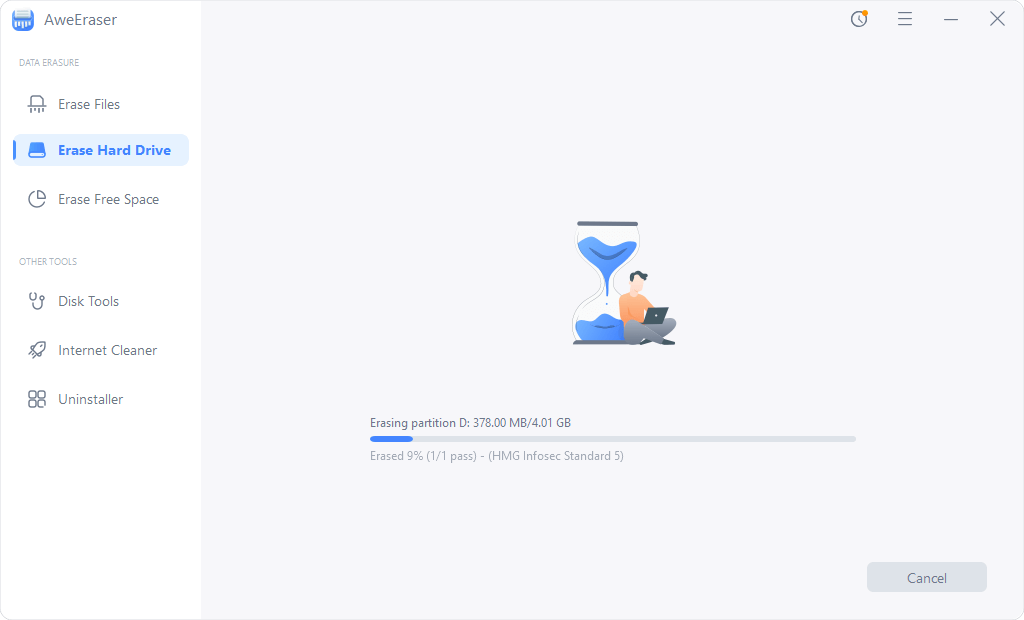
Step 4. AweEraser will format and wipe the selected hard drive. All data on the hard drive will be erased forever, can’t be recovered by any data recovery software.