
Apple replaced iPhoto with Photos application in 2015. Photos is a very useful and important application in macOS 10.14 Mojave. Mac users can manage, edit, share and transfer photos/images with this application. When you delete a photo in Photos, the deleted photo will be moved a folder named "Recently Deleted", so that the user can recover the deleted photo when she or he regrets deleting the photo.
But if you have empty the "Recently Deleted" folder in Photos, the deleted photos will be emptied. Is this means the deleted photos are lost forever? No, the deleted photos are still on your Mac, in somewhere on the unused disk space of the Mac. How to get them back? Actually, you need Mac photo recovery software. Now, we will show you an easy-to-use photo recover application to help you recover deleted photos from Photos application after emptying "Recently Deleted". Of course, it is ready for macOS Mojave.
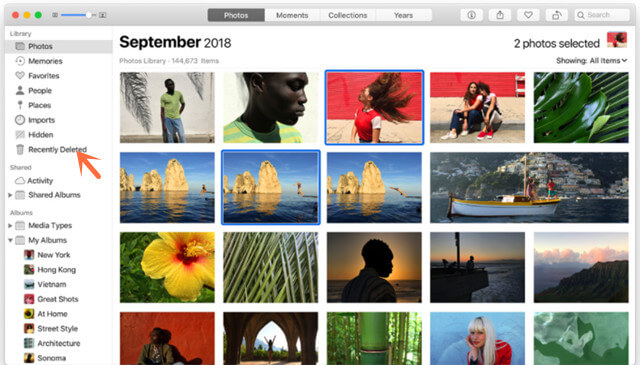
macOS Mojave Data Recovery: recover deleted photos after emptying "Recently Deleted" in Photos Application
Magoshare Data Recovery for Mac is a comprehensive data recovery application for Mac. It can recover all types of lost files including photos/images/pictures under macOS. It is fully compatible with macOS 10.14 Mojave. Now, let's see how to recover deleted photos on Mac after emptying "Recently Deleted" folder in Photos application.
Step 1: Download and install Mac photo recovery software.
Now, download and install Magoshare Data Recovery for Mac . After dragging the icon of this software to Applications, just find and run it from Launchpad to start photo recovery.
Step 2: Select your Mac hard drive.
If you want to recover deleted photos which are deleted from Photos application, just select the Mac hard drive at this step.

Step 3: Scan the Mac hard drive to find deleted photos.
Click on "Scan" button to start scanning the Mac hard drive to find your deleted photos.

Step 4: Preview and recover deleted photos.
After scanning, you can preview and find your deleted photos. Then recover them.

Magoshare Data Recovery for Mac can completely recover permanently deleted photos from Photos application under macOS Mojave. It can easily and quickly find the deleted photos, images, pictures after you empty the "Recently Deleted" folder in Photos. And it is free photo recovery software for Mac, it means you can recover your lost photos without any limitation. Just try it.
After recovering the photos, you can save the photos on your Mac or external storage device. Then copy or move them to your Photos application again. Before you recover all deleted photos, you'd better not put new data to your Mac, in case that the deleted photos would be overwritten by new data. It also can recover deleted documents, videos, audios, emails and other files on Mac.


