Summary: In this article, we will show you two easy ways to recover deleted photos/videos on MacBook Air. First of all, you can recover the deleted photos/videos from trash bin on MacBook Air. If the trash bin has been emptied, you can free download Magoshare Data Recovery for Mac – easy-to-use Mac data recovery software – to completely recover deleted photos/videos from MacBook Air hard drive.
Two easy ways to recover deleted photos/videos on MacBook Air
1. Recover deleted photos/videos from trash bin on MacBook Air
If the deleted photos, videos are moved to the trash bin and the trash bin has not been emptied, you can find your deleted photos/videos in trash bin on MacBook Air. Just open the trash bin, select the wanted photos/videos, then click on "Put Back" to restore the deleted photos and videos. But, if the deleted videos/photos are not in the trash bin, or have been emptied from the trash bin, you can try Mac data recovery software to recover the deleted photos and videos.
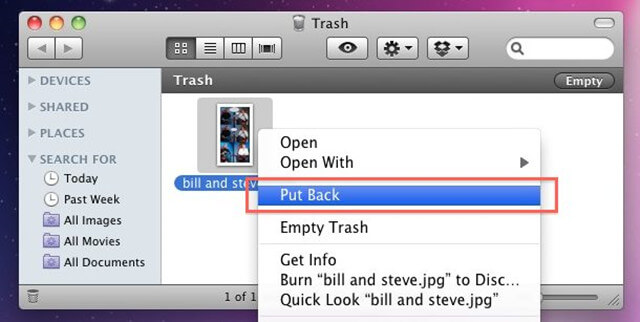
2. Recover deleted photos/videos on MacBook Air with Mac data recovery software
If you can't recover deleted photos/videos from MacBook Air trash bin, you can try Mac data recovery software. Magoshare Data Recovery for Mac is an easy-to-use and powerful Mac data recovery software. It can help you scan hard drive on MacBook Air and help you recover all deleted/lost videos and photos. When you can't find photos/videos in the trash bin, just free download this software to help you recover deleted photos/videos from MacBook Air.
Download Magoshare Data Recovery for Mac >>
Then follow the steps below to recover deleted photos and videos from MacBook Air with Magoshare Data Recovery for Mac.
Step 1: Select hard drive of MacBook Air.
First of all, run Magoshare Data Recovery for Mac on MacBook Air. Then you will see all hard drives and devices. Just choose the hard drive of the MacBook Air to start data recovery.

Step 2: Scan the MacBook Air hard drive to find deleted photos/videos.
Now, just click on "Scan" button. Magoshare Data Recovery for Mac will deeply scan the hard drive and help you find deleted photos and videos.

Step 3: Save the photos and videos after scanning.
Once the scan is finished, you can preview all the deleted photos and videos. Then select the wanted photos/videos and save them.

Magoshare Data Recovery for Mac can completely restore deleted photos and videos from MacBook Air. It can easily find the deleted photos and videos on the hard drive. You just need to run it to scan the hard drive of your MacBook Air.
This powerful MacBook Air data recovery software also can help you recover lost documents, emails, archives, audio files and other files from MacBook Air. Just free download it here:


