Summary: AweClone for Windows, the best disk cloning software, allows you to easily and securely clone hard drive partition in Windows 8/8.1. It can help you clone a hard drive partition within 4 simple steps. Just follow this guide to securely clone hard drive partition in Windows 8/8.1.
When we want to move all data from one hard drive partition to another in Windows 8/8.1, we can copy all the data from the source hard drive partition to the destination location. But, it is slow and can't copy all settings and hidden data from the source hard drive partition to the destination drive. Is there any way to clone the entire hard drive partition from one to another in Windows 8/8.1? Yes, disk cloning software for Windows 8/8.1 is the best choice.
Clone hard drive partition in Windows 8/8.1 with AweClone
AweClone is one of the most powerful disk cloning software which is fully compatible with Windows 8/8.1. If you want to clone hard drive partition in Windows 8/8.1, just download and install this software on your computer. Then you can run it to easily and securely clone hard drive partition in Windows 8/8.1. Here are the steps:
Step 1: Choose the source hard drive partition.
Choose mode – "Partition Clone". And then select the source hard drive partition on your Windows 8/8.1 computer.

Step 2: Choose the destination hard drive partition.
Now, select the destination hard drive partition. The software will cloned the source hard drive partition to the destination hard drive partition.
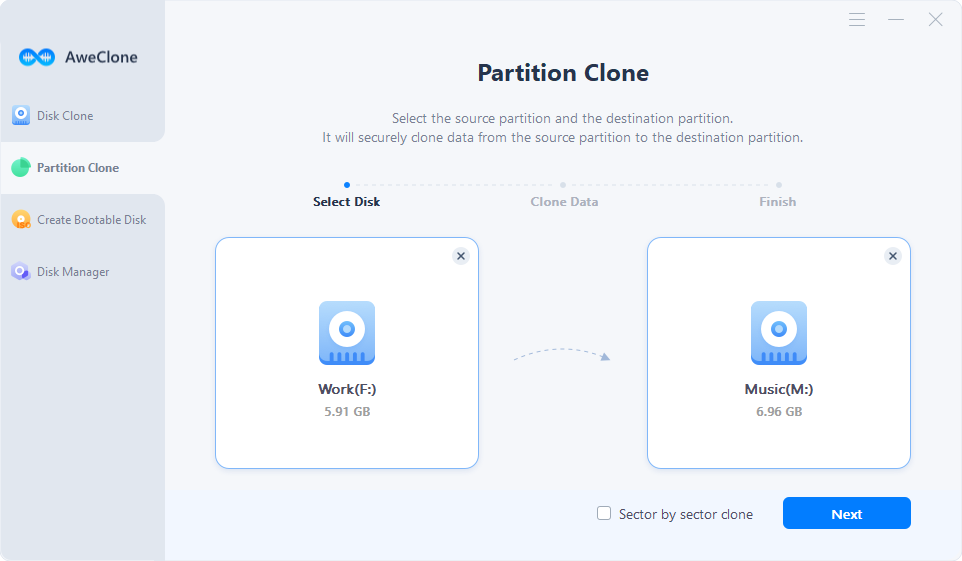
Step 3: Clone the hard drive partition in Windows 8/8.1.
Click on "Clone" button to start cloning hard drive partition in Windows 8/8.1.
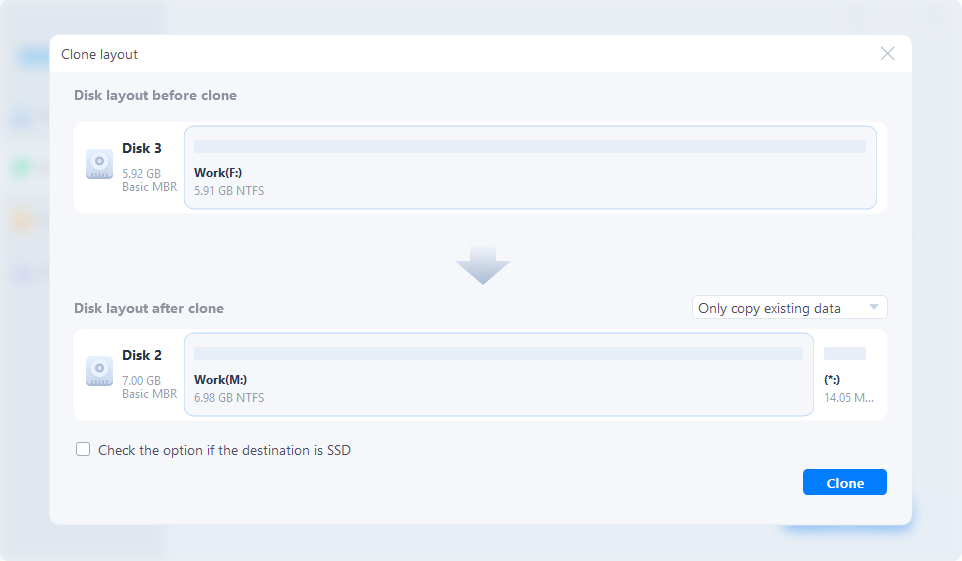
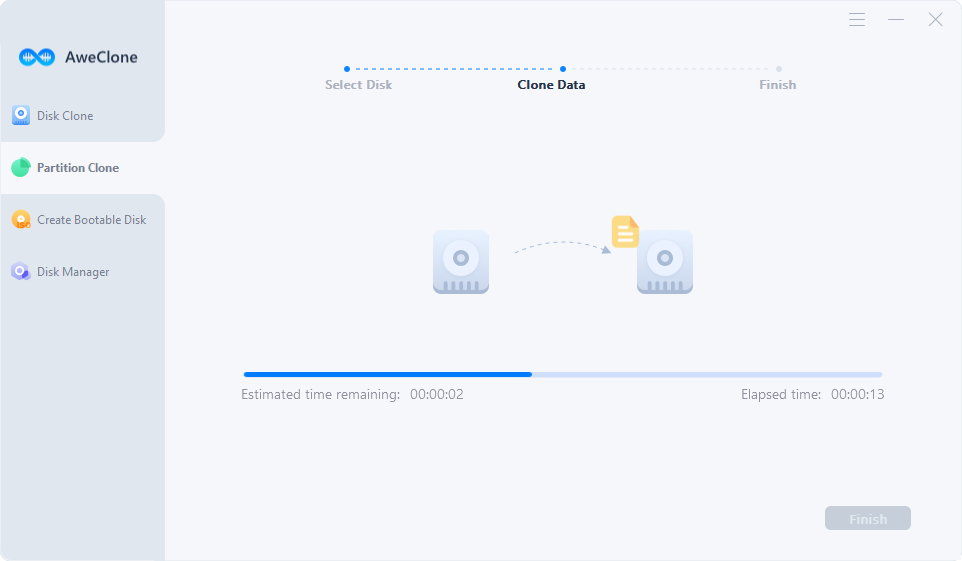
Step 4: Clone completed.
Once the process gets finished, you can check. The software has cloned the source hard drive partition to the destination hard drive partition.
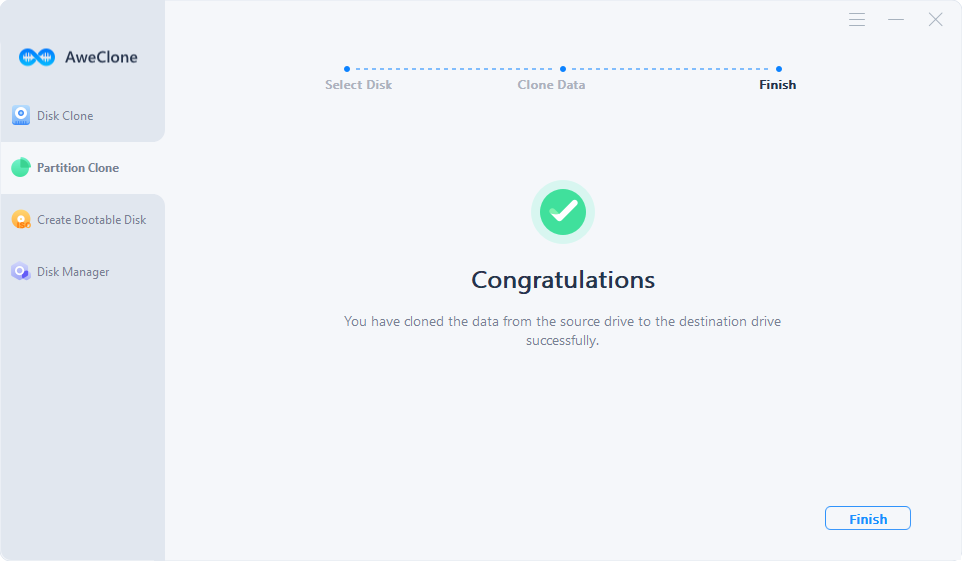
With the 4 simple steps, you can easily clone hard drive partition in Windows 8/8.1. You can clone the hard drive partition to another disk/partition, or clone the hard drive partition to external hard drive, USB flash drive, etc. AweClone is 100% safe disk cloning software, no data loss. If you want to clone hard drive partition in Windows 8/8.1, just download and install this software to your computer.


