A hard disk drive (HDD) can help you store lots of files and documents. If you want to copy all content of a HDD to a SSD (Solid-state drive) on Mac, you can find many solutions to copy HDD to SSD on Mac. Today, we will show you an easy way to clone HDD to SSD under Mac OS.
AweClone for Mac is a powerful disk cloning software for Mac. It offers easy solution to clone HDD to SSD under Mac OS. Now, just free download this software here:
After installing AweClone for Mac on your Mac computer, just make sure you have connected the HDD and SSD with your Mac. Then you can use this disk cloning software to clone HDD to SSD within easy steps.
Easy steps to clone HDD to SSD with AweClone for Mac
Run AweClone for Mac on your Mac computer, you can see two disk cloning modes: Disk Copy and Create Image Backup. Just choose "Disk Copy".
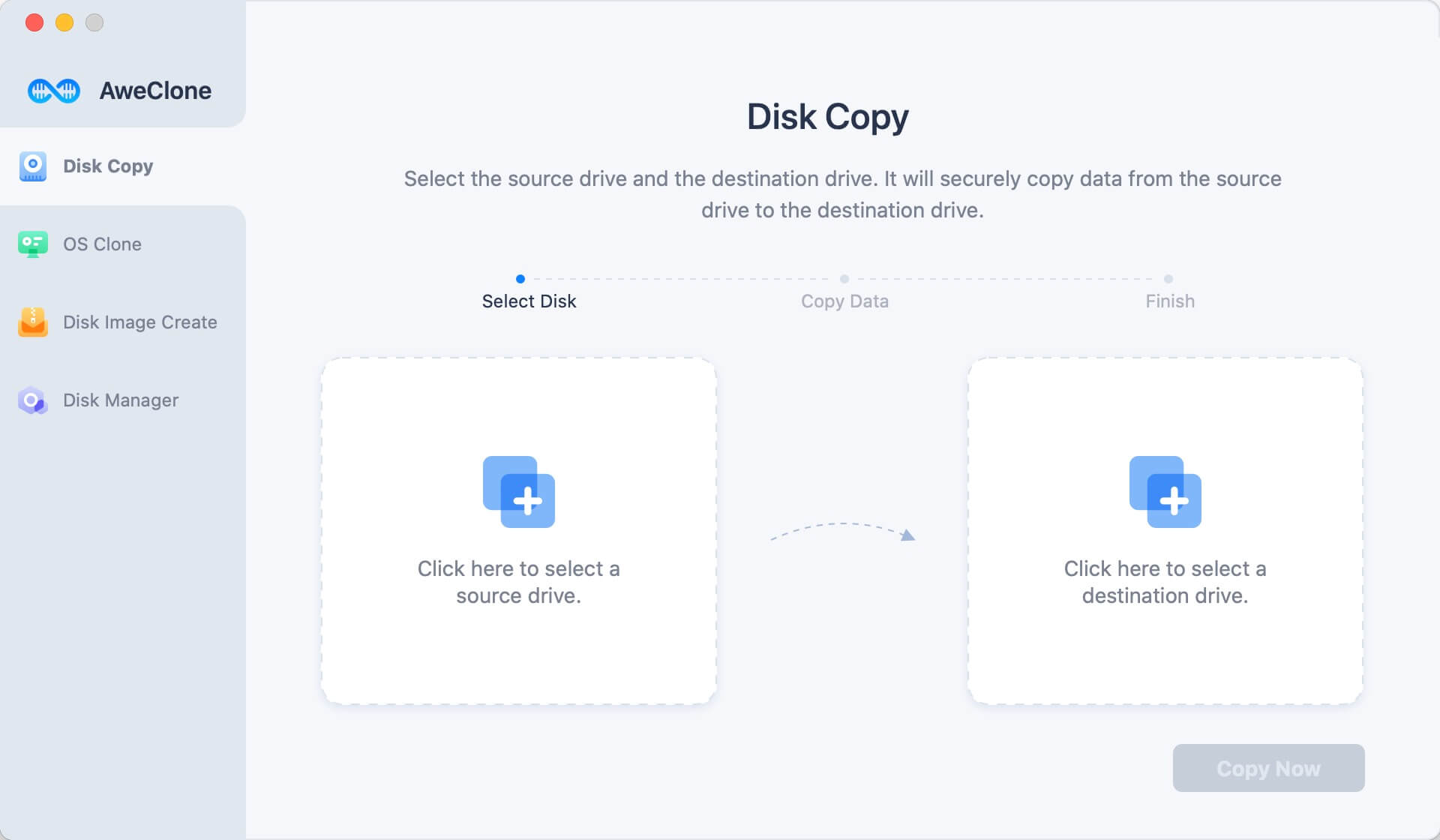
Step 1: Choose the source drive and destination drive.
In order to clone HDD to SSD on Mac, just select the HDD as the source drive and select the SSD as the destination drive.
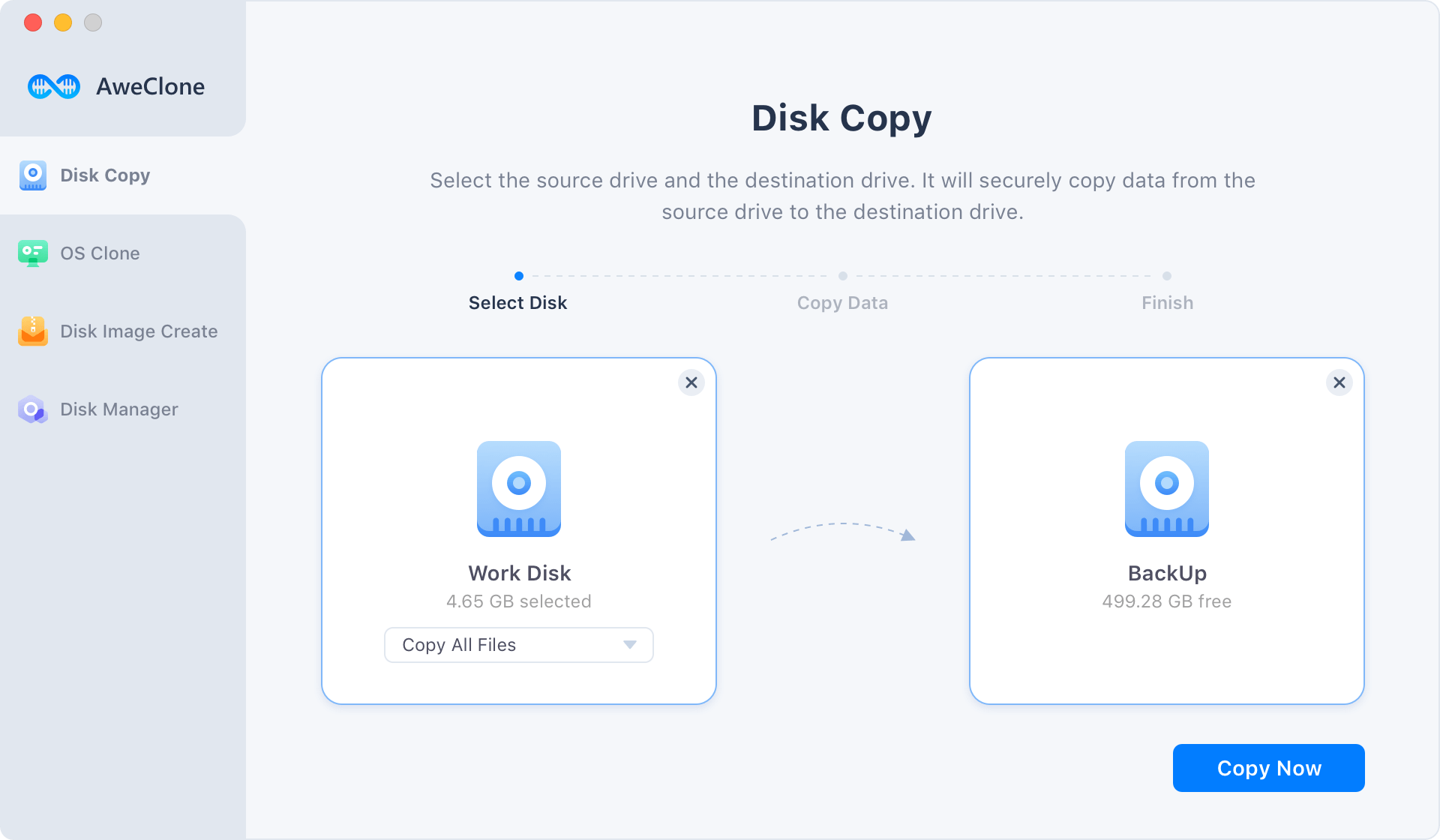
Step 3: Clone HDD to SSD on Mac.
Click on "Copy Now" button to clone the HDD to the SSD on your Mac. AweClone for Mac will move all files and data from the HDD to the SSD without any loss.
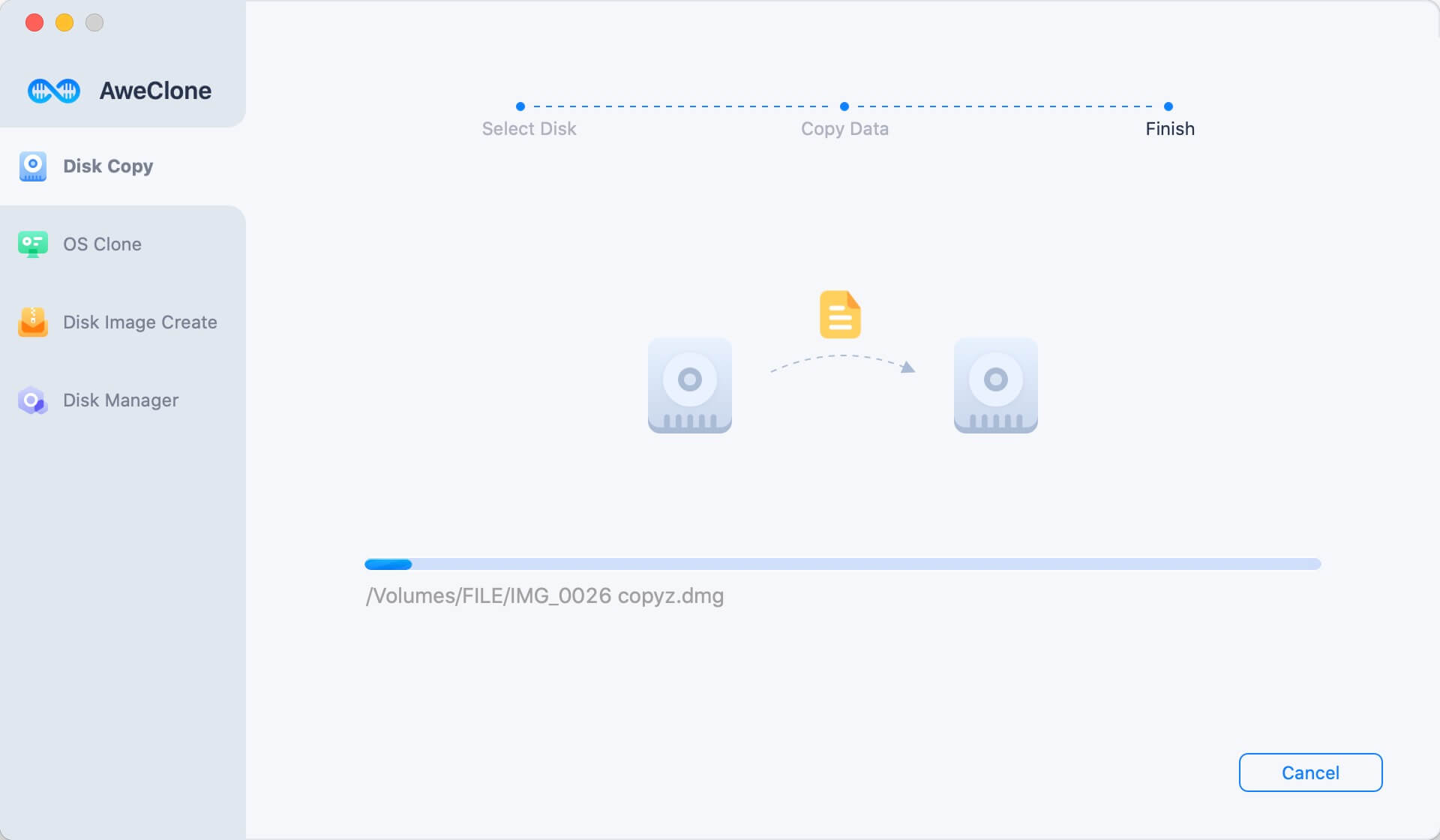
Step 3: Check the data on the SSD.
Once the cloning process gets finished, you can check all the data on the SSD. You will find this software has successfully cloned the HDD to the SSD.
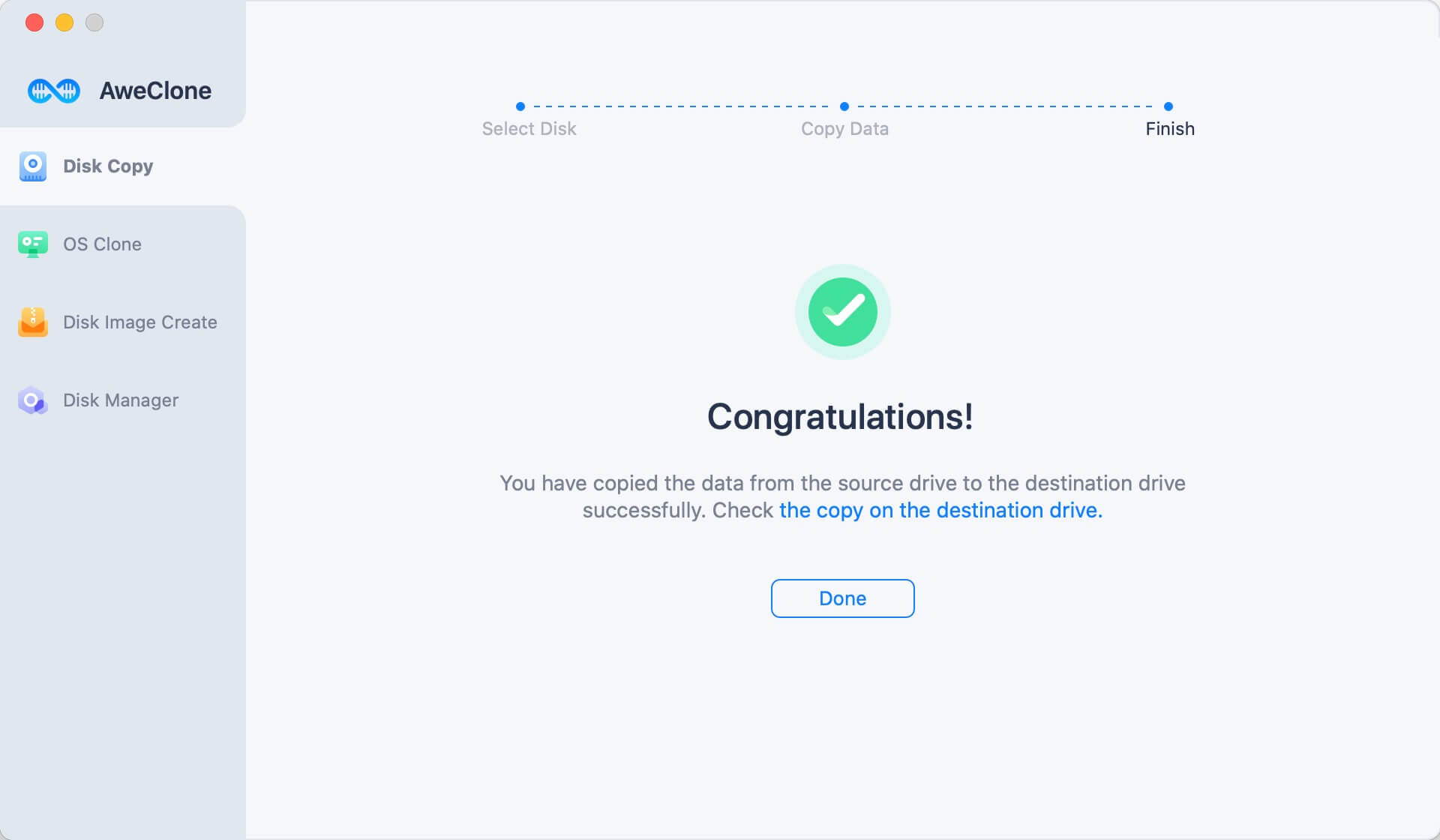
AweClone for Mac can help you clone HDD to SSD under macOS 13, 12, 11, 10.14 Mojave, 10.13 High Sierra, 10.12 Sierra and OS X 10.11, 10.10, 10.9, 10.8, 10.8. And it also can copy HDD to SSD in OS X Server or other Mac operating systems. If you want to clone HDD to SSD on a Mac, it is a good choice. The both HDD and SSD could be local hard disk drive or external hard drive, etc.
AweClone for Mac offers another way to clone HDD to SSD on Mac. It can create a disk image of the SSD and save the disk image to the SSD. If you want to save disk space, you can choose this mode "Create Image Backup". It will create a compressed disk image of the HDD and save it to the SSD.


