"Hi, I will sell my MacBook, but before I sell it, I want to clone all my data on the MacBook to an external hard drive. How can I quickly and completely clone my MacBook to an external hard drive without any loss of my data?" – Julien
Do you know how to clone MacBook data to an external hard drive? Don't worry. Disk cloning software for MacBook can help you or any Mac user to easily and completely clone MacBook to an external hard drive, whether the hard drive is HDD or SSD. Just follow this guide, you will get the quick solution to clone MacBook to external hard drive.
- Part 1: Download disk cloning software for MacBook.
- Part 2: Copy the MacBook to the external hard drive with AweClone for Mac.
- Part 3: Create a bootable clone backup for MacBook.
- Part 4: Create a Disk Image of the MacBook to the external hard drive.

Part 1: Download disk cloning software for MacBook
Magoshare AweClone for Mac is one of the best disk cloning software for MacBook. It can help you easily and quickly clone MacBook to external hard drive or USB flash drive. It offers three disk cloning modes: 1. Copy all data of MacBook hard drive to an external hard drive; 2. Create a bootable clone for MacBook; 3. Create a disk image of MacBook to external hard drive. You can easily and securely clone the MacBook without any loss to the external hard drive or USB flash drive. Now, just download this disk cloning software for MacBook and install it on your MacBook.
Part 2: Copy the MacBook to the external hard drive with AweClone for Mac
Now, you can use AweClone for Mac to clone MacBook to the external hard drive. First of all, run AweClone for Mac from Launchpad on the MacBook. And choose this mode "Disk Copy". Now, connect the external hard drive with your MacBook. Follow the steps below to clone all data on the MacBook to the external hard drive.
Step 1: Select the source drive and destination drive.
Choose the MacBook hard drive as the source drive and choose the external hard drive as the destination drive.
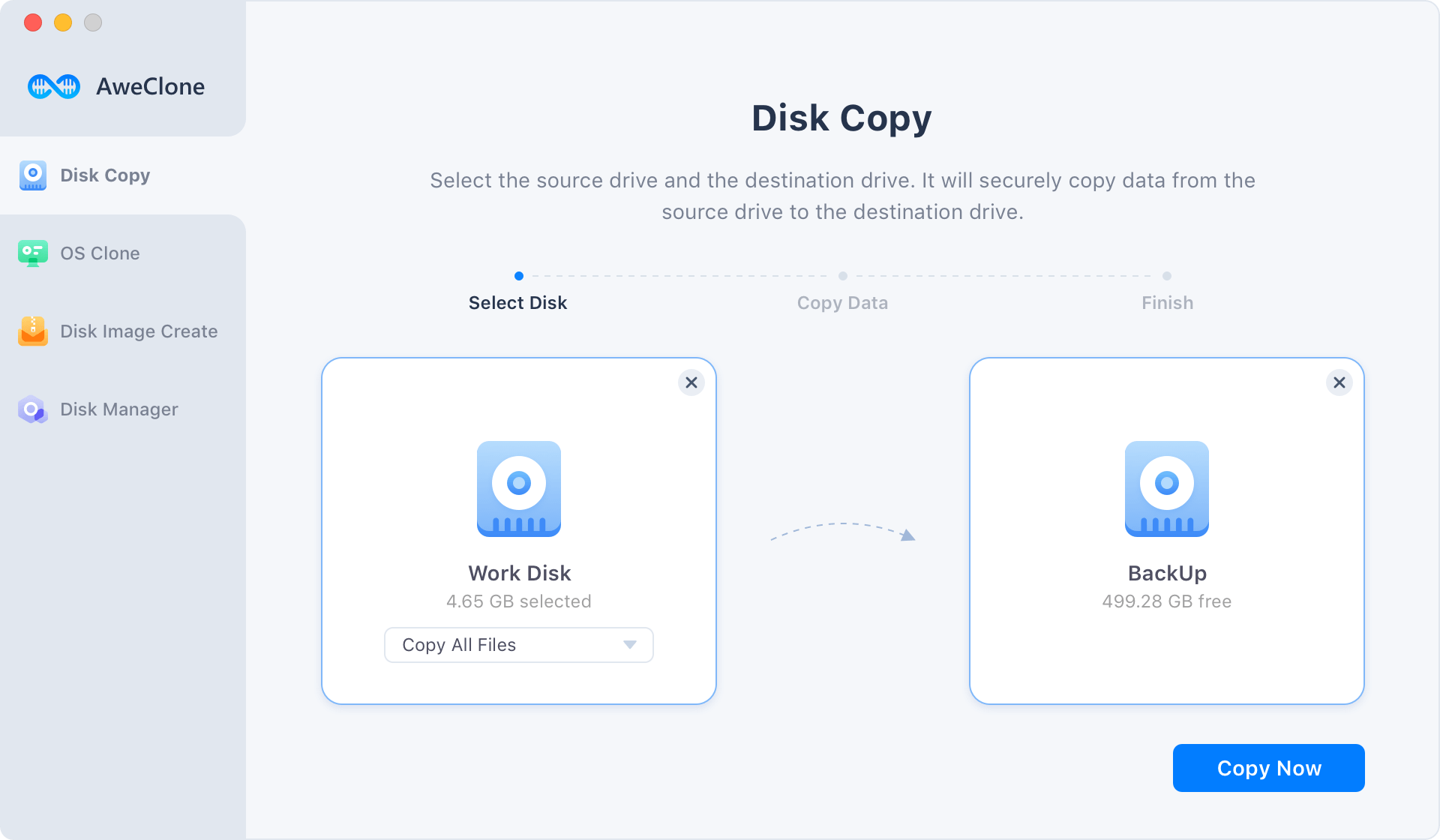
Step 2: Copy all data from the MacBook to the external hard drive.
Just click on "Copy Now" button to copy all data from the MacBook to the external hard drive. AweClone for Mac will automatically copy all data on the MacBook to the external hard drive.
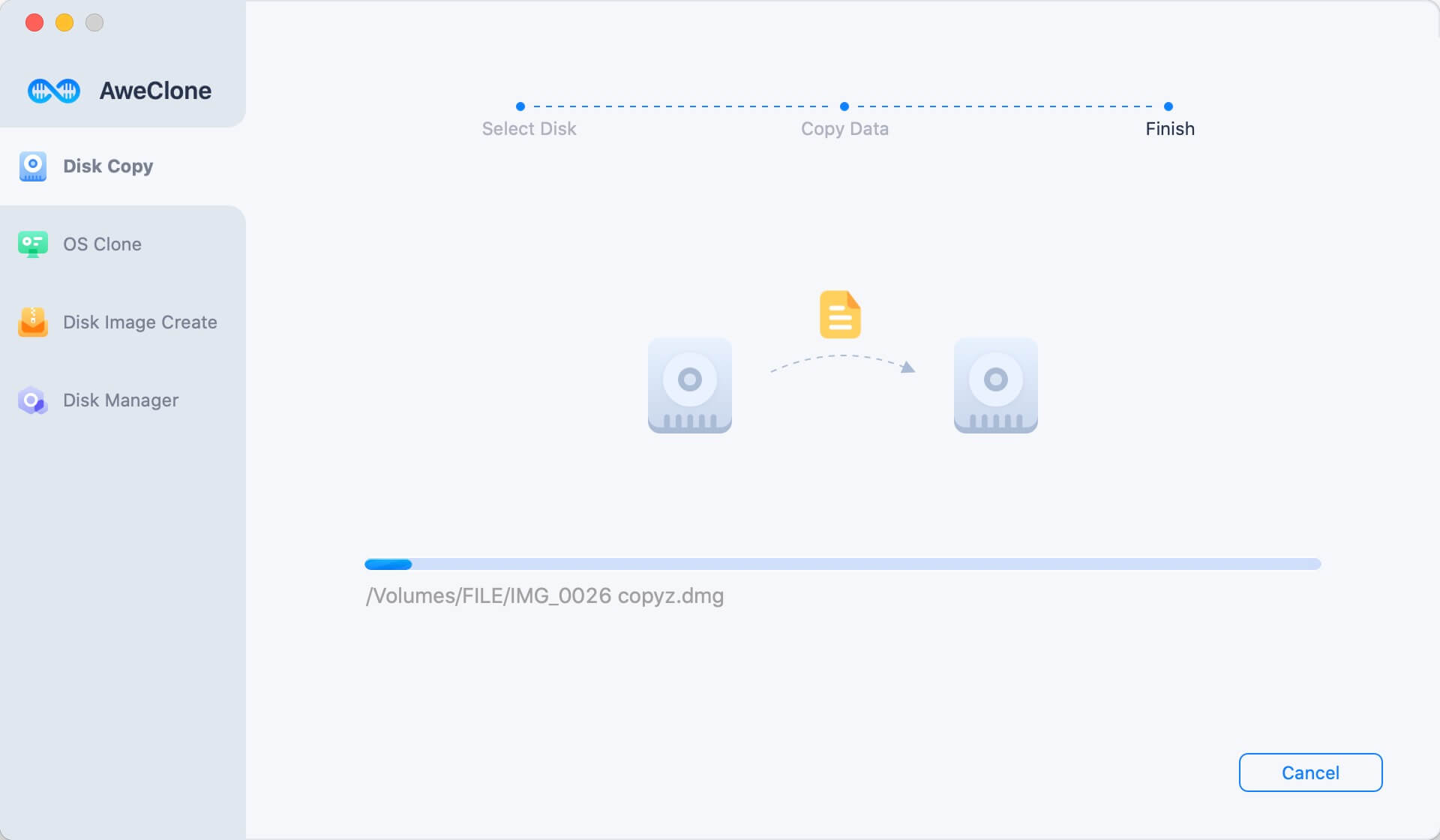
Once the process gets finished, you can check the copied data on the external hard drive.
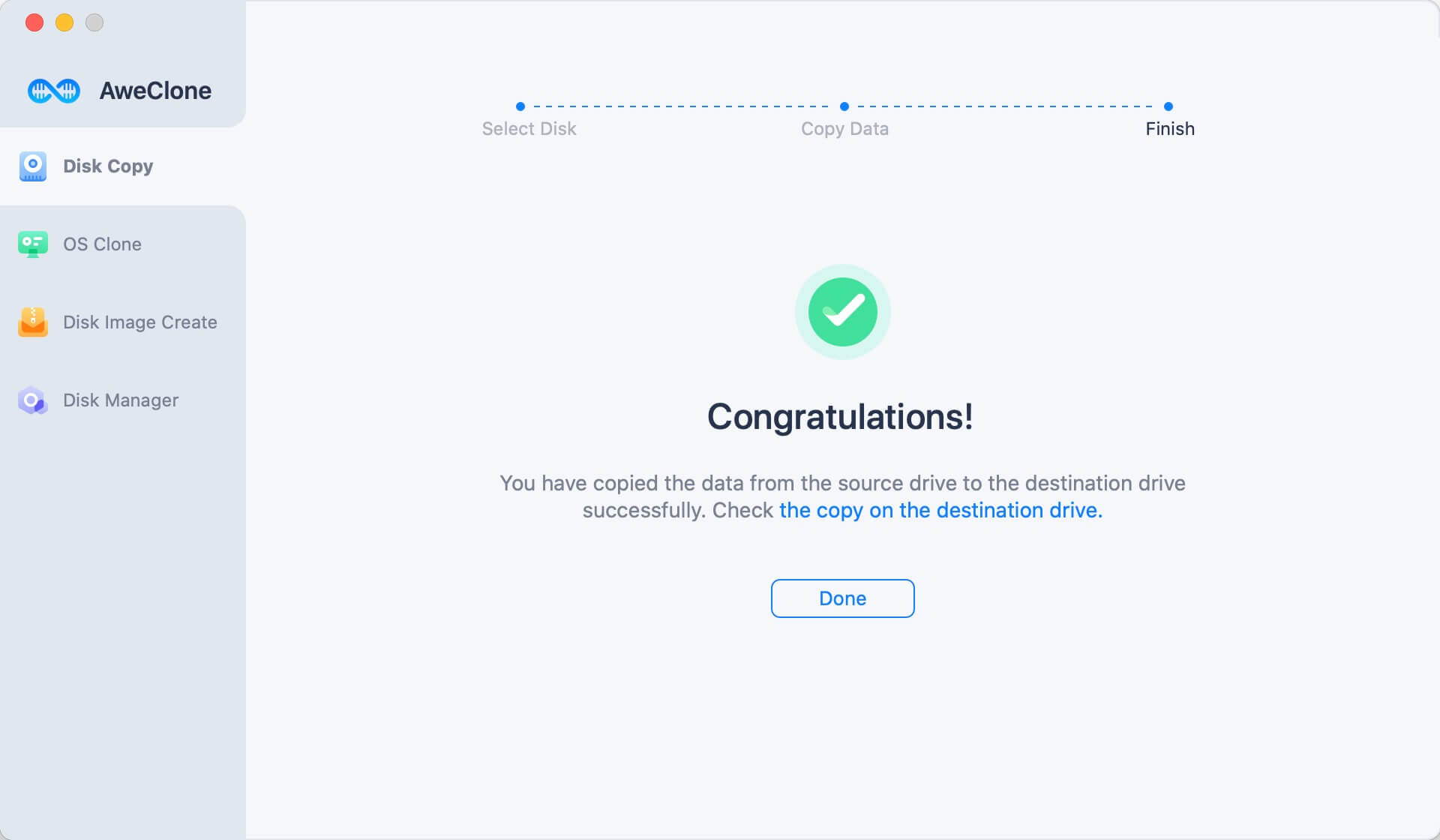
Part 3: Create a bootable clone backup for MacBook
OS Clone mode is able to help you securely clone startup disk of MacBook to an external hard drive and make it be bootable. Then you can use the bootable backup as a startup disk on any Mac or restore Mac OS.
Step 1: Select the external hard drive as the destination drive.
The system drive will be selected as the source drive by default. Then connect an external hard drive to your Mac and select it as the destination drive.
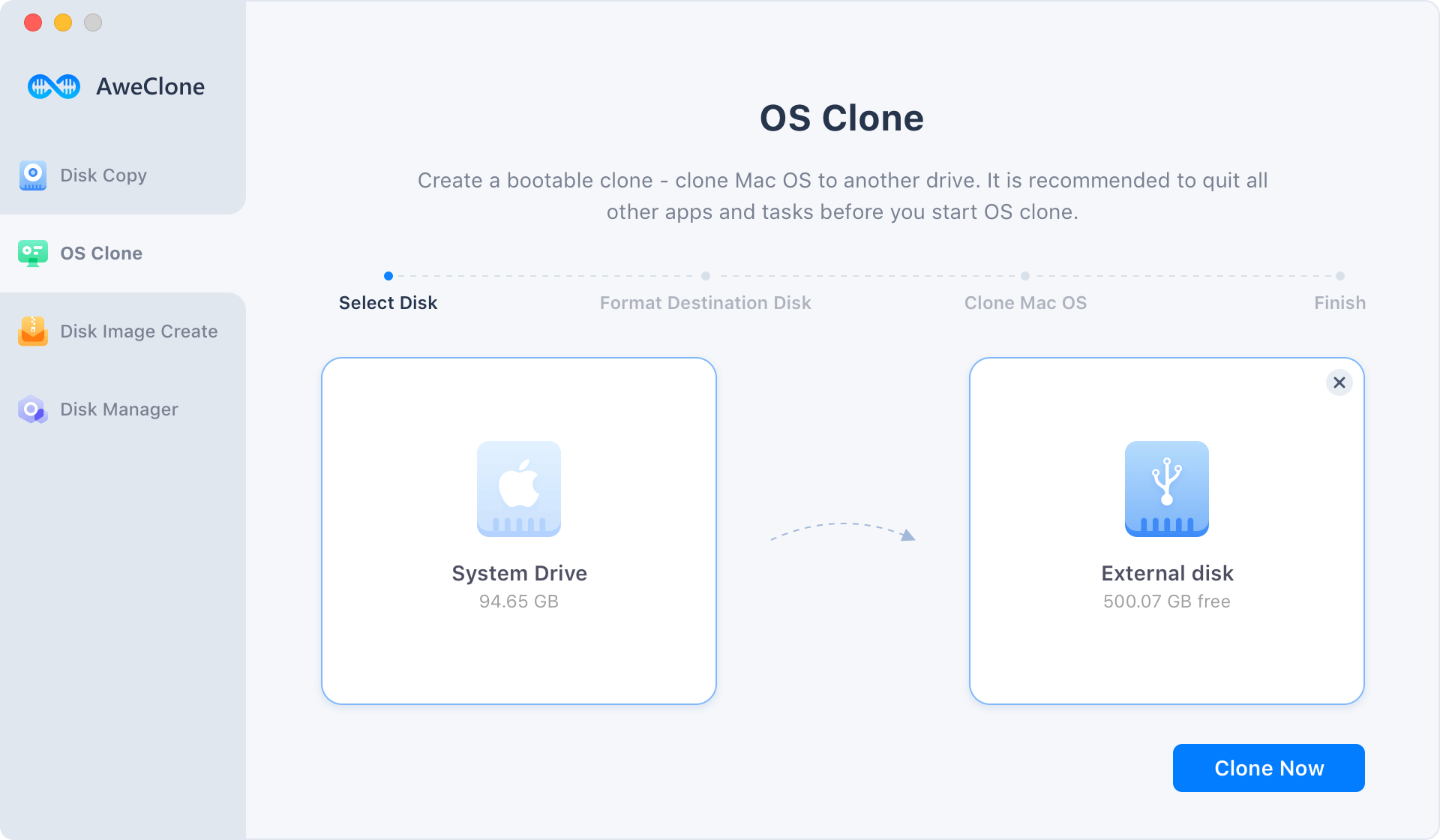
Step 2: Clone MacBook’s startup disk to the external hard drive.
Click on Clone Now button. Then it will clone all data on MacBook (macOS data, documents, apps, settings included) to the external hard drive.
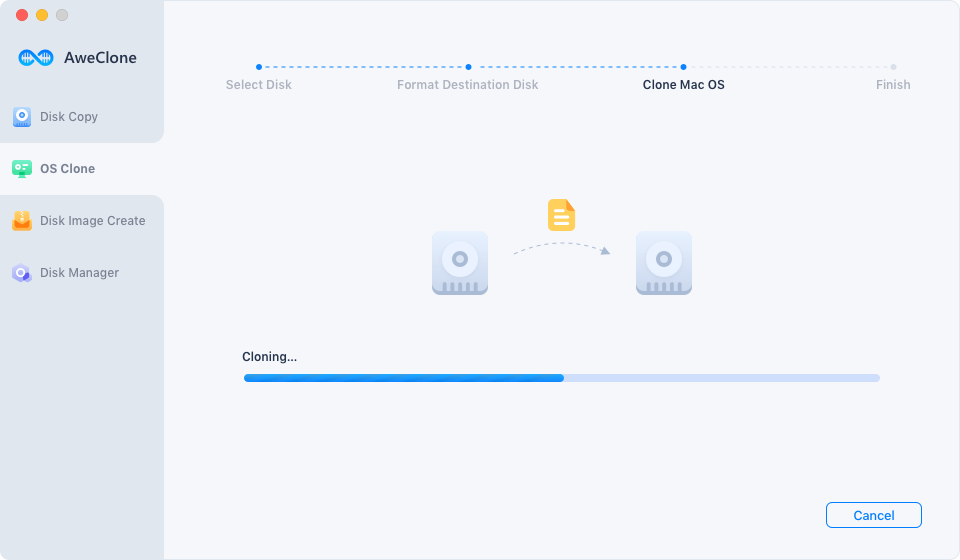
Once the process gets finished, you check the clone backup on the external hard drive.
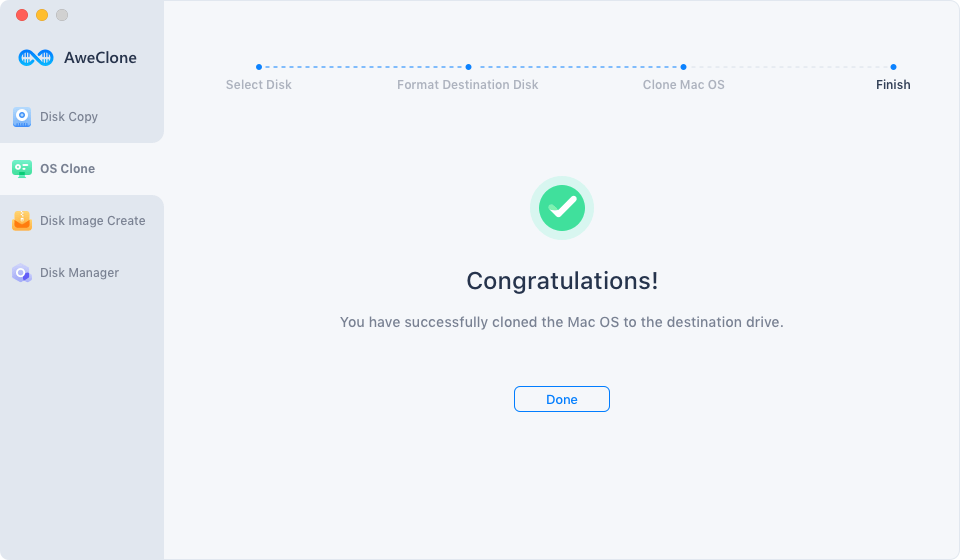
Part 4: Create a Disk Image of the MacBook to the external hard drive
AweClone for Mac also can create a disk image of the MacBook and save the disk image to the external hard drive. This is the disk-saving way to clone the MacBook. Now, follow the steps below.
Step 1: Choose the source drive and destination drive.
Also choose the MacBook hard drive as the source drive and choose the external hard drive as the destination drive.
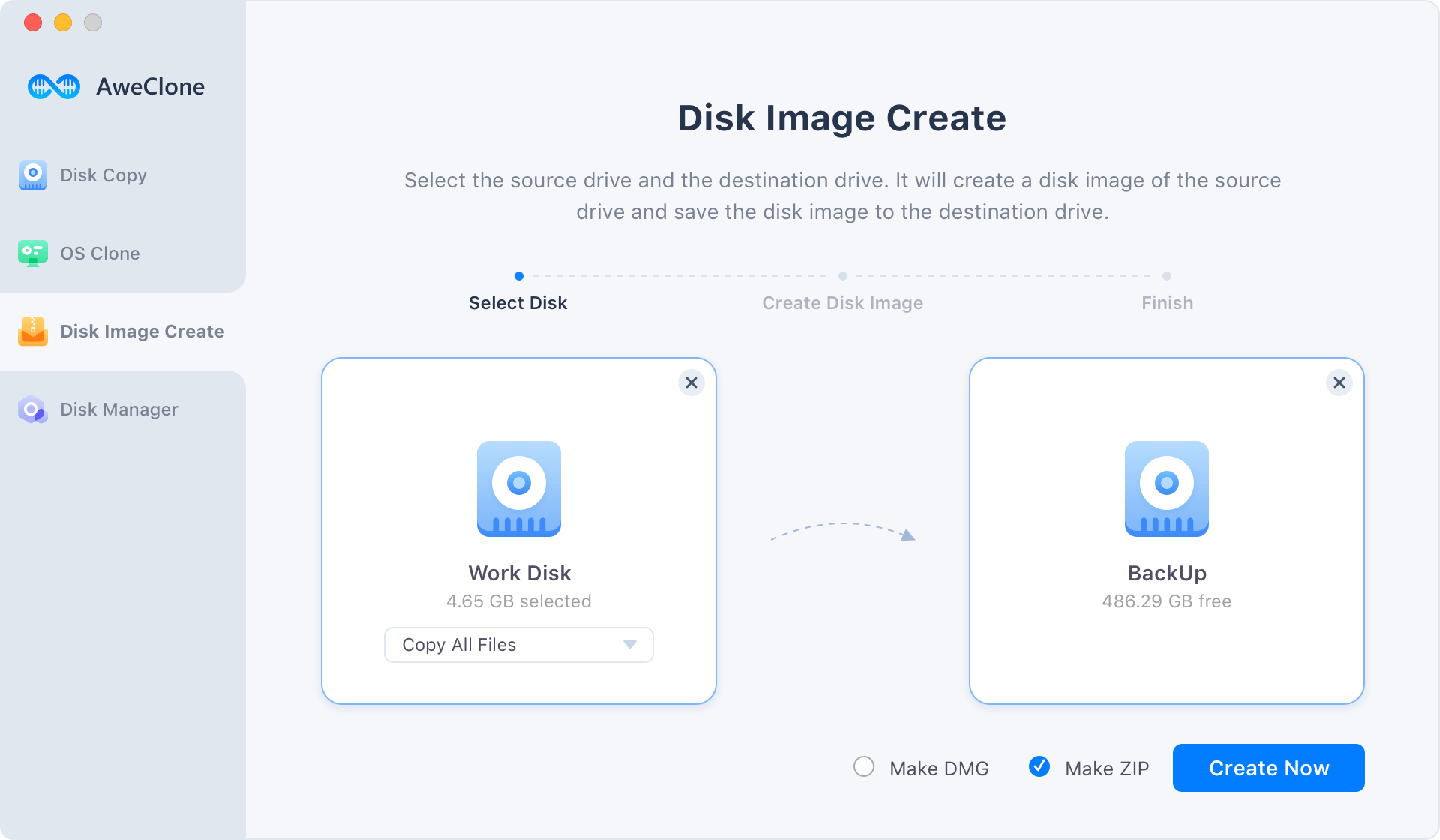
Step 2: Create a disk image of MacBook to the external hard drive.
Click on "Create Image", this software will create a image backup of MacBook and save it to the external hard drive.
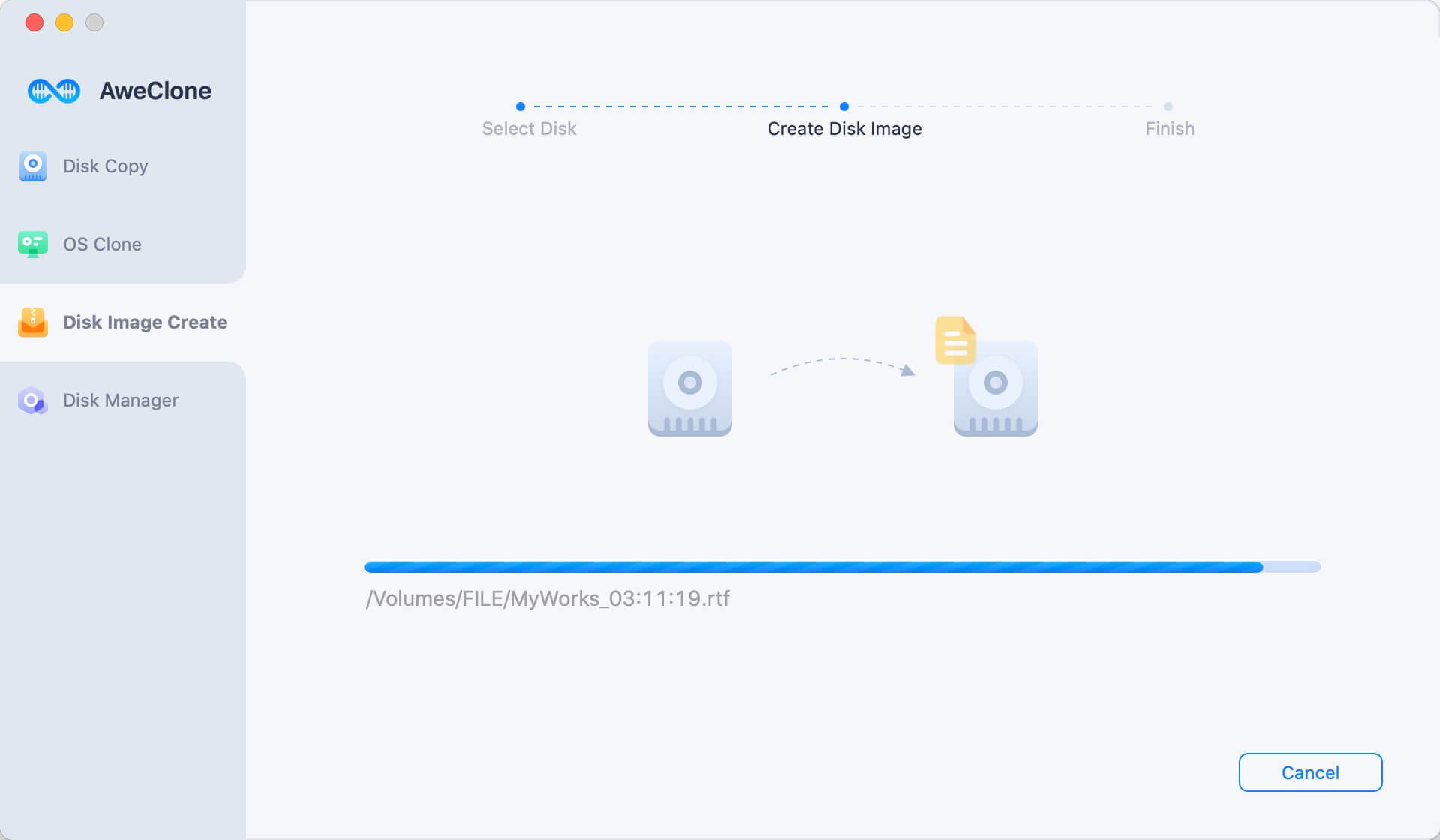
Once the process gets finished, you can check the compressed disk image on the external hard drive.
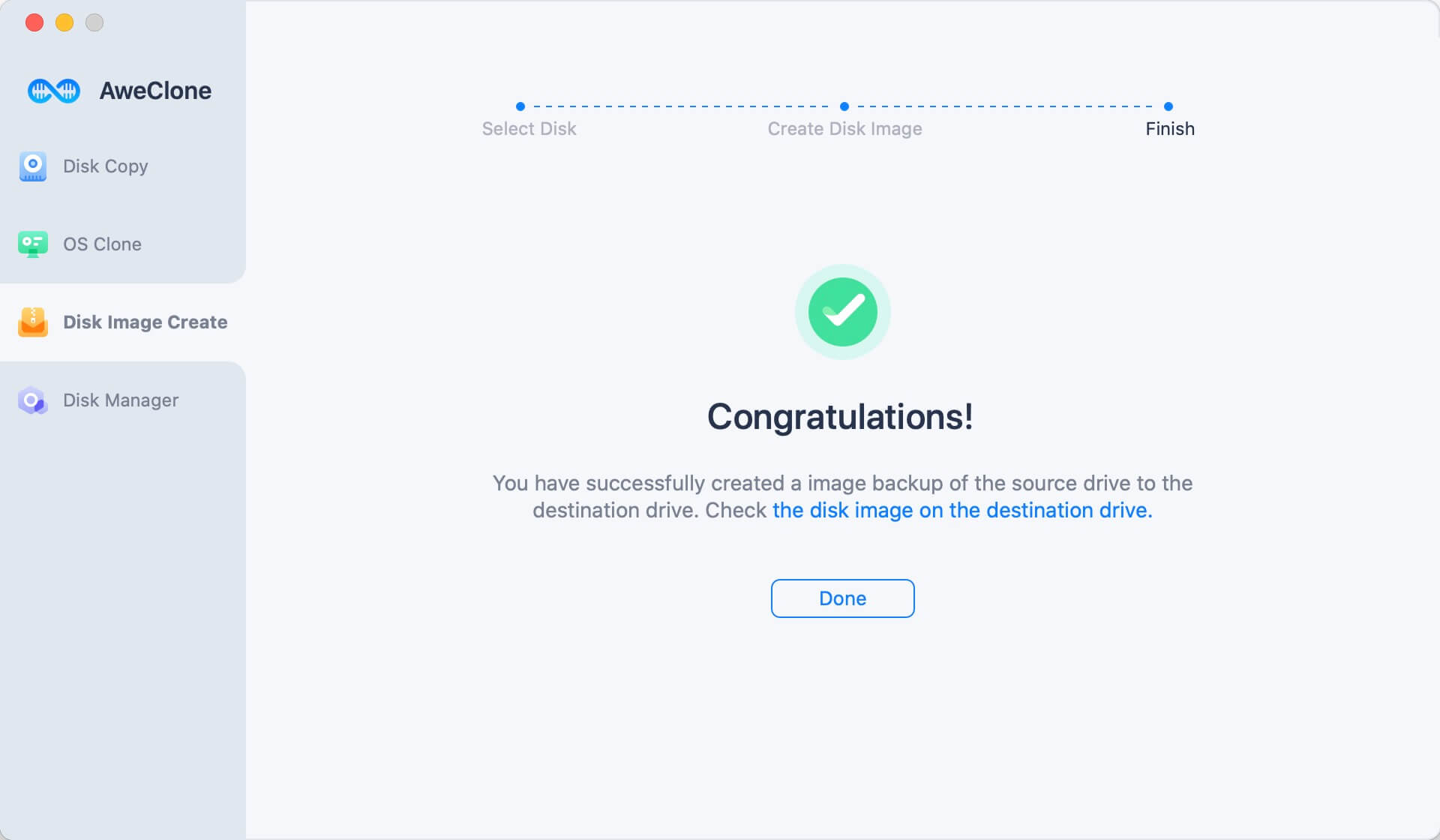
It is very simple and safe to clone MacBook to external hard drive with AweClone for Mac. It also can help you clone external hard drive to your Mac. Just download it here:


