Summary: If you want to clone SSD to HDD, you have just come to the right place. Here, download AweClone, powerful disk cloning software for PC and Mac. It can make a full copy of the SSD to the HDD to help you clone a SSD disk to a HDD disk. Just read on. It is simple and quick.
Day by day new technology taking place the older technology, new innovation is created to replace the outdated system. SSD (solid-state drive) is one the best example of new technology in computing. SSD is much faster than HDD (hard disk drive) and there are no moving parts in SSD. If your SSD is full and there is not enough space for more data to store, then you have to either clone SSD to new SSD to store more data or clone it to a larger hard disk drive (HDD). HDD is cheaper then SSD with the same capacity therefore sometimes we like to clone SSD to HDD due to no limitation of reading and writing of data in HDD, which makes HDD lasting longer than SSD. The most important, the data can be easily recovered from HDD than from SSD.
The clone of SSD to HDD is done with the help of Magoshare cloning software. Magoshare AweClone is specially designed to clone SSD to HDD or clone HDD to SSD. AweClone is more efficient than the other software available in the market.
Steps of cloning SSD to HDD
After downloading and the completing installation of AweClone from your SSD, just run it to clone the SSD to the HDD.
Step 1: Choose the SSD as the source disk drive.
Choose "Disk Clone" mode, then choose the SSD as the source disk drive. If your SSD is external drive, just connect it with your computer.
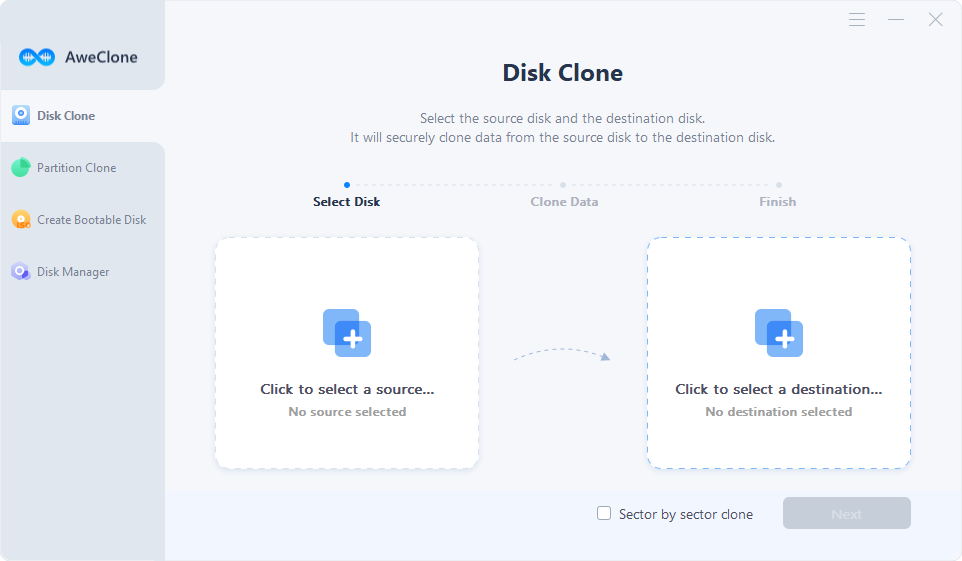
Step 2: Choose the HDD as the destination disk drive.
Now, select the HDD as the destination disk drive. The software will securely clone the source SSD to the destination HDD.
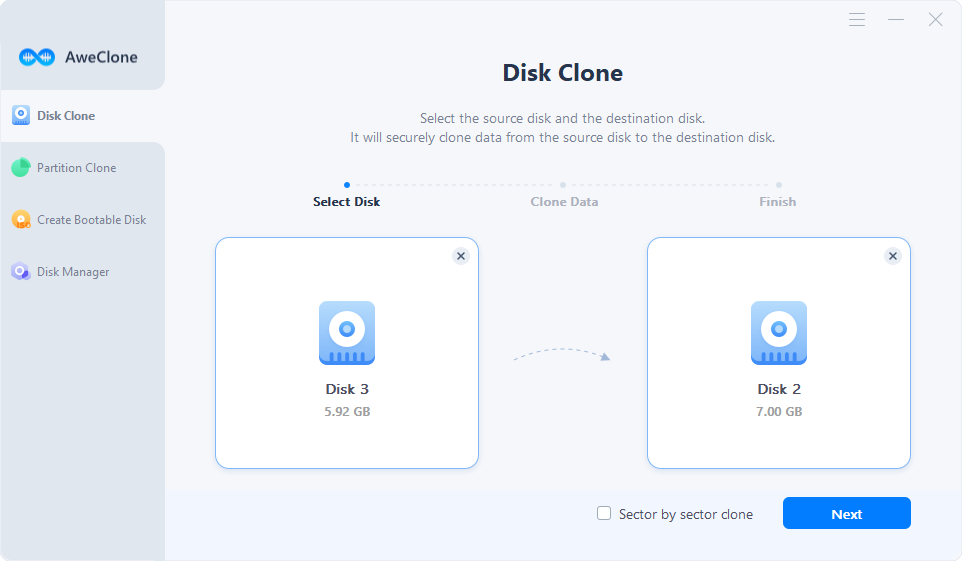
Step 3: Clone SSD to HDD.
You can edit the disk before cloning the SSD to the HDD.
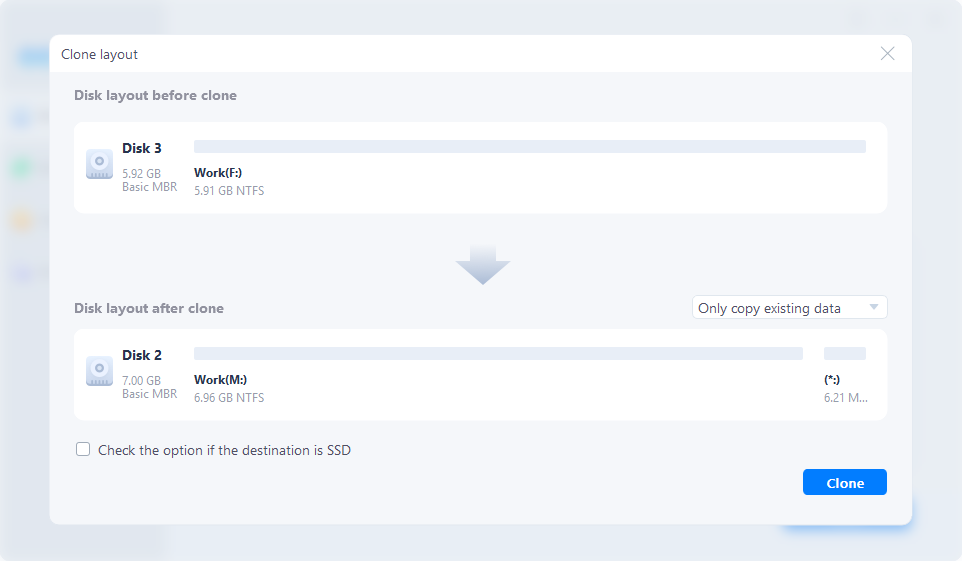
Click on "Clone" button to clone the SSD to the HDD.
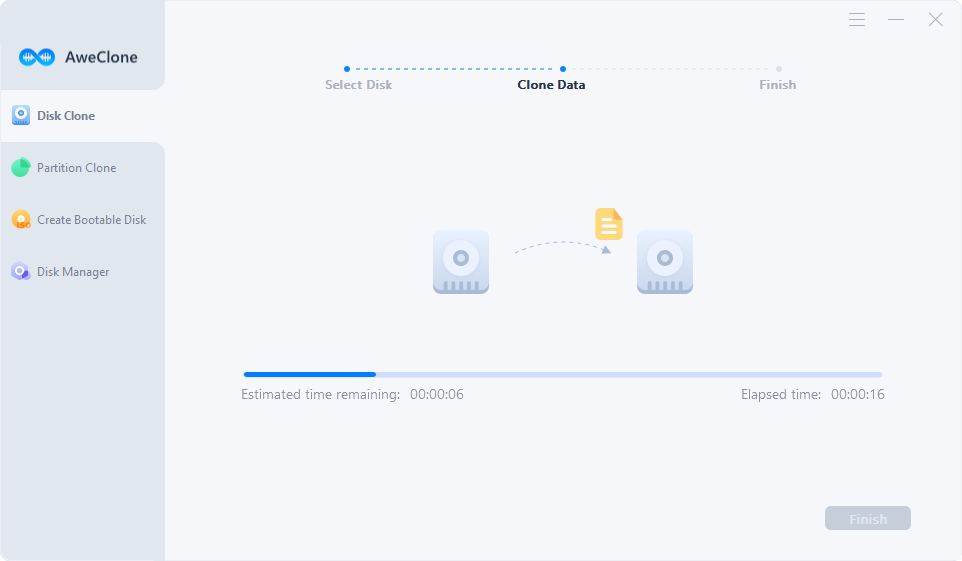
Once the process gets finished, the SSD is successfully cloned to the HDD.
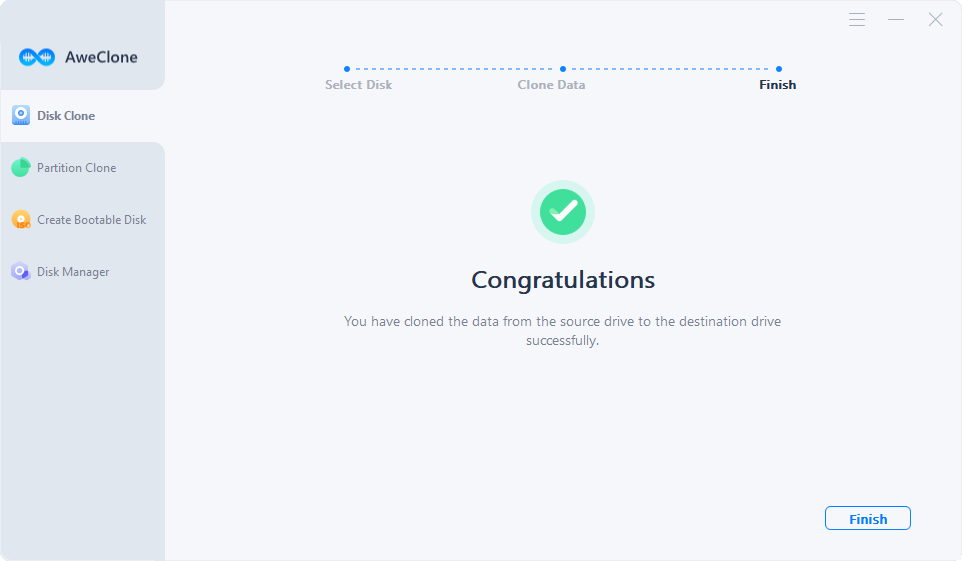
It is the fast and secure solution to clone SSD to HDD. AweClone will copy all contents from the SSD to the HDD. You even can clone the SSD to external hard drive or USB flash drive with this disk cloning software.
"Thanks to AweClone, I have cloned an old SSD to a new HDD. All contents are copied to the HDD without any loss. BTW, AweClone is very easy-to-use. I can tell you, you just need a few clicks to clone the SSD to the HDD. Simple and fast." – user review.


