Easy steps to recover deleted, formatted and lost data from local disk and external device.
Free TrialIt's understandable to want to keep your search history private from Google. Google has appeared frequently in the data-security news section and not always in a positive light. People are becoming increasingly concerned about how Google uses data, from leaking its products to leaking customer data and even collecting personal information from people who use Google apps.
Even if you don't own an Android phone, you probably use three or four of Google's services daily, so the company has a lot of information about you. Even if you used the service offline, your harvested data might include your work commute and shopping habits.
This privacy database does not imply that Google is personally stalking you because the information is stored anonymously but linked to you. The process enables advertisers to understand better demographics and target ads based on your interests.
There are methods to delete the Google history stored on your devices if you’ve been looking at something you shouldn’t, doing things for work, or don’t want sites to extract your private information.
What does your history page show?
Your Chrome History page displays the web pages you've visited in the last 90 days. It does not save Chrome pages you've visited, such as chrome:/settings, Incognito mode pages, or pages you've already deleted from your browsing history.
If you're signed in to Chrome and syncing your history, your History page will display webpages you've visited across all of your synced devices for a much more extended period. If you sign out of Chrome, your History page will not display webpages from other devices.
Deleting your search history from your Android phone
It only takes a few taps on your phone to delete your most recent queries or your entire search history. Remember that you could quickly delete your questions if you searched for something in the last 15 minutes. Otherwise, proceed to the steps below for a more granular method of removing your recent searches.
Utilizing the Google Search app
Launch the Google Search application.
In the upper-right corner, tap your profile picture.
Select Search history.
You must first confirm your identity before proceeding. To do so, go to the bottom of the page and tap the blue Verify icon.
Enter your screen lock pattern, password, PIN, or fingerprint.
Your entire Search history is displayed at the bottom of the page, with an X beside each item and day.
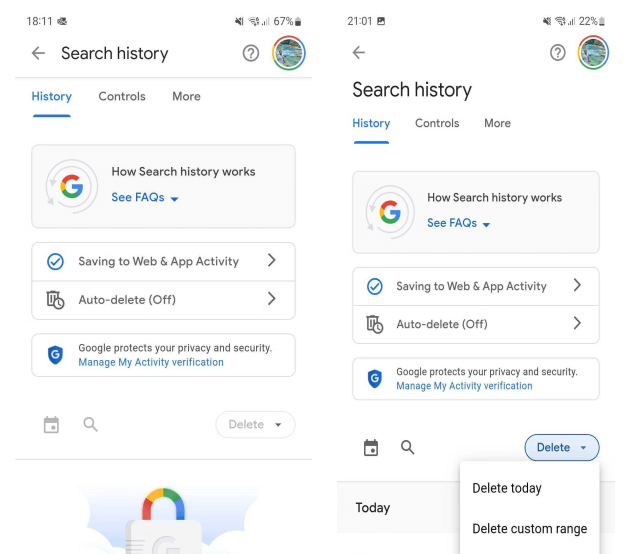
To delete a query or day, tap the X next to it.
To delete items from your search history in bulk, tap the blue Delete icon and choose from the options available: Delete today, Delete custom range, Delete all time, or Auto-delete. The first three options are self-explanatory, allowing you to delete all searches from the current day, a specific timeframe, or all of them. Auto-delete will enable you to delete searches that are older than 3, 18, or 36 months, allowing you to get rid of queries that are no longer relevant.
Your search history will be permanently deleted regardless of which option you select. Your browsing history, however, will not be erased. We're only discussing your Google search history here.
From Google Chrome
Clearing your browsing history in Chrome is as simple as a few taps: In the upper-right corner, tap the three-dot () menu.
Select Settings > Privacy and Security.
Select Clear browsing data.
Select the data and the range from which it should be removed, then tap Clear data in the lower-right corner.
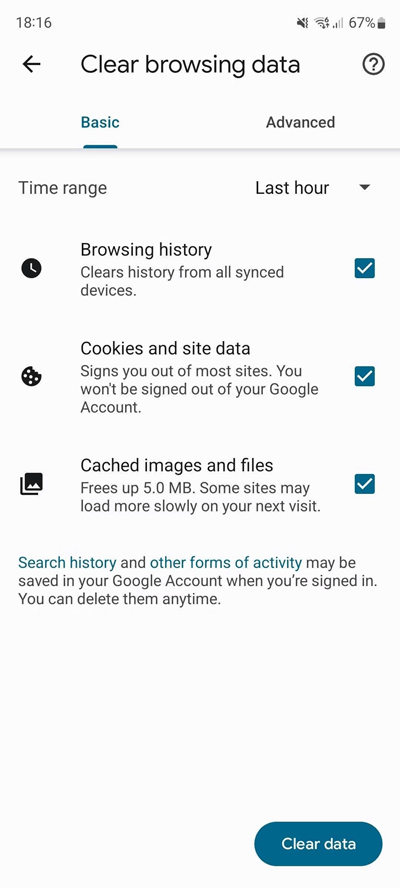
Deleting your search history from your computer or web browser
If you don’t have your phone with you, you can delete your browsing history with a few clicks in your web browser:
Using your preferred web browser, go to Google My Activity.
Continue by confirming your identity. Click the blue Verify button to do so.
My Activity records everything you've done with Google's services, including the apps installed on your Android phone. To limit your search to Google searches, click Filter by date and product and then click Search.
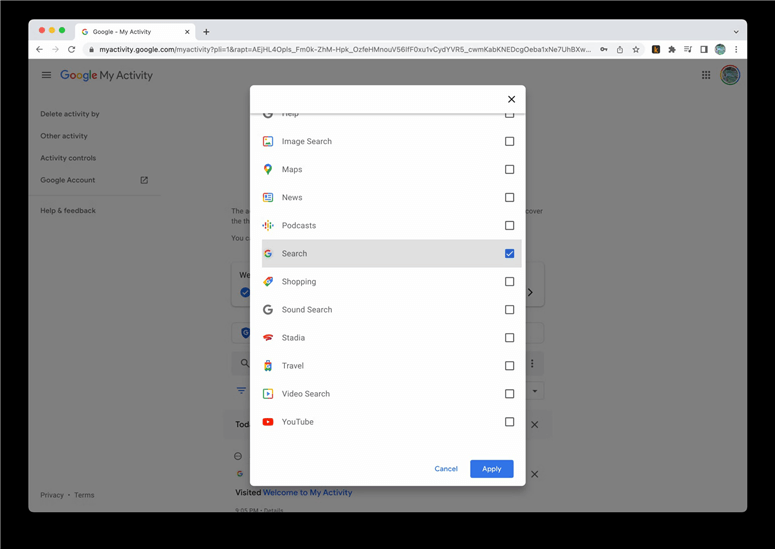
Your entire Search history is displayed at the bottom of the page, with an X beside each item and day. To delete a query or a day, click the X next to it.
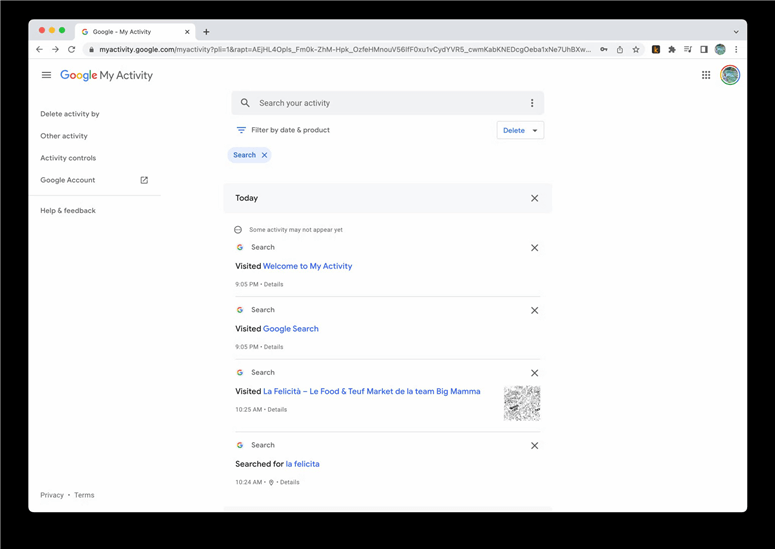
To delete items from your search history in bulk, click the Delete icon and choose one of the options: Delete today, Delete custom range, Delete all time, or Auto-delete. The first three options are self-explanatory, allowing you to delete all searches from the current day, a specific timeframe, or all of them. Auto-delete will enable you to delete searches that are older than 3, 18, or 36 months, allowing you to get rid of queries that are no longer relevant.
Only your search history, not your browsing data, is permanently deleted, as it is on your phone. Follow these steps to remove it from your computer using Chrome:
In the upper-right corner, select the three-dot () menu.
Go to Settings > Privacy and Security > Clear browsing data to clear browsing data.
Select the data you want to remove and from what range, and click Clear data.
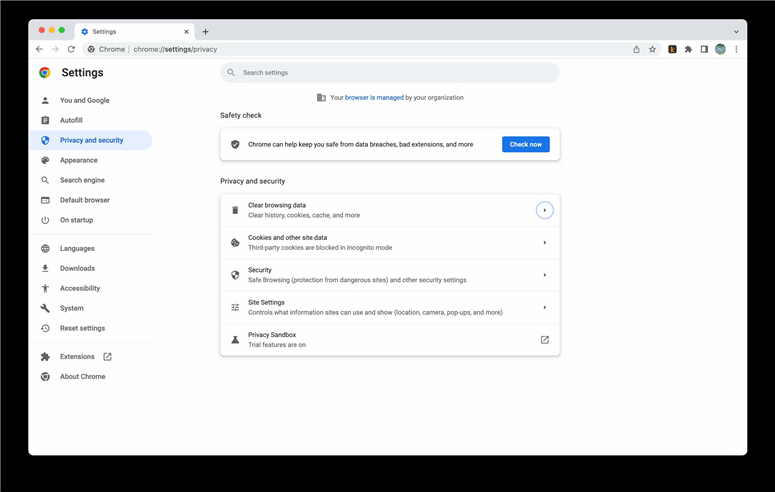
Final Thoughts
Google collects a lot of user data because it can profit from it. You may not always be aware when Google misuses your data via targeted advertising or intrusive online services. Managing your data and deleting your Google search history is essential in protecting your digital identity.
FAQS
1. What does deleting browsing history do?
Deleting browsing history clears your browser's list of previously visited websites and prevents the browser from auto-filling the URLs of your favorite sites. Deleting an account does not affect cookies, saved login credentials and passwords, and other private information stored as cached data. As a result, performing a complete browser cleanup improves your security and data privacy.
2. Can delete history still be viewed?
Even after you delete your browsing history, if you were signed into your Google account and had search history collection enabled, you can still view your search history. Other pieces of your browsing history can be found in your downloads history, browser cache, and other places. That is why you should use a specialized cleaner tool to remove your digital footprints, such as clearing your cache on Android and deleting cached data on Mac.
3. What does Google do with the user information they receive?
Google primarily uses user data to target advertisements. The more Google knows about you, the more accurately it can serve you ads paid for by businesses. That is how it makes money off of your data. Google also uses your information to improve its search algorithms and services.
Hot Magoshare Products
Securely and permanently erase data before selling, donating or giving away PC and digital device.
Free TrialClone boot disk, external disk, USB flash drive, memory card and more on Windows PC.
Free Trial
