
“Hi, I am going to clone my old OS X 10.11 El Capitan Mac to an external SSD and want to use the external SSD to boot on another Mac. I wonder if there is any way to clone the OS X 10.11 El Capitan to an external SSD?” - Annie
OS X 10.11 El Capitan is an old operating system, developed by Apple. Now, only a few of Mac users still use this system on their Macs. If you want to clone OS X 10.11 El Capitan to an external hard drive, just try disk cloning software. Time Machine or Disk Utility can help you back up or copy data, but neither of them can create a bootable clone backup.
Clones are great to have around if, for example, you have to take your Mac in for repairs, but still need to continue working while it's out. You can use the cloned copy while it's in the shop. Mac disk cloning applications can help you easily clone HDD, SSD, or external disk on Mac. Now, download the reliable disk cloning software for OS X 10.11 El Capitan:
AweClone for Mac
- Easily copy hard drive and clone data.
- Create bootable disk for OS X 10.11 El Capitan.
- Create disk image on OS X 10.11 El Capitan.
- Support for most of OS X and macOS versions including the latest macOS operating system.
How to clone OS X 10.11 El Capitan to an external hard drive?
AweClone for Mac offers three disk cloning modes: Disk Copy, OS Clone and Disk Image Create. If you want to clone OS X 10.11 El Capitan to an external hard drive and make the external hard drive be bootable, just choose the second mode - OS Clone.
Step 1. Open AweClone for Mac and then connect the external hard drive to your Mac.
Step 2. Choose disk clone mode - OS Clone. Select the external hard drive as the destination drive.
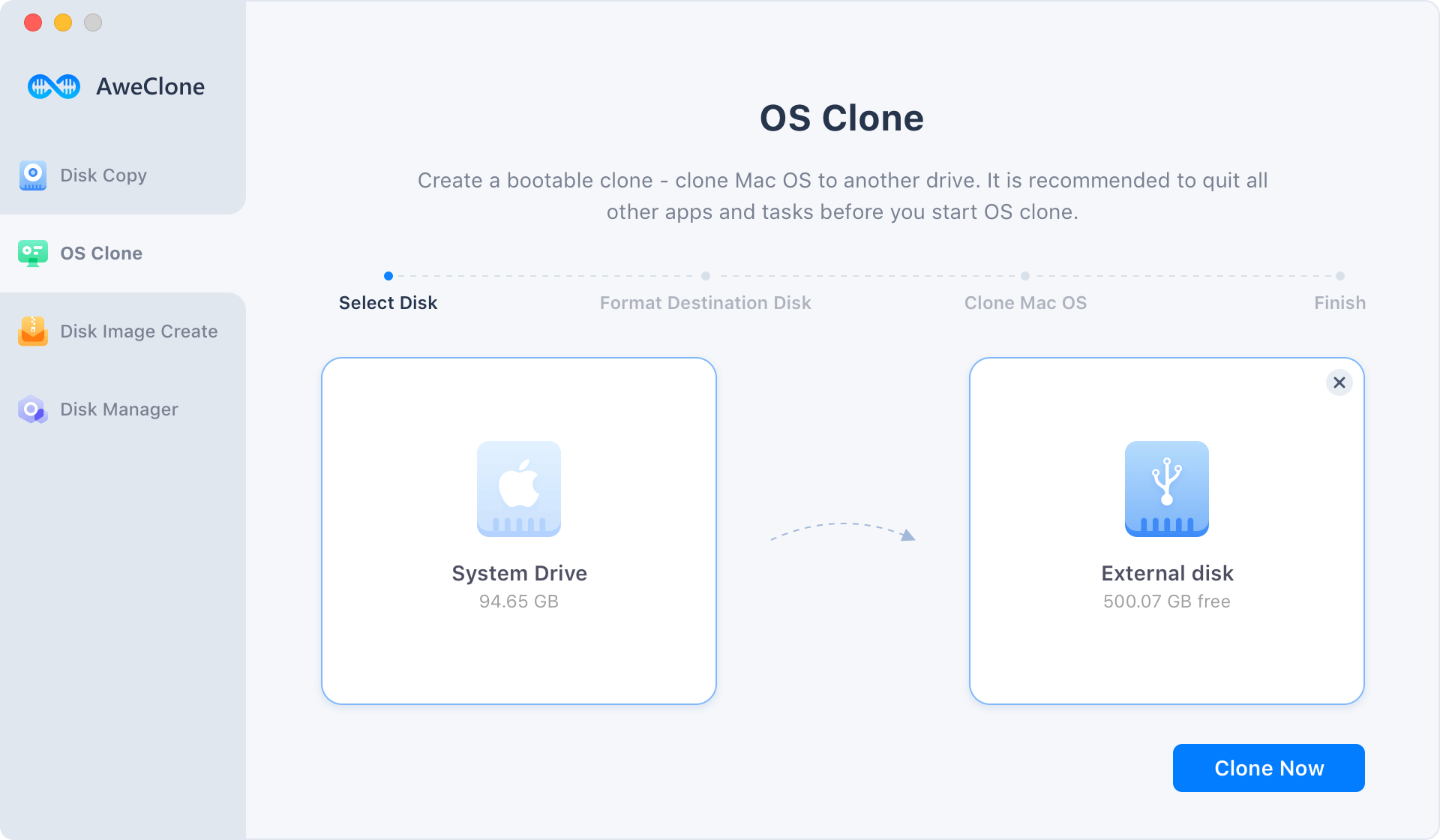
Step 3. Click on Clone Now button. It will format the external hard drive and then clone the OS X 10.11 El Capitan to the external hard drive.
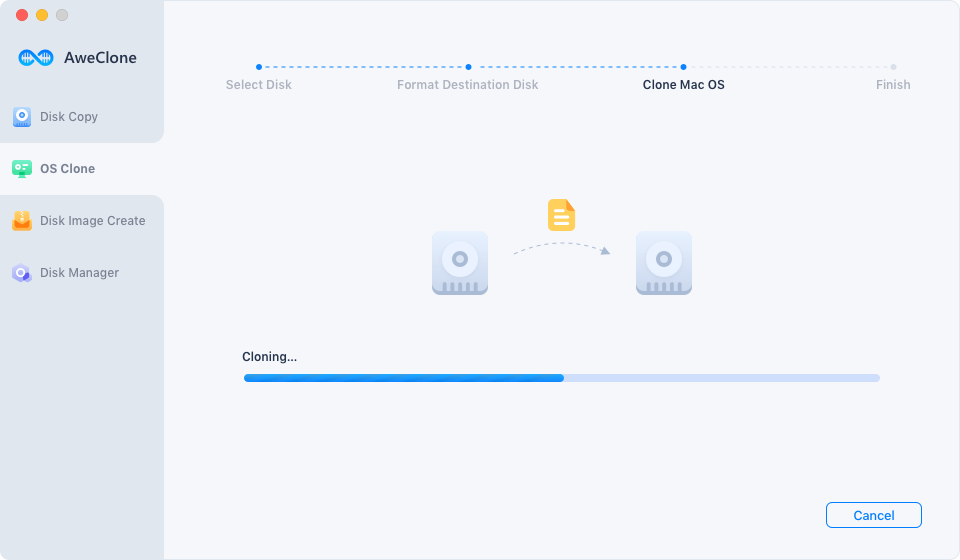
Once the process gets finished, you will get a bootable disk. You can restart your Mac into macOS Recovery mode to test the bootable backup.
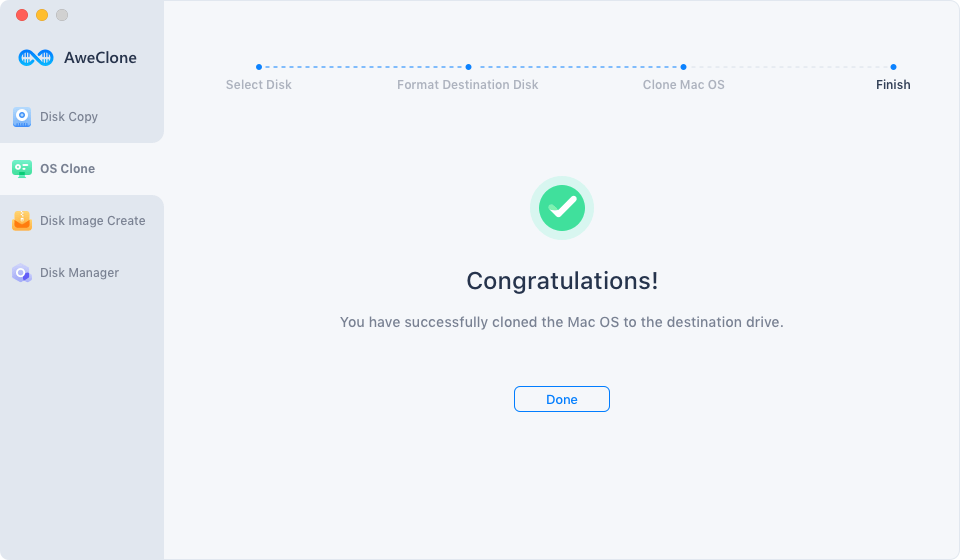
Of course, you also can use Disk Utility to clone OS X 10.11 to an external disk, follow the steps below:
Restart the compute, press and hold down the Command and R keys until the Utility Menu appears.
Select Disk Utility from the Utility Menu then press the Continue button.
After Disk Utility loads select the external hard drive from the side list.
Click on the Erase tab in the Disk Utility toolbar. A panel should drop down.
In the drop down panel set the partition scheme to GUID. Set the Format type to Mac OS Extended (Journaled.)
Click on the Apply button and click on the Done button when it is activated.
Select the destination volume (external hard drive) from the left side list.
Select Restore from the Edit menu of Disk Utility. A panel will drop down.
Select the source volume (Mac startup disk) from the drop down menu in the panel.
Double-check you got it right, then click on the Restore button.
As you’ve seen, AweClone for Mac is much easier to use and it will quickly clone OS X 10.11 El Capitan to an external hard drive. It also can help you clone other Mac systems, such as cloning macOS Monterey to an external SSD or create a bootable disk clone for new Apple Silicon chip Mac.


