"Hi, I will send my Fujifilm digital camera to my friend. How to permanently erase videos/photos from Fujifilm digital camera on my Mac?" - Lily
Through this guide, we will explain how to erase photos and videos from Fujifilm digital camera under Mac OS in a permanent way. When you delete files permanently, other users will not be able to recover them or access to your private or important information. Most of these files are photos, videos, audios, notes, images, pdf files, word documents, contacts, e-mails, music files, etc. Users often delete these data, but this is not enough because they can easily be recovered from the recycle bin, a temporary folder, or just using a data recovery software and there are a lot of useful programs people choose to retrieve lost data. So, the best way to avoid data recovery is deleting information permanently.
How to permanently erase photos and videos from Fujifilm digital camera on Mac?
Erasing photos and videos from Fujifilm digital camera on Mac is very simple, even you can do it whenever you want, but it does not mean these files are gone forever. Other people might retrieve them using a good data recovery software. It is true there are many programs targeted at recovering lost, deleted, formatted, corrupted, and even inaccessible data, though you can do something to prevent such data recovery.
Here, we will show you how to avoid other people recover these files. Just choose a powerful data erasure tool, download and install this program on the computer. Then, run the software to reach your main purpose, which is erasing files permanently.
AweEraser for Mac is considered as one of the best data erasure tools. It provides users excellent features and advantages, which make it be appreciated as a great option. It offers high performance, quality, easiness, and reliability. You can use it to permanently erase data from different devices, including laptops, computers, smartphones, digital cameras, USB flash drives, memory cards, tablets, and many others. AweEraser for Mac give you three different options to surely erase data:
Option 1: Erase a selection of photos and videos from Fujifilm digital camera on Mac
This first mode is good to permanently erase selected files. Here, you can choose some specific files and erase them forever. It means, they will not be recovered later.
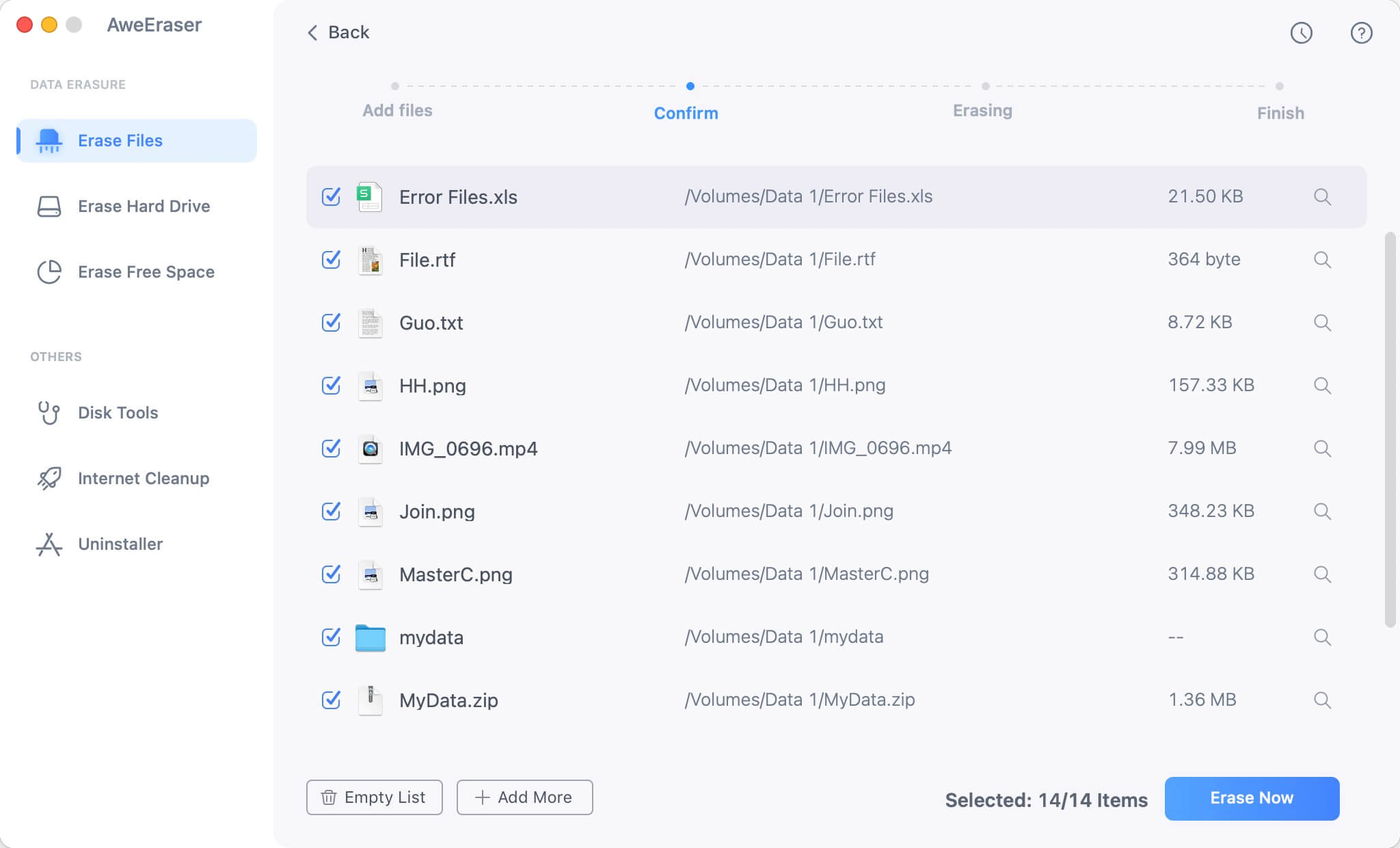
Option 2: Erase all data on Fujifilm digital camera hard drive on Mac
This second option is useful for erasing all data stored on your digital camera. It is advisable to make a data backup just in case you need these files in the future.

Option 3: Erase already deleted photos and videos from Fujifilm digital camera
This option allows you to free space. You can permanently erase already deleted files on your device. It will not erase the existing files on the Fujifilm digital camera.

AweEraser for Mac is a great alternative to permanently erase data from your Fujifilm digital camera, so if you want to donate or sell your device, you can use this idea and prevent data recovery. This is a way to protect your private information. Of course, it is good to have your own data backup.


