What is the best data eraser software for macOS Big Sur?
When you delete a file on Mac and empty the trash bin, the deleted file is not lost forever - it can be recovered by data recovery application. The lost data in the hard drive which is erased by Disk Utility also can be recovered by data recovery application. In most cases, you don’t have to permanently erase your data on Mac. However, before you sell, donate or trade in your Mac, you need to permanently wipe the files that contains sensitive information.
Data erasure software (or file shredding software) is the best tool for you to permanently erase data on Mac. Now, we just need to find a data erasure software which is compatible with macOS Big Sur to help you securely and permanently erase data after upgrading to macOS Big Sur. Here are 3 data erasure software for macOS Big Sur, safe, reliable and easy-to-use.
- 1. AweEraser for Mac - professional data erasure software for macOS Big Sur.
- 2. AweCleaner for Mac - file shredder software for macOS Big Sur.
- 3. TS DataWiper for Mac - a reliable data destruction software for macOS Big Sur.
AweEraser for Mac is one of the best data erasure software for macOS Big Sur. It can help you securely and permanently erase data on macOS Big Sur by using 1 - 35 pass data erasure methods. It also can help you permanently erase data from portable hard drive, memory card, USB flash drive, digital camera, etc. It is 100% safe data erasure software, will not cause any damage to your Mac or device. Download it here:
Selectively shred files on macOS Big Sur
Just download and install AweEraser for Mac on your Mac, then run it on your Mac computer. Follow the steps below to selectively shred files/folders on macOS Big Sur.
Step 1. Choose mode - Erase Files. Just select files/folders (add or drop files/folders to the erasure list). Then click on Erase button.
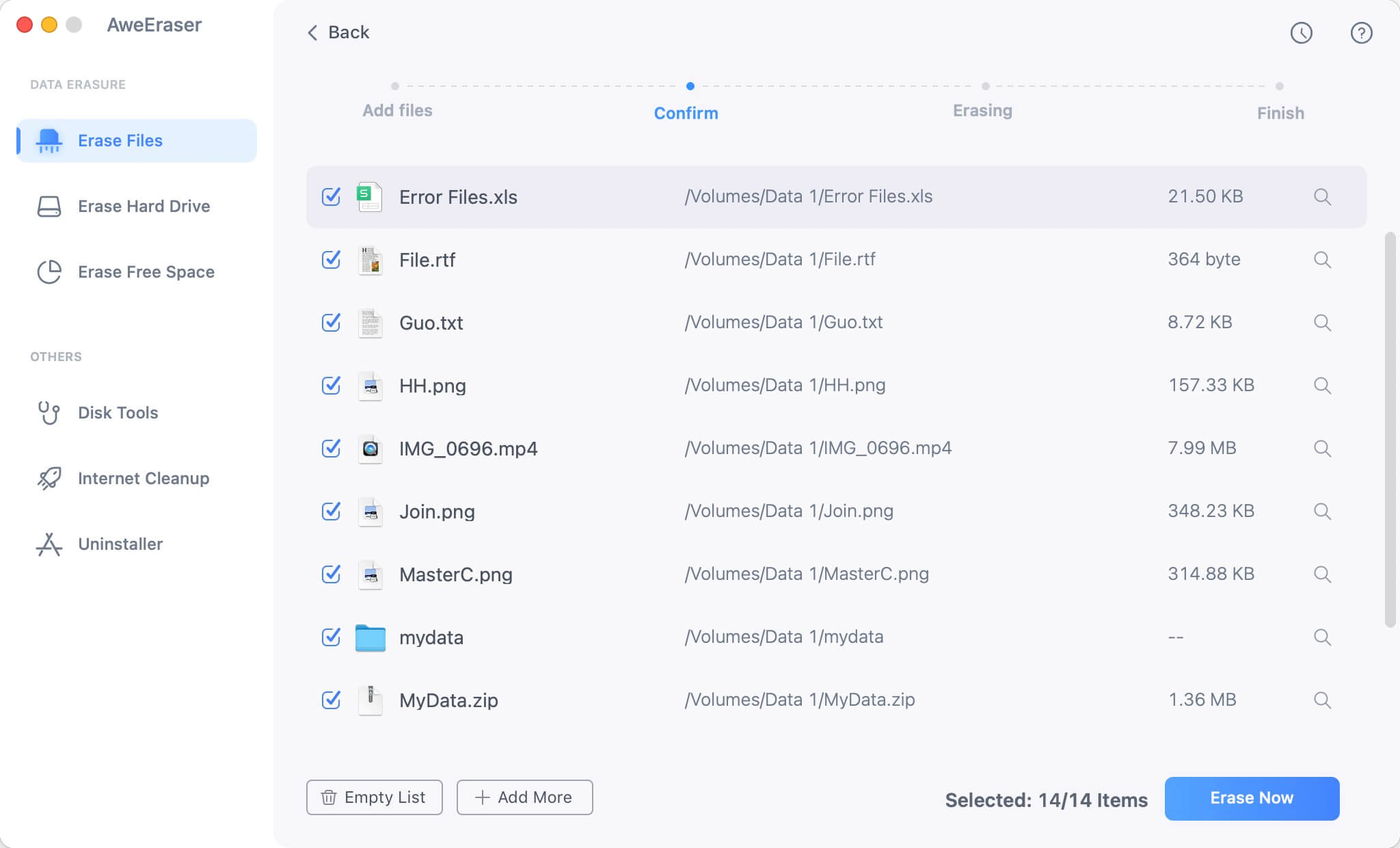
Step 2. AweEraser for Mac will securely and permanently erase all selected files/folders.
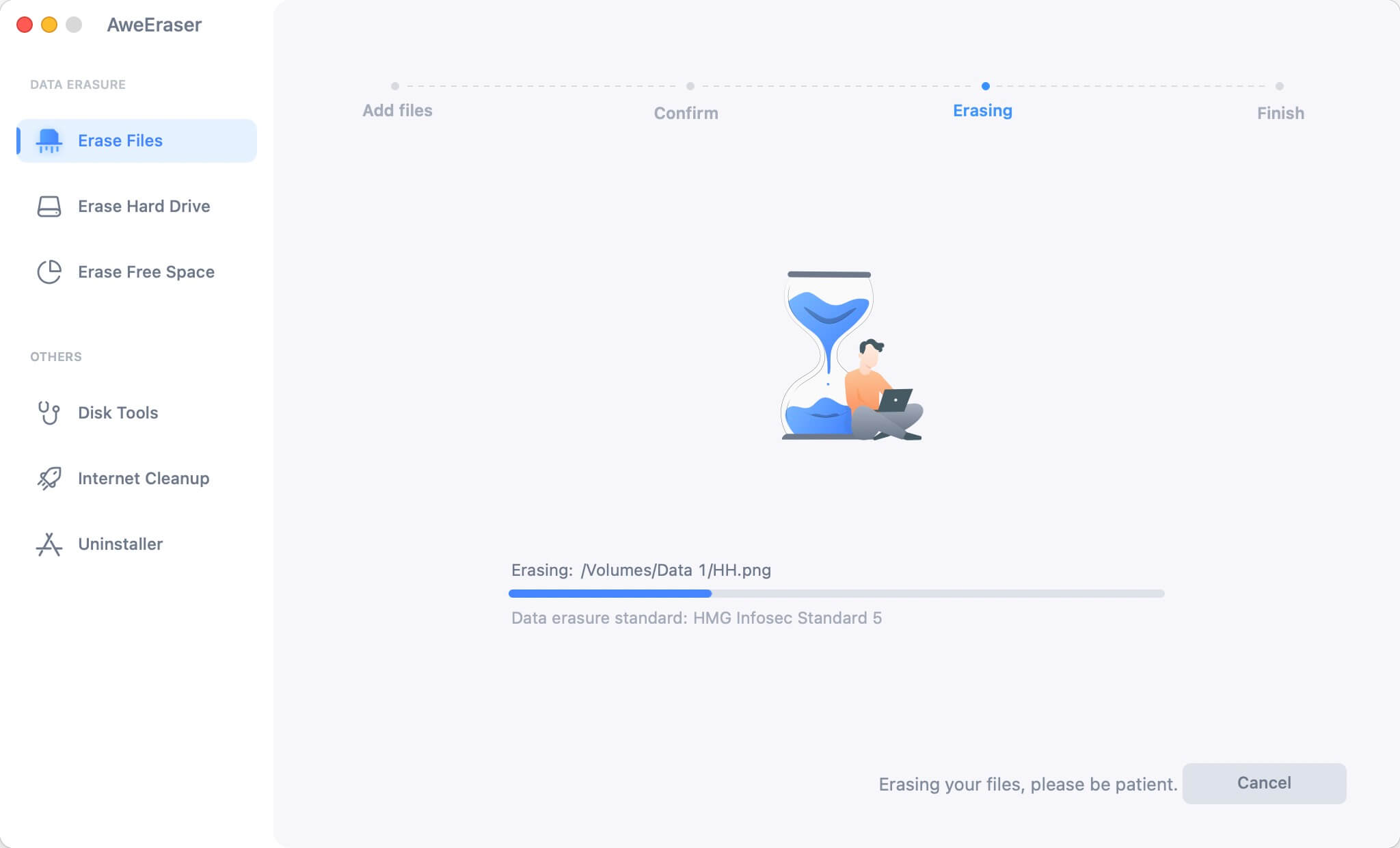
Wipe hard drive on macOS Big Sur
If you want to permanently wipe all data from a hard drive, just try the steps below.
Step 1. Run AweEraser for Mac on your Mac, then choose mode - Erase Hard Drive.

Step 2. Just select the hard drive you want to erase, then click on Erase button.

Step 3. AweEraser for Mac will format and wipe the entire hard drive. All data information on the hard drive will be permanently erased.
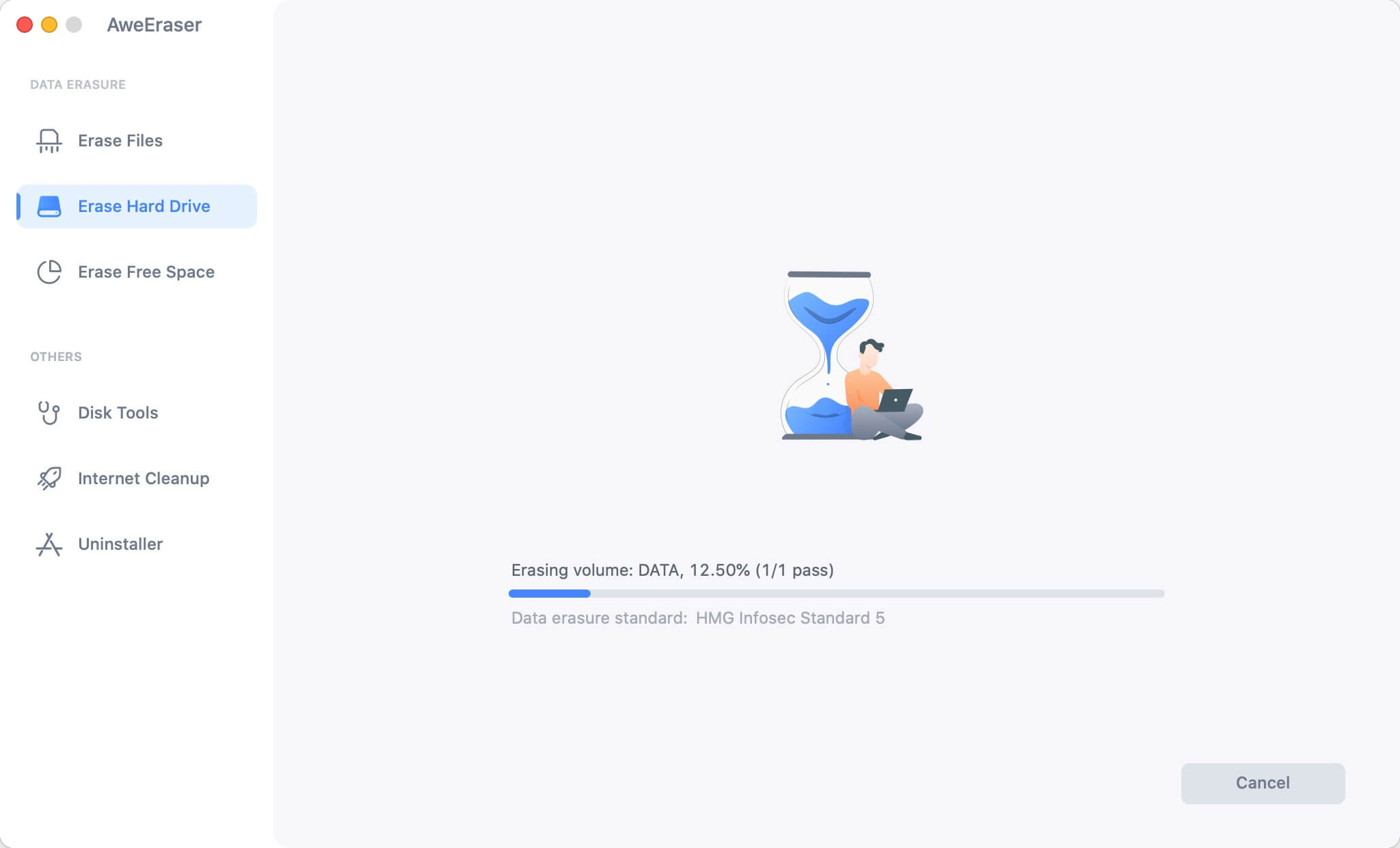
Erase deleted data on macOS Big Sur
If you only want to permanently erase already deleted data on macOS Big Sur, here is the guide.
Step 1. Run AweEraser for Mac on your Mac, select data erasure mode - Erase Free Space.
Step 2. Empty Mac trash bin, then select the hard drive where you delete your data.

Step 3. Click on Erase button to wipe free disk space of the hard drive. All deleted data will be permanently erased. It will not erase the existing data on the hard drive.
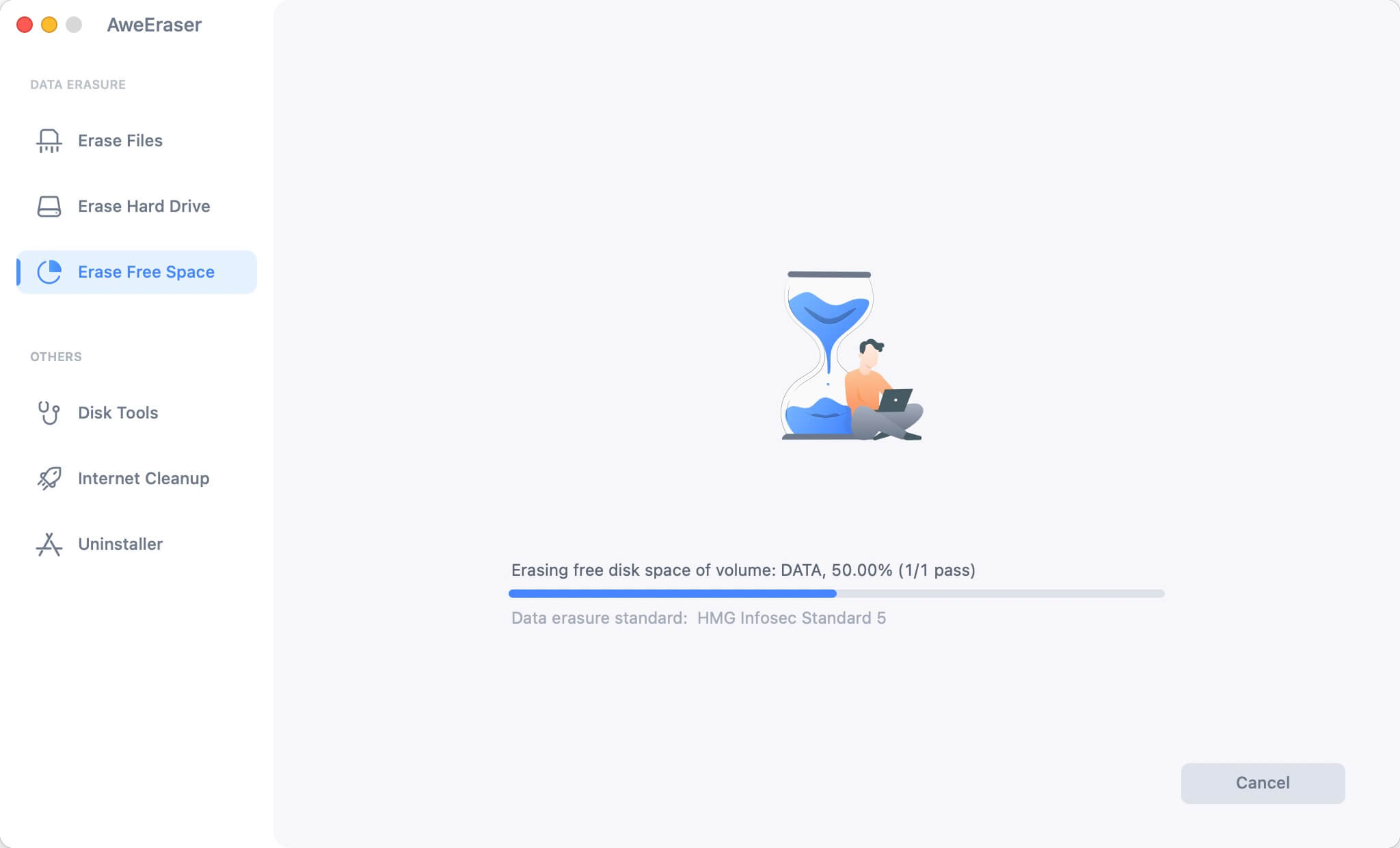
AweEraser for Mac is 100% safe, it will not cause any damage to your SSD, HDD or device. Once your data is erased by AweEraser for Mac, the data is gone forever, can’t be recovered by any data recovery software. After upgrading to macOS Big Sur, you can run this data erasure software to help you securely and permanently erase data from local SSD/HDD, encrypted hard drive, memory card, portable hard drive, digital camera, RAID, Server, etc.
AweEraser for Mac also offers other tools for macOS Big Sur.
- Uninstaller - easily uninstall unwanted applications and delete all associated files.
- Internet cleaner - clean up all browsers’ cookies, passwords, logs, etc.
- Disk tools - format hard drive on macOS Big Sur, rename hard drive and eject external device in safe mode.
AweEraser for Mac is fully compatible with macOS, OS X and Windows OS. It fully supports for old Mac OS versions and latest macOS versions. Download it here:


