If you need to erase PNY USB flash drive on Mac, this guide will be very useful for you. Permanent erasure may be something that makes some users feel worried or just curious, particularly when they are planning to sell their devices, or maybe giving them to other people. The main concern is because their private and relevant files can be accessed by others. People often delete many files, but this information is not gone permanently. It can be recovered from any hard drive partitions, the recycle bin or using a data recovery software. As we know, these programs are useful for retrieving lost, deleted, formatted, corrupted and even inaccessible files. The only way to avoid this data recovery is erasing files permanently.
How to erase PNY USB flash drive on Mac?
PNY USB flash drives are used by many people to store any kind of information, including photos, videos, audios, recordings, notes, contacts, works, reports, e-mails, PDF files, books, word documents, and more files. Sometimes, these files are deleted to free space or because they are not so relevant. Others might delete data to avoid other people find some private information. The thing is that other users can recover these files by using a data recovery software and there are a lot of programs useful for retrieving lost, deleted or formatted data. The best thing to do is deleting such data in a permanent way.
AweEraser for Mac is a great option to permanently delete files from PNY USB flash drive on Mac. This is very reliable, effective and very easy to use. Just follow these steps to make your data go forever:
Step 1: Download and install AweEraser on Mac.
First of all, you need to download and install AweEraser data erasure on the Mac computer.
Step 2: Connect your PNY USB flash drive on Mac.
Then, it is necessary to connect your PNY USB flash drive on the computer.
Step 3: Permanently erase PNY USB flash drive.
Once you have run AweEraser data erasure on Mac, you can permanently delete data from PNY USB flash drive. This software offers three different modes; just choose the best one for you:
Mode 1: Erase some selected files from PNY USB flash drive
This first option lets you delete all the files you have previously selected from your flash drive.
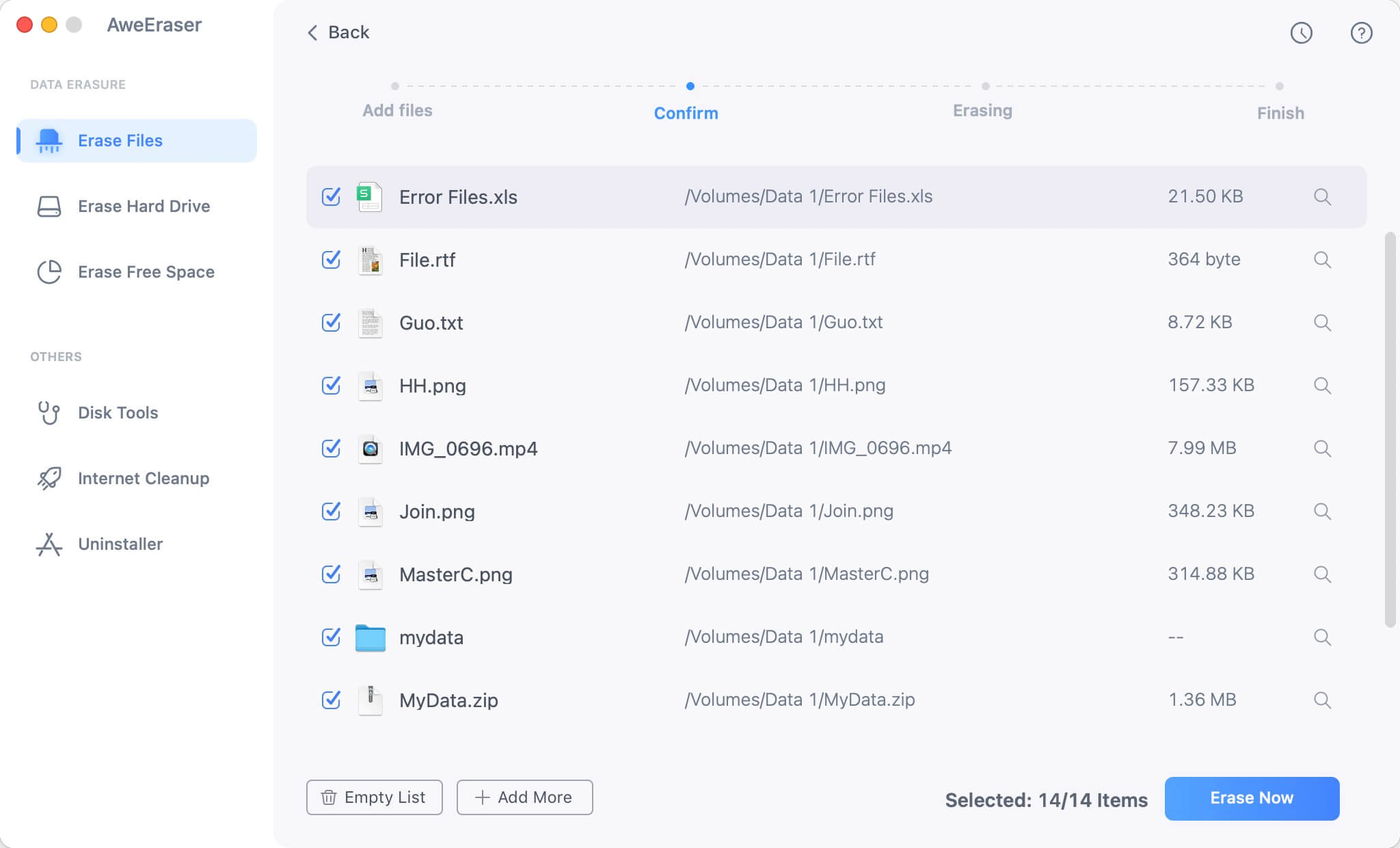
Mode 2: Erase entire PNY USB flash drive on Mac
This second mode allows you to erase an entire PNY USB flash drive, so all data stored on your PNY USB flash drive cannot be recovered later. It is better to make a data backup, just in case.

Mode 3: Erase already deleted files from PNY USB flash drive
Here, you can permanently delete already erased data from your PNY USB flash drive. This is an option people choose mainly to free space on hard drive.

After permanent erasure, you can sell your drive, get rid of it, or simply give it to another person without being worried about any possible data recovery.
Fix corrupted PNY USB flash drive on Mac
AweEraser for Mac is able to format and erase the PNY USB flash drive to fix logical errors. But, first of all, you need to recover important data fro your corrupted PNY USB flash drive. Then run AweEraser for Mac to erase the PNY USB flash drive to fix all issues.


