There are many cases where we must leave the disks of our Mac completely clean. But it is a remarkable thing when we decide to do it safely since there are also many occasions when the information is only partially deleted and data as work files photos of family vacations and even some that other installed program is available to those who make use of any free program to be able to recover this data without problems found on blogs and comment pages that may not only recover our data but also cause future problems.
Determine the best way to completely delete the data from your hard drive without fear of it being recovered. The safe disk wiper for Mac is a good option to wipe data from hard drive or digital device under Mac OS. It is able to wipe entire Mac hard drive, shred selected files or erase already deleted files on Mac.
Download safe disk wiper for Mac OS
Magoshare offers reliable & safe disk wiper for Mac OS. It is the best tool for wiping data on Mac. We all know that the deleted/formatted data can be recovered by data recovery software. So, we need the safe disk wiper to permanently erase our data before we sell, donate or give away our Mac computer, digital camera, memory card, USB flash drive, etc.
Magoshare safe disk wiper for Mac is fully compatible with OS X and macOS. Just download and install it on your Mac, then run it from Launchpad. You will see three data erasure modes and some useful tools.
How to use safe disk wiper for Mac?
Before you wipe hard drive with safe disk wiper for Mac, you should think carefully. It is recommended to backup your data to a secondary hard drive in case that you need the data in the future. Mac disk clone software also can help you easily make a backup of your disk drive on Mac.
Then you can run safe disk wiper for Mac to permanently erase data from the hard disk drive. It offers three data erasure modes.
Mode 1: Erase selected files/folders with safe disk wiper for Mac
The "Erase Files" option can help you permanently erase files and folders under Mac OS. Just select the files/folders, then click on "Erase Now" button to permanently erase the selected files/folders.
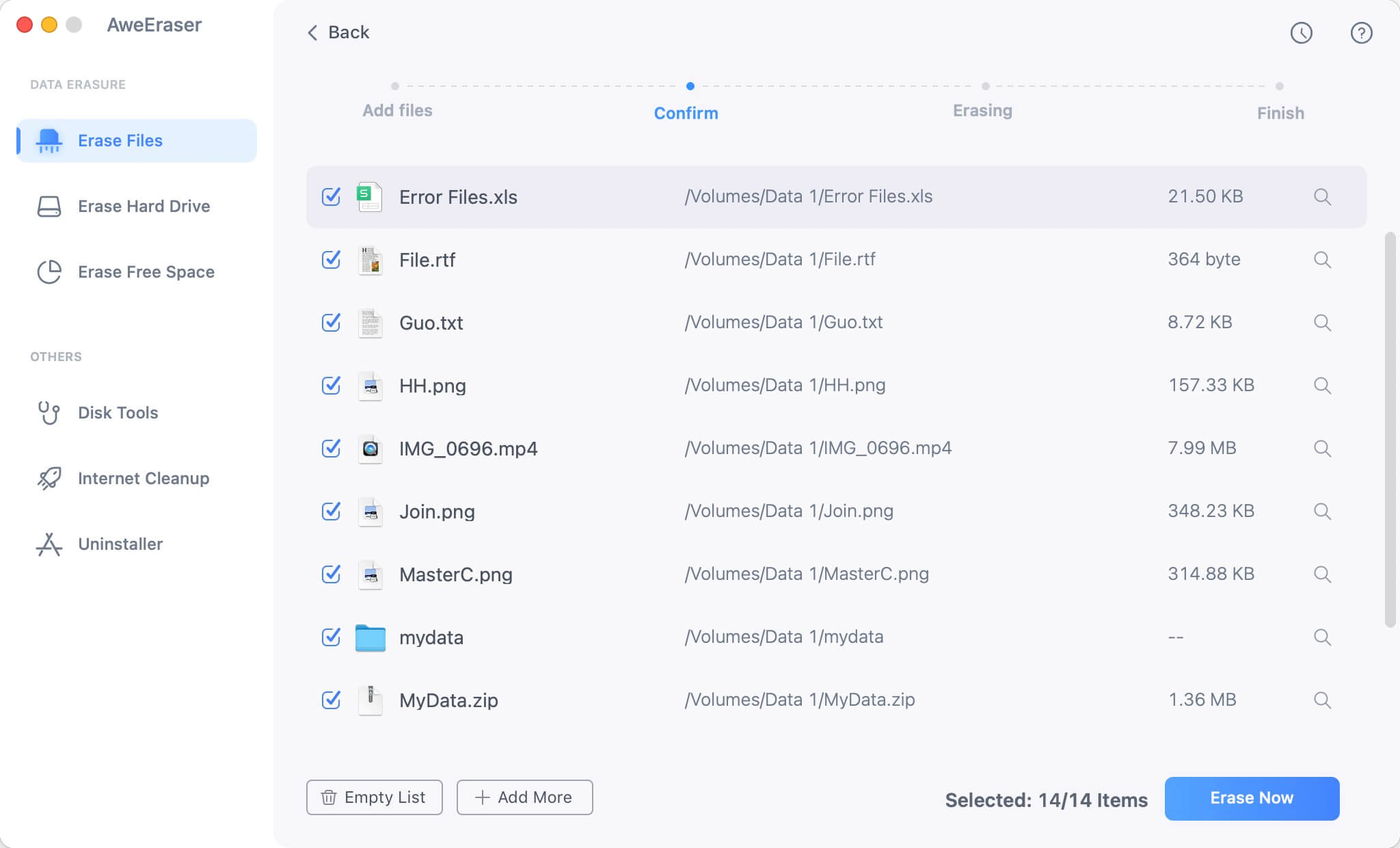
Mode 2: Wipe hard drive with safe disk wiper for Mac
This mode is able to wipe any entire hard drive and permanently erase all data on the hard drive.

Mode 3: Wipe free space with safe disk wiper for Mac
This mode will wipe free disk space to erase already deleted data on the hard drive. It will not affect the existing data on the hard drive.

Once the data is erased by Magoshare safe disk wiper for Mac, the data will be gone forever, can't be recovered by any data recovery software. It is necessary to wipe sensitive data before you sell or donate your Mac computer or digital device. Magoshare safe disk wiper for Mac gives you the easy and secure way to erase data under Mac OS.


