
Do you know how to format SD card under Mac OS? We have an easy and secure solution to help Mac users to quickly format SD card on Mac. The solution is SD card formatting software for Mac. In order to make formatting SD card become easy, we offer easy SD card formatting tool – AweEraser for Mac. It means even the most inexperienced Mac user can use this SD card software for Mac to securely format a SD card on Mac.
Data Eraser - AweEraser for Mac
- Format external hard drive, SD card, USB drive, HDD, SSD on Mac.
- Permanently wipe data from SD card or other device on Mac.
- Repair damaged SD card on Mac.
Disk Utility VS SD Card Formatting Software for Mac
Disk Utility is a built-in application which can help in managing disks/external devices on Mac. It can help you format SD card on Mac. However, it only formats the SD card and removes all data from the SD card. The formatted data on the SD card is not permanently lost. With Mac data recovery software, any person can easily recover all your documents from the formatted SD card. In order to format the SD card on Mac and permanently erase all data information on the SD card, you need SD card formatting software for Mac.
SD card formatting software for Mac is equipped with certified data erasure methods. It will quickly format the SD card under Mac OS and permanently erase the data on the SD card. It will overwrite the SD card with blank data, so the data on the formatted SD card is lost forever, can't be recovered by data recovery software or data recovery service. It is 100% safe, will not affect the operating life of the SD card. So, before you sell, donate, reuse your SD card, or before you throw the SD card into trash, you'd better use this software to permanently destroy all your sensitive data.
Steps to Format SD Card with SD Card Formatting Software for Mac
Step 1: Back up your data.
Before formatting SD card with SD card formatting software for Mac, just copy your important data from the SD card to your Mac or another storage device. It is very important because once your SD card is formatted by SD card formatting software for Mac, all the data on the SD card will be permanently erased, can't be recovered by data recovery software.
Step 2: Use SD card formatting software to format SD card on Mac.
Launch SD card formatting software for Mac from Launchpad. You will see three data erasure modes, choose this "Erase Hard Drive".

This software will list all hard drives and external devices on your Mac. Select the SD card and click on "Erase" button. Then SD card formatting software for Mac will format the SD card and permanently erase all data on the SD card.
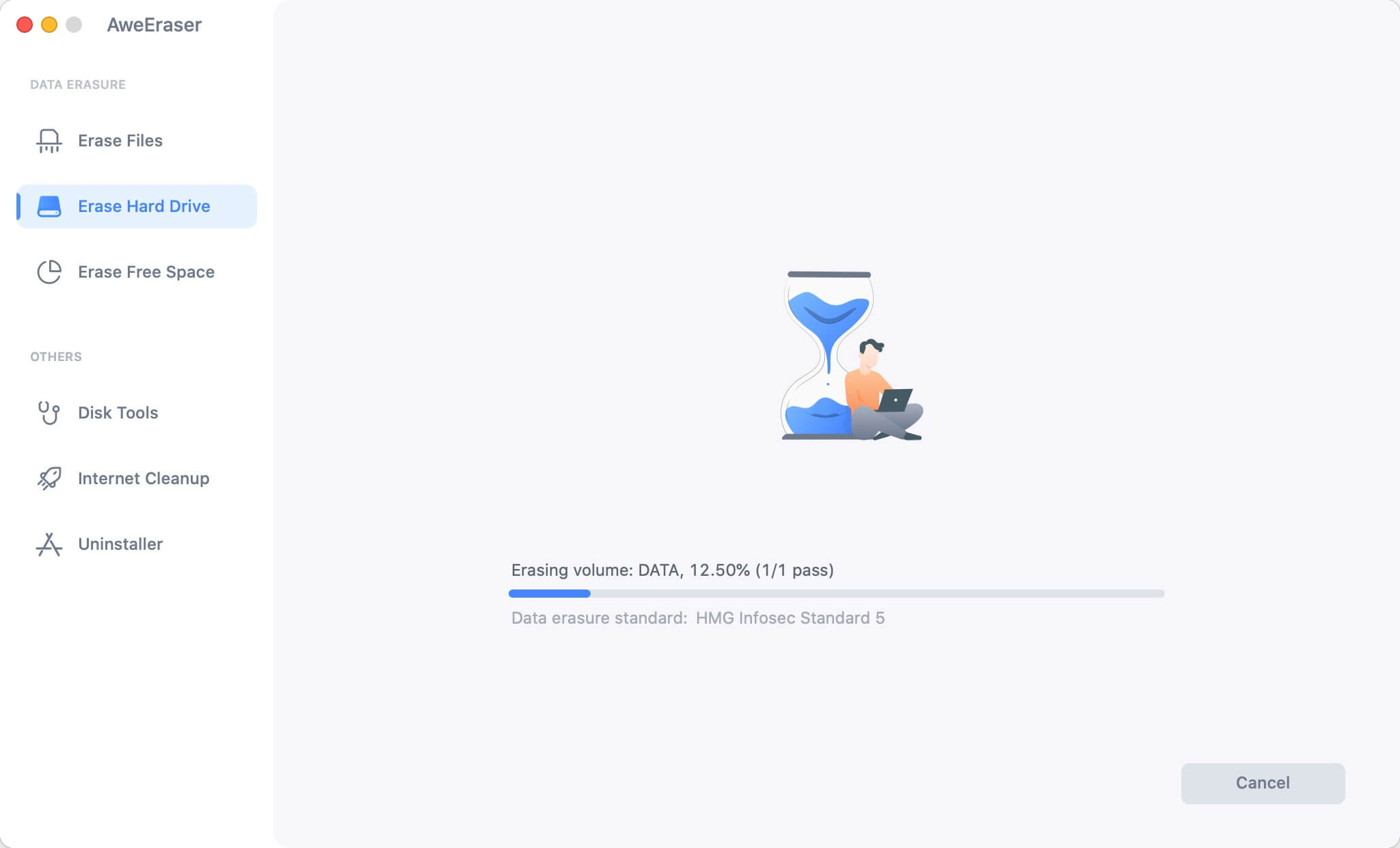
It is pretty simple to format SD card on Mac with SD card formatting software for Mac. This data erasure software also can help you permanently erase files from SD card or erase already deleted data on the SD card. If you want to dispose old SD card, just run this software to quickly format your SD card.


