
How to permanently shred data from SDHC card for Mac users? When a Mac user is going to lend or donate a SDHC card, it is necessary to shred sensitive data from the SDHC card. But, whether delete the files or format the SDHC card can't permanently erase the data on the SDHC card because data recovery software can easily recover lost data from SDHC card under Windows/Mac OS. So, it is impossible to shred data from SDHC card on Mac? Of course, the answer is NO. In this article, we will show you how to securely and permanently shred data from SDHC card under macOS or OS X.
Secure SDHC card data shredding solution for Mac
If you want to shred data from SDHC card on Mac, the solution is using a Mac File shredder, the best way to assure you permanently erase any file you want and any corrupted data for good, without leaving any trace. These programs take care of formatting and completely erasing data. But the particularity is that they also erase any temporary file, traces or any side data that is left behind when erasing a file.
This means that when you use a Mac File Shredder to shred data from SDHC card on Mac, that information will never be restored again. Not even using data recovery software or technical aid. Here, we recommend you to try the best file shredder for Mac – AweEraser for Mac. It offers best data shredding solution for permanently erasing data from SDHC card on Mac.
With certified data erasure standards, AweEraser for Mac will completely shred data from SDHC card and overwrite the disk space of the shredded data to make data recovery impossible. Once the data on SDHC card is shredded by AweEraser for Mac, the data will be lost forever, can't be recovered by any data recovery method. Just free download this powerful SDHC card file shredder for Mac here:
How to shred data from SDHC card on Mac with AweEraser?
Shredding data from SDHC card on Mac is really easy, you don't need any technical expertise, just the basic knowledge you use to run a software. First of all, just connect the SDHC card with your Mac and run AweEraser for Mac from Launchpad. You will see three data erasure modes:
Mode 1: shred files from SDHC card on Mac.
With this option, you'll be the one picking the files that are going to be wiped out. You won't have to erase everything and the important files will remain, but the ones you choose to delete, won't be able to be restored.
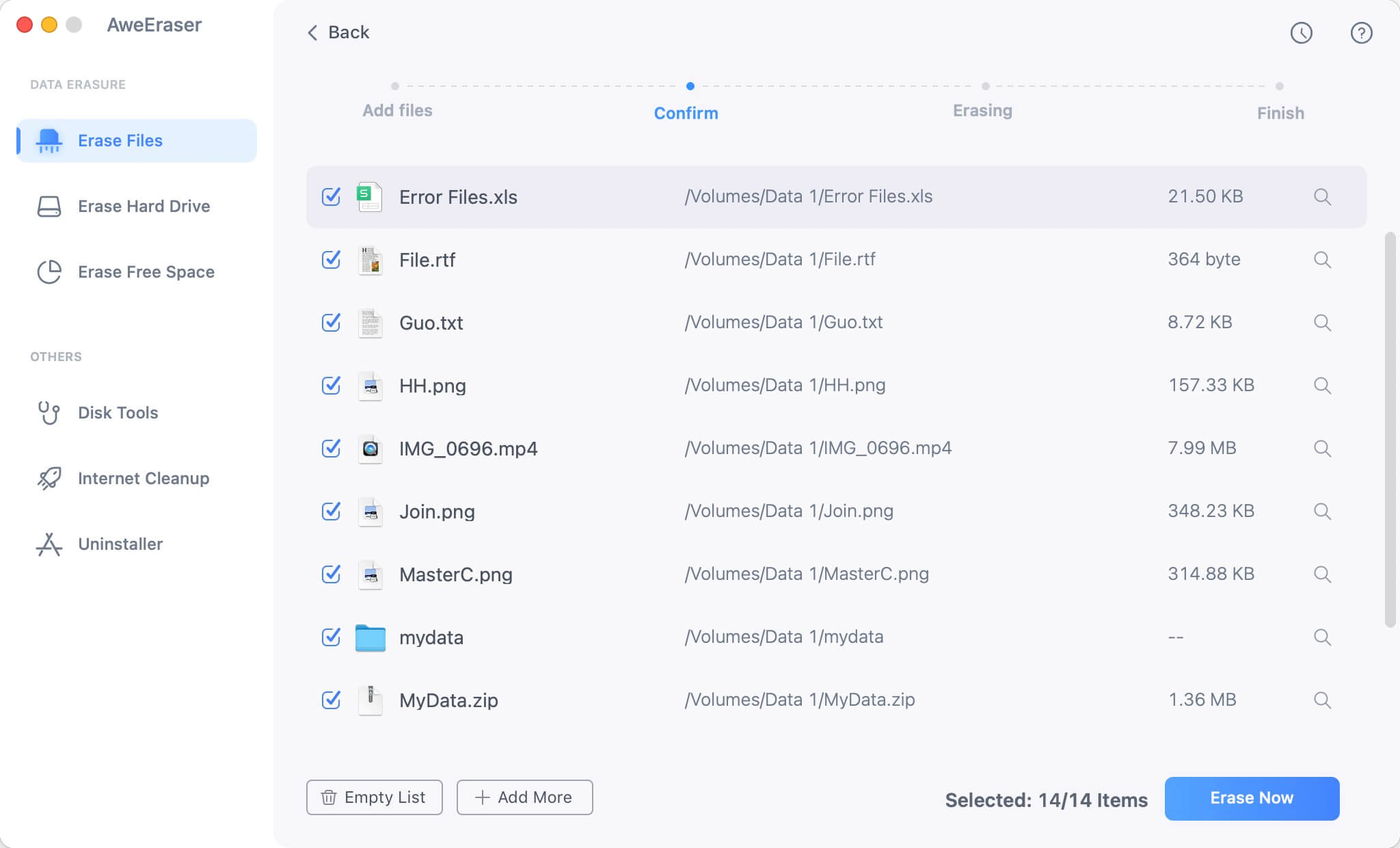
Mode 2: format and erase entire SDHC card on Mac.
With this option, you will fully format the card. This means that absolutely every data on the card will be permanently destroyed and erased. This is the ideal option if your SDHC card is corrupted or you will dispose an old SDHC card.

Mode 3: erase already deleted files from SDHC card on Mac.
In case you've erased some files from your SDHC card but you want to make sure they won't be able to be restored, this is your option. With this erasure, not even data recovery softwares will be able to recover the files. But the only file destroyed will be the ones you've already deleted. It will not affect the existing data on the SDHC card.

This is the secure way to permanently erase data from SDHC card under Mac OS. Just free download AweEraser for Mac here:


