
How to permanently wipe data on MacBook Pro? How to prevent deleted files from being recovered by data recovery software on MacBook Pro? Don't worry. In this article, we will show you how to permanently erase data and wipe hard drive on MacBook Pro with DIY data erasure tool.
If you come to visit this article, it's fair to assume that whether you want to sell your MacBook Pro, or you need to speed up your MacBook Pro. Yes, aside of the thing you must do before you want to sell your MacBook Pro and switching to the new one, wiping useless or virus data is also the fastest and easiest way to speed up your MacBook Pro.
The reasons why Mac users want to permanently wipe data on MacBook Pro are quite different. We don't want to spend much time on talking about why you should permanently delete and erase your data before you sell or donate your MacBook Pro. In one word: if you don't want to other people see your data, just permanently destroy the data.
MacBook Pro data erasure tool
As we know that the deleted or formatted data can be easily recovered by data recovery software, so, if you want to permanently wipe data on MacBook Pro, you can't achieve this goal by simply deleting the data, emptying trash bin or formatted the hard drive with Disk Utility. You need MacBook Pro data erasure tool – such as AweEraser for Mac.
AweEraser for Mac is a powerful data erasure program for Mac. It can permanently and securely wipe data on MacBook Pro. This data erasure tool for MacBook Pro will permanently destroy the targeted data on MacBook Pro and overwrite the disk space with blank data to avoid data recovery.
Wipe data on MacBook Pro with AweEraser for Mac
Backup all the important data to external hard drive (recommended), other Mac before you wipe your data on MacBook Pro. Once the data is erased by AweEraser for Mac, the data will be lost forever, can't be recovered by any method.
Then you can run AweEraser for Mac to permanently wipe data on MacBook Pro. This powerful data erasure tool provides three data erasure modes.
Mode 1: permanently delete files/folders on MacBook Pro.
This mode allows you to permanently shred/delete files and folders from MacBook Pro. If you want to permanently destroy specific files or folders on your MacBook Pro, this mode is perfect for you.
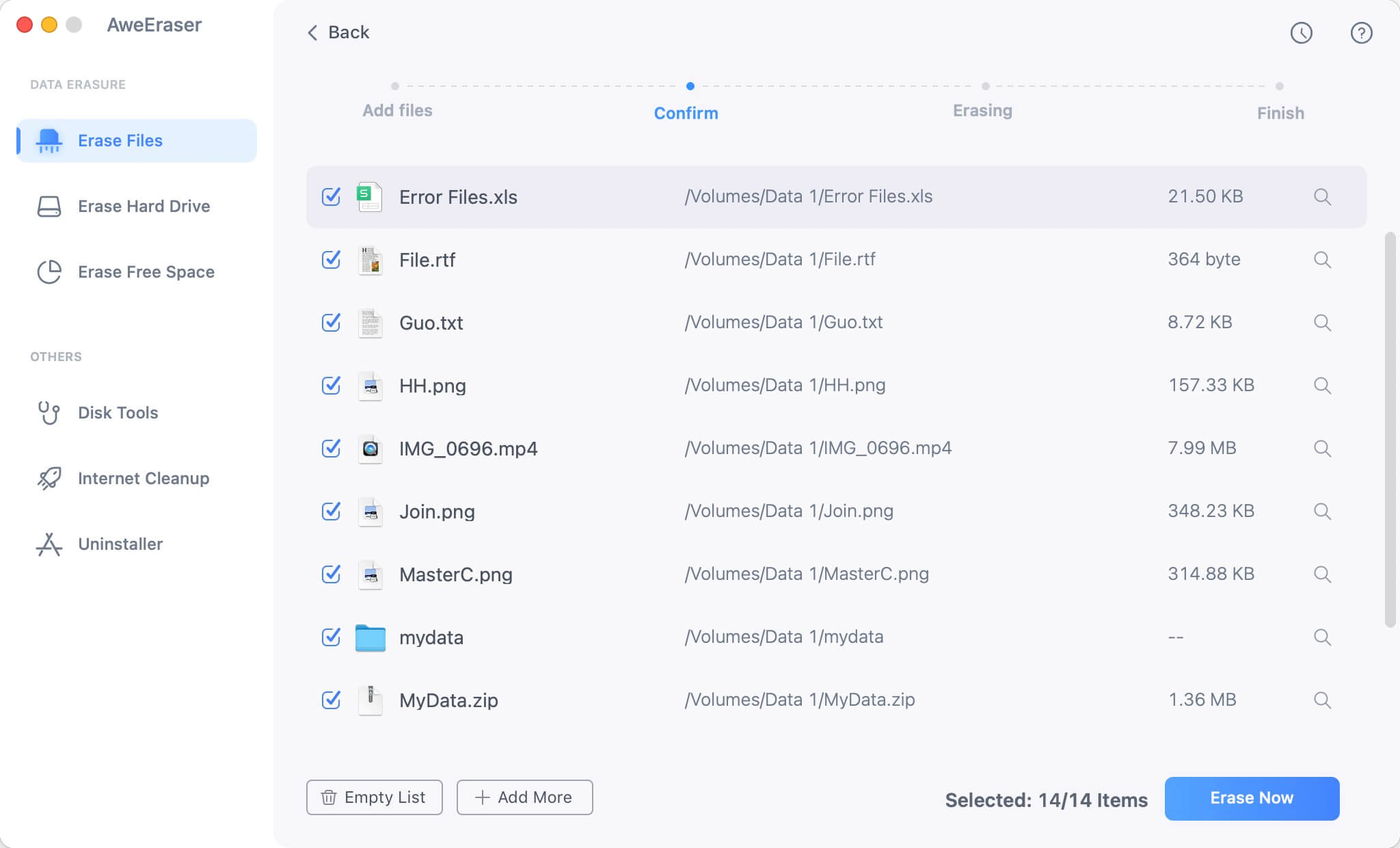
Mode 2: wipe hard drive on MacBook Pro.
This mode can help you wipe a hard drive on MacBook Pro. All the data on the hard drive will be permanently erased. Before careful! Just select the hard drive and click on "Erase" button.

Once the process is started, just wait until the process is done. Don't ever try to open any apps because it may interrupt the process. When the erasure gets finished, all the data on the hard drive is lost forever and the hard drive is reformatted.
Mode 3: prevent deleted file recovery on MacBook Pro.
If you only want to permanently erase already deleted/lost data on the MacBook Pro, this mode can help you. It will erase the free disk space of MacBook Pro hard drive and permanently erase the already deleted/lost data on the MacBook Pro.

That's it a simple guide on how to wipe data on MacBook Pro. Have a question? Feel free to ask via email: support@magoshare.com.


