Easy steps to recover deleted, formatted and lost data from local disk and external device.
Free TrialAbout New Windows 11 Update In 2026
Microsoft has begun to distribute the next major version of Windows 11. The Windows 11 2022 Update offers changes to the Start menu and File Explorer window tabs. In addition, the upgrade includes new features such as system-wide live captioning, voice access to operate PCs with your voice, and Smart App control for added security. Microsoft announced the update in a blog, stating that the Windows 11 2022 Update is now available in more than 190 countries.
What’s new on Windows 11 22H2?
The latest version, dubbed Windows 11 2022 Update, includes a video editing program, new Start menu customization options, and access to other Android apps. Here are some of the most significant changes:
Start menu changes
Apps can now be pinned to the Start menu, which appears in the screen's center. You can now create a collection of apps in the Start menu by dragging one app icon on top of another. Furthermore, the density of the grid of programs in the Start menu can be adjusted. In the Start section of the Settings app, click the "More pins" icon. Alternatively, you can view further suggested files in the Start menu by clicking "More recommendations."
A new way to organize windows
Windows 11 includes a method for neatly organizing windows on your screen. The latest update goes much further. Instead of lingering over a window’s maximize button to see what Microsoft refers to as Snap Layout options, you’ll be able to drag a window to the top of the screen and then drop it on a zone that appears. Additional windows can then be placed in different zones. This function is now compatible with touchscreen devices.
Productivity improvements
Snap layouts in Windows 11 have been enhanced with improved touch controls and the ability to snap multiple browser tabs in Microsoft Edge. Focus sessions and Do Not Disturb have also been introduced by the company. As part of the new Focus sessions, it will turn off the DND and silence the notifications, taskbar badges, and app notifications in the taskbar. The Focus sessions are now connected with the Clock app, which automatically begins a timer and provides reminders to take a break.
New video editor
With the update, Microsoft also added Clip Champ as an inbox app. This new video editor allows users to modify videos and contains templates, effects, and other features.
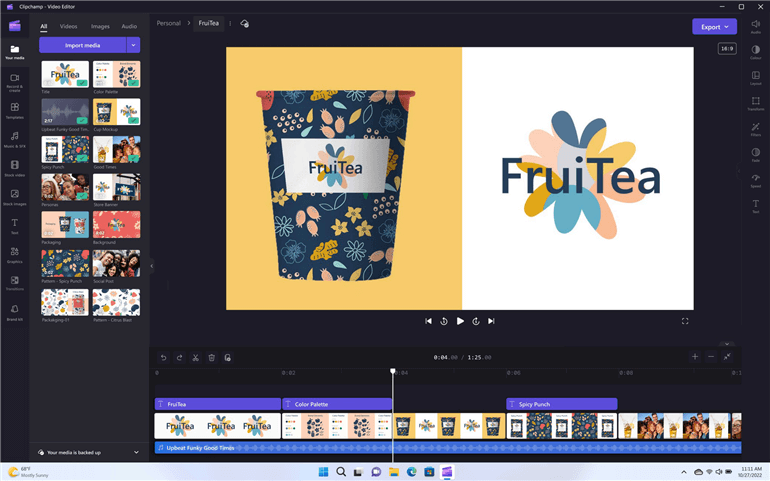
File Explorer update
Beginning with the Windows 11 2022 Update, Windows 11 provides a File Explorer update that includes various cosmetic changes and improvements.
This edition, for example, has new and much-desired features such as tab support and a redesigned navigation pane. There is a redesigned Home page, OneDrive integration, shortcuts, context menu modifications, and more.
New gaming features
Microsoft has replaced the Xbox Game Bar with the new Windows Controller bar. Aside from that, the business has introduced support for lower latency, Auto HDR, VRR in windowed mode, and other features.
Voice commands
Voice Access is another accessibility feature that allows you to operate your PC by speaking. That may be a more convenient way to navigate than typing on the keyboard or clicking the mouse.
More voice choices
Because some people didn't like the sound of the voice that reads text on the screen in Windows' Narrator accessibility feature, Microsoft is now introducing three natural-sounding voices that use artificial intelligence.
Don’t open that app!
Smart App Control is a feature that can prevent you from opening an unsecured program or file. You can disable the feature, but Microsoft advises against it, and you won't be able to re-enable it unless you reinstall Windows.
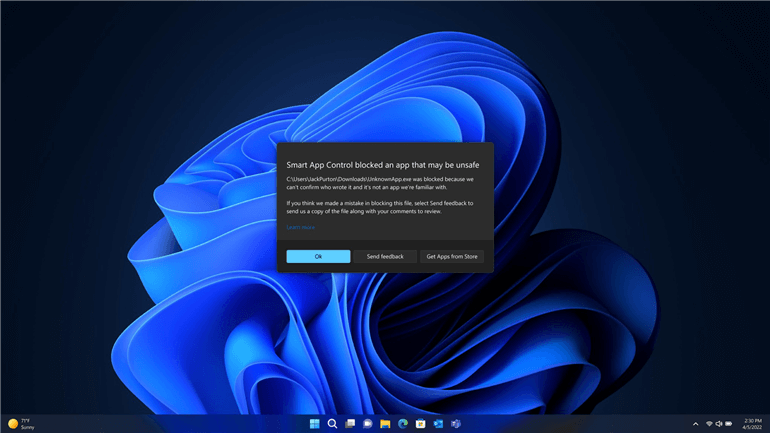
Open With dialog interface
When you upgrade to this edition, you will also notice a new “Open with” dialogue box with a new UI that matches the new design language. Microsoft has also streamlined the procedure by allowing you to upgrade your default app with a single click.
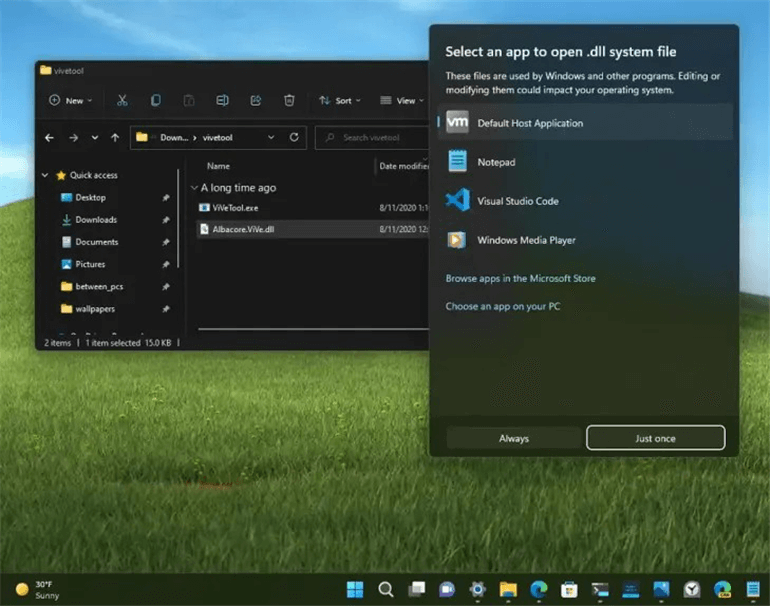
Suggested actions
This updated edition now includes "Suggested actions," a new feature that prompts you to make a calendar event or phone call when you copy a date, time, or phone number.
If you copy a phone number, the inline flyout will propose calling using Microsoft Teams or another app on the PC.
Coping a date or time will prompt you to create a calendar event, and when you select the app, an event will be created with all the information already filled in.
New keyboard shortcuts
You can also use the “Shift + Right-click” shortcut to open the original context menu rather than the contemporary alternative, which has fewer options.
When you pick a file or folder, you can copy the item path to the clipboard by pressing “Ctrl + Shift + C.”
When working with tabs, you can use the Ctrl + T keyboard shortcut to open a new one, the Ctrl + W keyboard shortcut to close one, and the mouse’s middle button to close one.
Better search
When you search for apps and settings in the taskbar's search box, the results appear faster and more accurately.
Better video calls with advanced PCs
Some new PCs include artificial-intelligence chips, and if you have one, Windows 11 will be able to reduce background noise from video conversations, have the camera follow you as you walk around on calls, and modify your video feed so that you appear to be making eye contact with others on your talks.
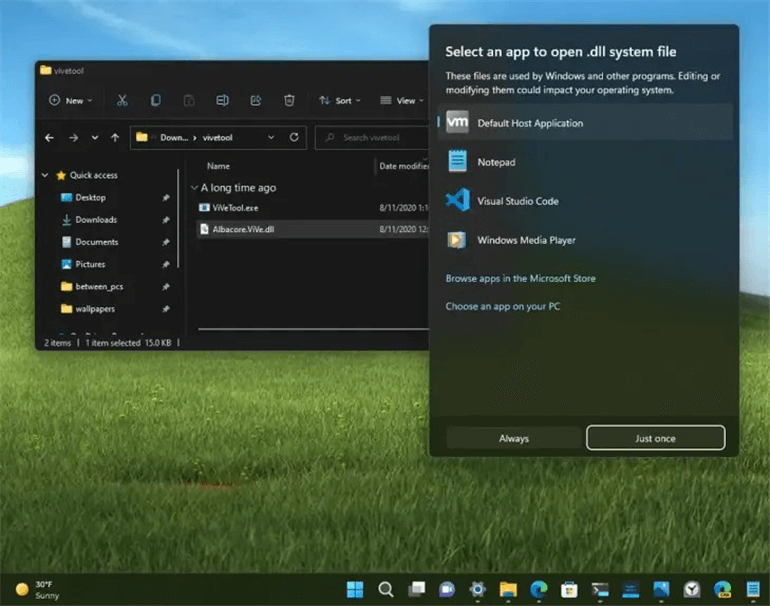
How to get Windows 11 2022 Update?
Users of Windows 11 can install the latest update by opening the Settings app, going to Windows Update, and hitting the "Check for updates" button. Windows 10 users can use the PC Health Check program to verify if their PCs can run Windows 11. Windows Update will tell them if they are eligible to update to the Windows 11 2022 Update, also known as Windows 11, version 22H2.
Not all Windows features made accessible to early adopters through Microsoft's Windows Insider Program will be immediately available. The option to see multiple folders as tabs in File Explorer, which debuted in Apple's macOS in 2013, should be available in October.
Hot Magoshare Products
Securely and permanently erase data before selling, donating or giving away PC and digital device.
Free TrialClone boot disk, external disk, USB flash drive, memory card and more on Windows PC.
Free Trial
