Quick Navigation:
- Download iOS 15 or iPadOS 15 data recovery tool
- Recover lost data from iOS 15 or iPadOS 15 device
- Recover lost data from iTunes backup
Summary: Is it possible to recover lost data from iPhone/iPad after iOS 15 or iPadOS 15 update? Yes, Magoshare iPhone Data Recovery offers two data recovery modes to help you recover deleted or lost photos, videos, contacts, messages, app chat history and more...
When you want to recover lost data from a iOS 15 or iPadOS 15 device, you can check your iCloud or iTunes backup first. In some cases, you can recover your lost data via iCloud backup or iTunes backup. If you can’t, just try iOS 15/ iPadOS 15 data recovery software.
Download iOS 15 or iPadOS 15 data recovery tool
There are many data recovery programs can help in recovering lost data in iOS 15 or iPadOS 15. In this article, we would like to introduce an easy-to-use iOS 15/iPadOS 15 data recovery tool - Magoshare iPhone Data Recovery. Download it here:
Magoshare iPhone Data Recovery
- Recover lost photos, videos, iMessages, contacts, WhatsApp messages, WeChat messages from iPhone 13, 12, iPad and other iPhone, iPod touch devices.
- Quickly recover deleted or lost items after iOS 15 or iPadOS 15 update.
- Very easy to use iOS data recovery tool.
Magoshare iPhone Data Recovery can be installed on both Windows and Mac OS. It is fully compatible with latest Windows 11, macOS 12 and iOS 15 or iPadOS 15. It can help you recover 15+ types of lost iOS data from iPhone, iPad and iPod touch.
Recover lost data from iOS 15 or iPadOS 15 device
After installing Magoshare iPhone Data Recovery on your computer, just open it. It offers two data recovery modes: recovery from iDevices and recovery from iTunes. Now, just connect your iPhone or iPad to this computer to start data recovery.
Step 1. Run Magoshare iPhone Data Recovery on your computer and connect the iOS 15 or iPadOS 15 device to this computer. Magoshare iPhone Data Recovery will quickly recognizes the iPhone or iPad.

Step 2. Click on Scan button so that Magoshare iPhone Data Recovery can scan the iOS 15 or iPadOS 15 device.

Step 3. Once the scan is completed, you can preview all recoverable items. Then select the wanted files and save them.

Recover lost data from iTunes backup
If you can’t directly recover lost data from your iOS 15 or iPadOS 15 device, just try another data recovery mode - Recovery from iTunes.
Step 1. Download and install Magoshare iPhone Data Recovery on the computer which you back up your iPhone.
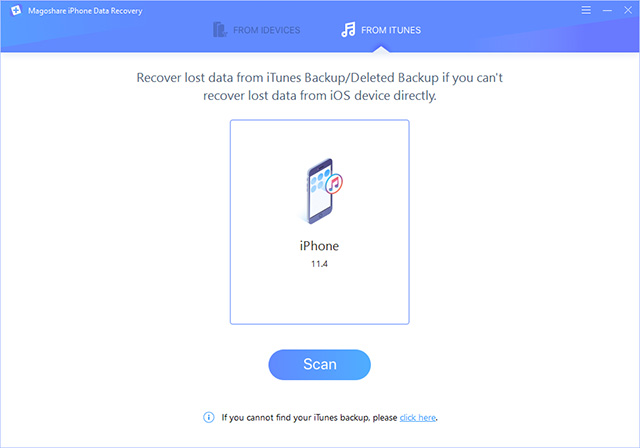
Step 2. Select a iTunes backup, then click on Scan button.
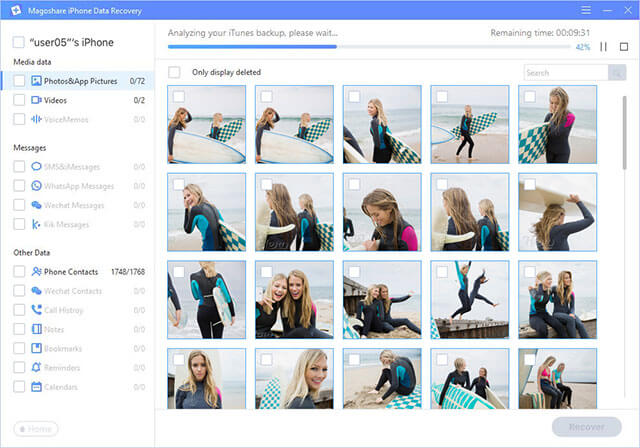
Step 3. Once the scan is completed, preview and recover the files.
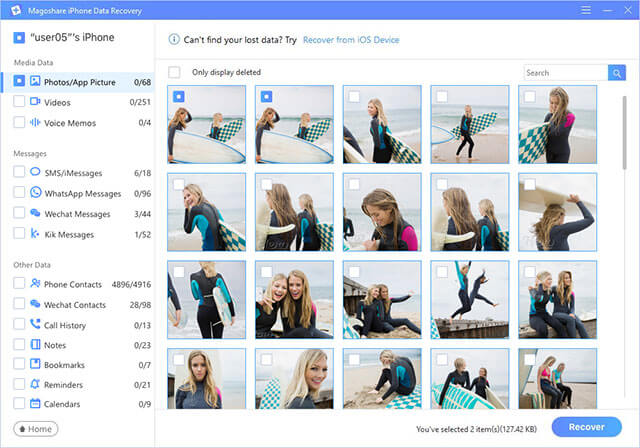
Magoshare iPhone Data Recovery is a powerful data recovery program. It can help you quickly recover lost data from iOS 15 or iPadOS 15 device. This software also can help you recover lost data from iOS 14/13/12 or iPadOS 14 devices.


