About recovery of inaccessible data from iPhone 4/4s:
- Hi, I have an old iPhone 4, it is locked. Is there any way to export my photos from this iPhone 4?
- My iPhone 4s is crashed, I want to recover my messages from it. What should I do?<
- I can't access to my iPhone 4s, is there any way to export my contacts from the iPhone 4s. I don't have backup.
- Is it possible to recover all my WhatsApp messages from a dead iPhone 4s?

Is there any way to recover data from inaccessible/locked or dead iPhone 4/4s?
If you have trouble with losing data in dead or inaccessible iPhone 4/4s, you can follow this guide. We will show you an easy way to recover lost data from dead, inaccessible or locked iPhone 4/4s. First of all, let's introduce powerful iPhone data recovery software. It can help you recover data from any inaccessible or dead iPhone 4/4s.
Magoshare iPhone Data Recovery can be installed on both PC and Mac. It can help you recover data or export data from dead, inaccessible or locked iPhone 4/4s. You can recover messages, contacts, videos, voice memos, photos, WhatsApp messages, WeChat messages, notes and more data from locked/dead iPhone 4/4s.
Mode 1: Scan the dead/locked or inaccessible iPhone 4/4s to recover data
First of all, download and install this dead iPhone 4/4s recovery software on your computer. It will help you recover your data from dead, locked or inaccessible iPhone 4/4s.
Step 1: Run Magoshare iPhone Data Recovery on your computer.
Run Magoshare iPhone Data Recovery on your computer. Then connect your iPhone 4/4s with this computer via USB cable. Magoshare iPhone Data Recovery will recognize the inaccessible/locked or dead iPhone 4/4s.

Step 2: Scan the 4/4s to recover data.
Click on "Scan" button to find all existing and deleted data in the inaccessible iPhone 4/4s.

Step 3: Preview and recover lost data from inaccessible iPhone 4/4s.
After scanning, you can preview and recover all iOS data.

Mode 2: Recover iPhone 4/4s data from iTunes backup
If you can't recover data from dead/inaccessible or locked iPhone 4/4s, you can try to recover your iOS data from previous iTunes backup.
Step 1: Install Magoshare iPhone Data Recovery on your computer.
Install Magoshare iPhone Data Recovery on the computer where you back up your old iPhone 4/4s. Then run it on your computer, it will list all backups.
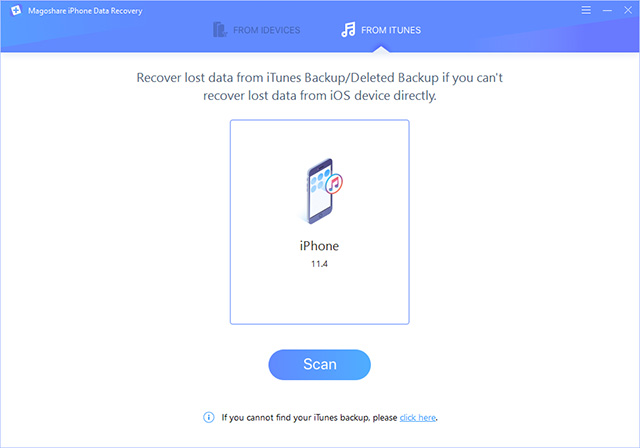
Step 2: Scan the iTunes backup.
Choose the backup, and scan it to find lost data from iPhone 4/4s.
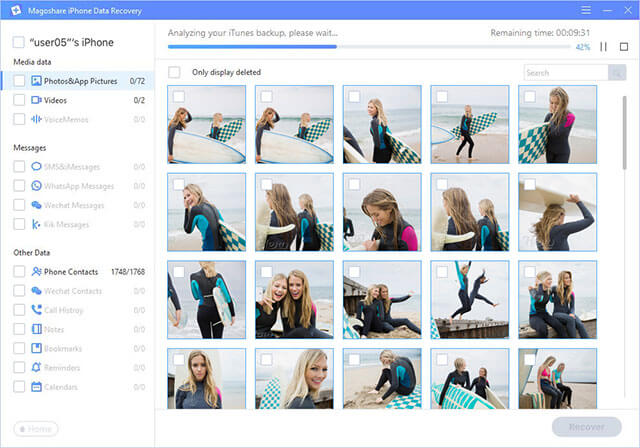
Step 3: Preview and recover lost data.
After scanning, you can easily preview and recover your lost iOS data.
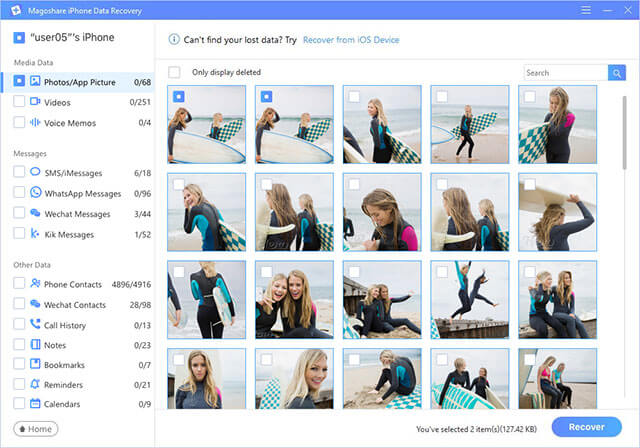
Magoshare iPhone Data Recovery can help you recover messages, contacts, WhatsApp messages, photos, videos, WeChats, and other iOS data from dead, inaccessible or locked iPhone 4/4s without backup or password. If you want to recover your data from old iPhone 4/4s, just download Magoshare iPhone Data Recovery, and run it to help you recover your data.


