Startup disk or system hard drive (such as Windows C drive, MacHD, Apple SSD, where the operating system is installed) is the most important disk drive for PC and Mac computer. The photos, documents, applications, videos and other data are stored on the startup disk. If you want to destroy sensitive data on a startup disk on your computer, you need special data erasure tool.
AweEraser for PC/Mac is one of the most powerful data erasure software. It offers two solutions for you to permanently erase data from startup disk drive on PC/Mac without destroy the operating system.
Solution 1: Permanently shred files/folders from startup disk
Run AweEraser on your computer Then you will see three data erasure modes. Just choose “Erase Files” mode to help you shred files/folders from system startup disk.
Step 1: Add or drop files to shred.
Add or drag-drop files from startup disk to the erasure list. You also can add folders.

Step 2: Shred the files/folders from startup disk.
Click on Erase button, then all the selected files/folders will be permanently erased, can’t be recovered by any data recovery software or data recovery manual service.
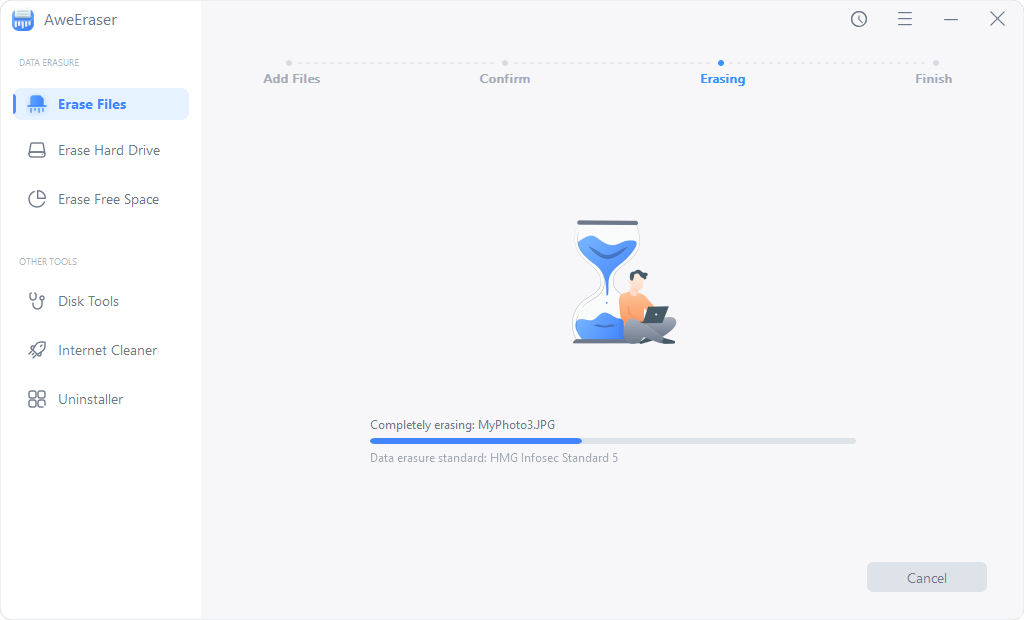
Solution 2: Erase deleted data from startup disk
Choose mode “Erase Free Disk Space”. The deleted data is stored on the free disk space of the startup disk. Wiping free disk space of startup disk is able to help you permanently erase already deleted data on the startup disk.
Step 1: Delete the files you want to erase.
Just delete the files you want to erase on the startup disk, then empty the recycle bin/trash bin.
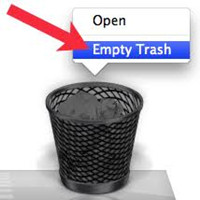
Step 2: Wipe the free disk space of the startup disk.
Choose mode “Erase Free Space” and select the startup disk.

Click on Erase button to erase free disk space of the startup disk to permanently erase all already deleted/lost data on the startup disk.
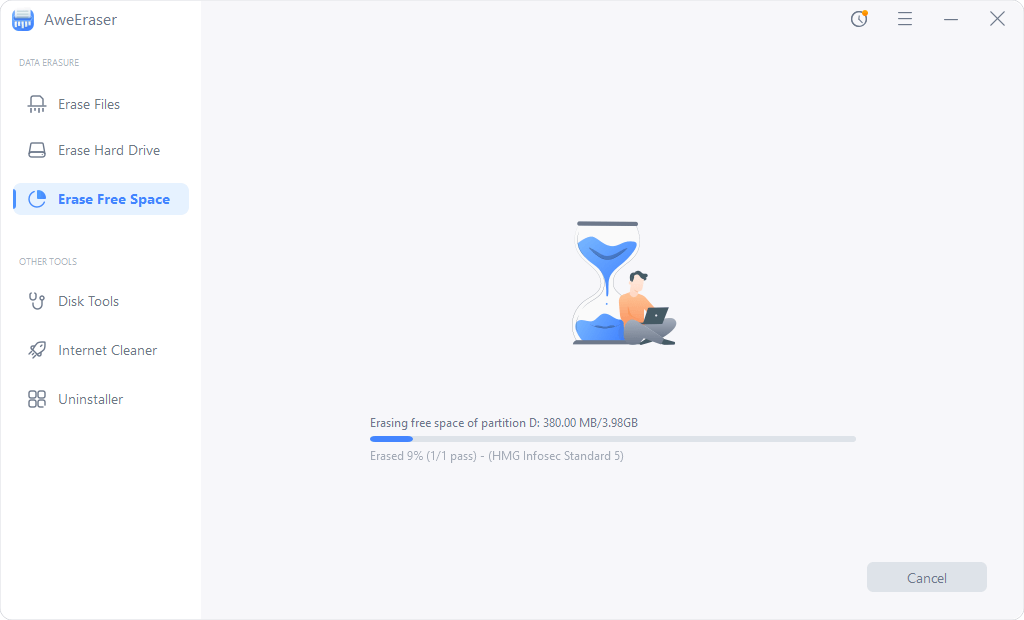
With the two solutions above, you can securely and permanently erase data from Mac startup disk.
AweEraser for PC/Mac is 100% safe data erasure software. It will not cause any damage to your Mac HDD or Mac SSD. It offers certified data erasure method. The erased data is gone forever, can’t be recovered by any data recovery software.
Free download AweEraser here:


