Before you sell, donate or trade in your Seagate Expansion portable hard drive, you may think you should permanently erase all your sensitive data on it. Yes, you’d better do that. When you format the Seagate Expansion portable hard drive, the data still can be recovered by data recovery software. You should find a reliable method to destroy your data before you give the Seagate Expansion portable hard drive to other people.
Data erasure software is the best tool to help you permanently remove data from a Seagate Expansion portable hard drive. AweEraser is an award-winning data erasure program. It can help you securely and permanently erase data from Seagate Expansion portable hard drive or any other hard disk drive. Download it here:
Once the data on your Seagate Expansion portable hard drive is erased by AweEraser, the erased data is gone forever, can’t be recovered by any data recovery method. So, please make a backup before you wipe your Seagate Expansion portable hard drive with AweEraser.
How to wipe Seagate Expansion portable hard drive?
Before you sell, donate or trade in a Seagate Expansion portable hard drive, you’d better permanently wipe all data on it. Just run AweEraser on your computer, then choose mode - Erase Hard Drive. This mode will help you format the Seagate Expansion portable hard drive and then wipe all data on it permanently.

Just select the Seagate Expansion portable hard drive, and click on Erase button to permanently wipe all data on it. Once the process gets finished, all data on the Seagate Expansion portable hard drive is gone forever.
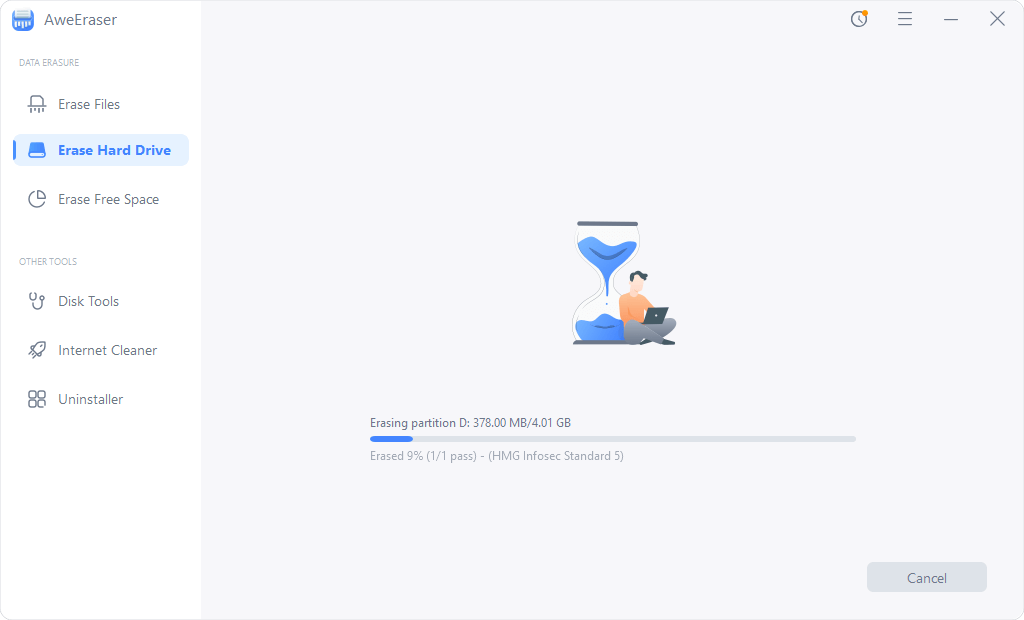
Other methods to permanently erase data from Seagate Expansion portable hard drive
AweEraser also offers other data erasure modes to help you securely and permanently erase data from a Seagate Expansion portable hard drive.
Erase Files - this mode will help you selectively erase files/folders from Seagate Expansion portable hard drive. Just add files/folders from Seagate Expansion portable hard drive to the erasure list, and permanently erase them by clicking on Erase button.

Erase Free Space - this mode will erase free disk space of your Seagate Expansion portable hard drive, and then all deleted data on your Seagate Expansion portable hard drive will be permanently erased.

Format and repair Seagate Expansion portable hard drive with AweEraser
The Disk Tools can help you easily format the Seagate Expansion portable hard drive or repair crashed Seagate Expansion portable hard drive. You also can rename your Seagate Expansion portable hard drive. See here:
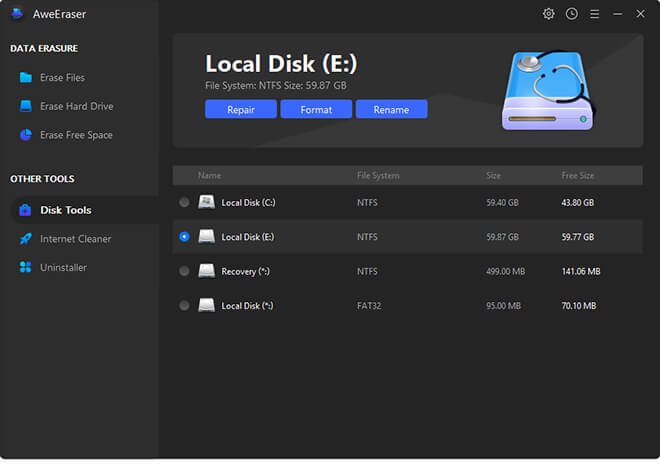
AweEraser is 100% safe data erasure program - it will not cause any damage to your Seagate Expansion portable hard drive. If you want to permanently erase data from a Seagate Expansion portable hard drive, this software is your best choice since it is powerful and easy-to-use.
AweEraser is fully compatible with Windows and Mac OS. It means you can wipe a Seagate Expansion portable hard drive on a PC or a Mac. It also can help you permanently erase data from HDD, SSD, USB flash drive, memory card, digital camera, etc. Download it here:


