When we review the hard drive of our Mac Pro and we realize that we have very little space is when we decided that it may be time for a cleanup, but having so much information for the great storage capacity of these teams that determination begins to weaken by meditating that having so much information the cleaning process could be quite overwhelming and even annoying and extremely slow, and it is at this point when we decide to take one of the many options that are on the web to do it, but you have to be careful putting all of our information into a cloning program that we don't know if we can meet our expectations.

Several programs offer great cloning options for the information on our hard drives, it is hard to think that they might end up leaving our data useless or partially damaged what often happens when the cloning program is not the suitable or was not done to deliver quality results and totally professional, so we came to the conclusion that trying to clone our hard drive should be left to professionals who use methods too expensive for something that easily we should be able to make at home.
This is why having on hand a totally professional program like the AweClone for Mac will guarantee us an excellent result with an easy process to make from the comfort of our home, its intuitive interface gives us the ease of being able to do the process of cloning of our hard drive in a practical way. It's easy selection allows to identify the hard disks of our equipment of immediate way also provides us of a multitude of alternatives like a cloning of disc to disk or to be able to store this cloning in a file of image in order that we can resort to it at any time, simply by downloading it directly from its website in its official version for Mac and install it on our team we can enjoy all the benefits it has to offer method to clone the hard drive of our Mac Pro.
The program AweClone for Mac puts at our disposal a method to make the cloning of our hard drive efficiently, we only have to install the program on the Mac Pro.
Easy steps to clone hard drive on Mac Pro
AweClone for Mac is pretty simple to use. It can help you easily and securely clone hard drive on Mac Pro. Now, you can clone hard drive on Mac Pro with easy steps.
Step 1: Choose the source drive and destination drive.
Choose the source drive and destination drive on Mac Pro. This software will clone the source drive to the destination drive.
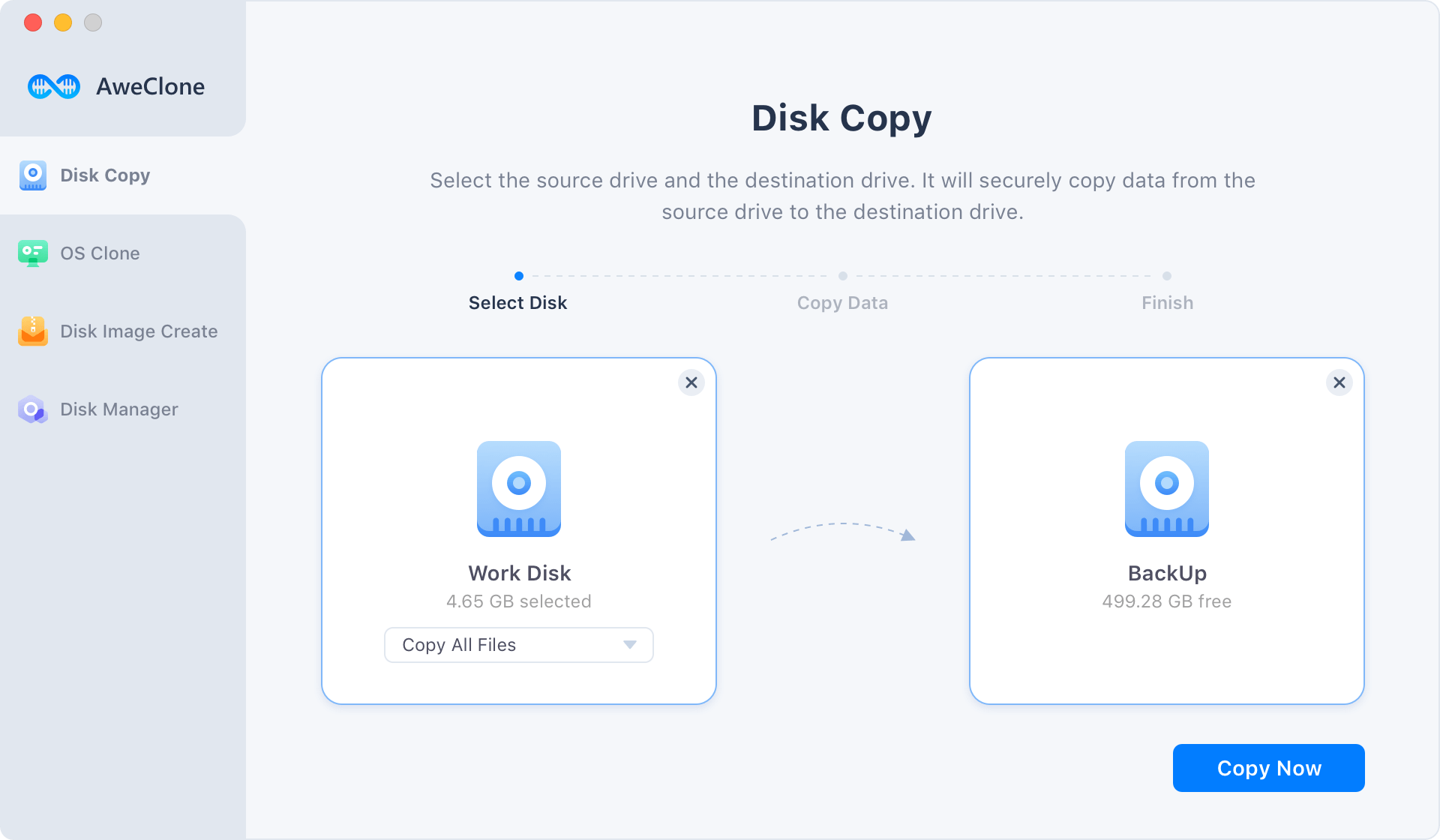
Step 2: Clone hard drive on Mac Pro.
Clone the source drive to the destination drive by clicking on "Copy Now" button.
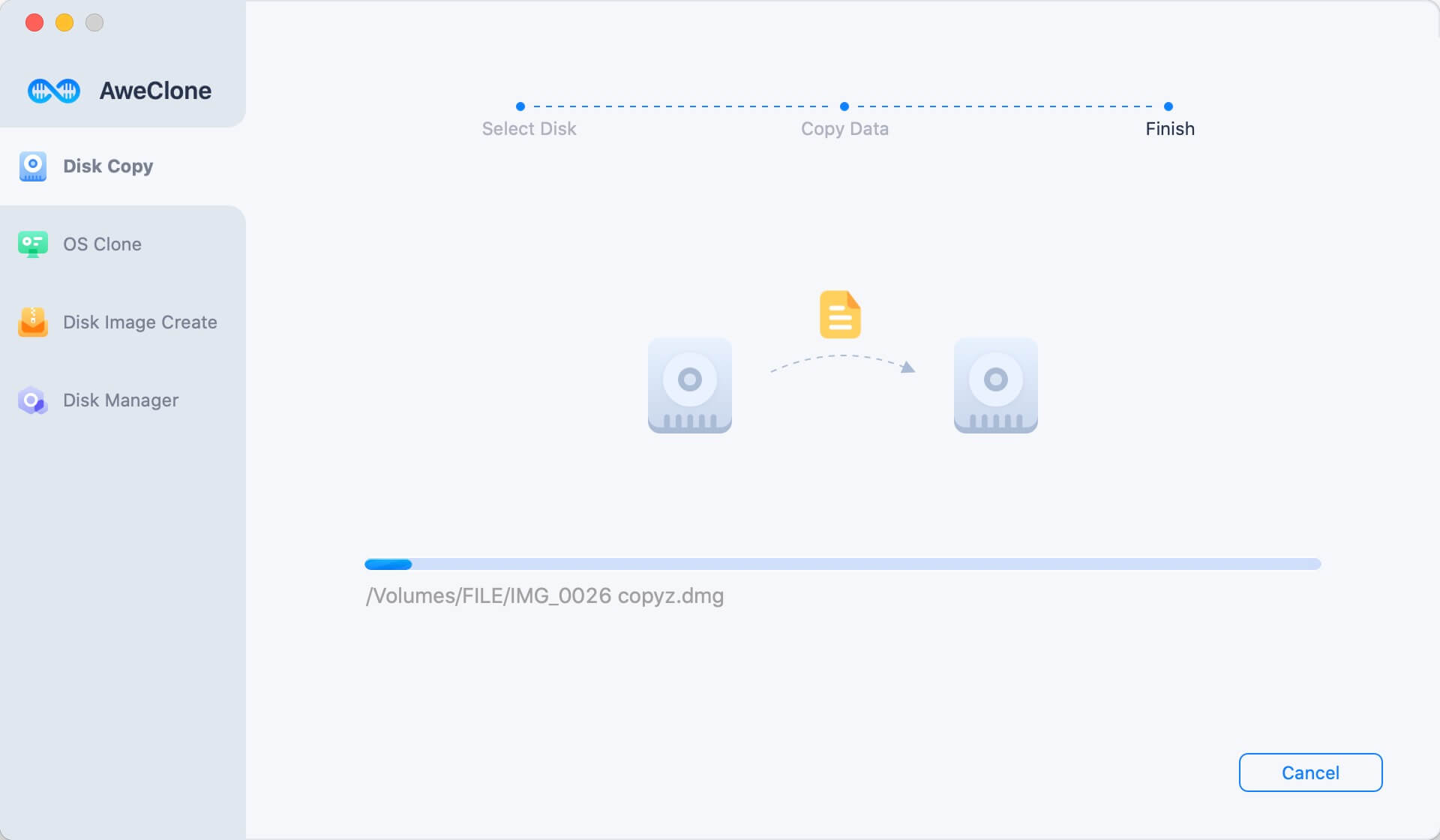
Step 3: Clone completed!
Once the process gets finished, you can check the copied data on the destination drive.
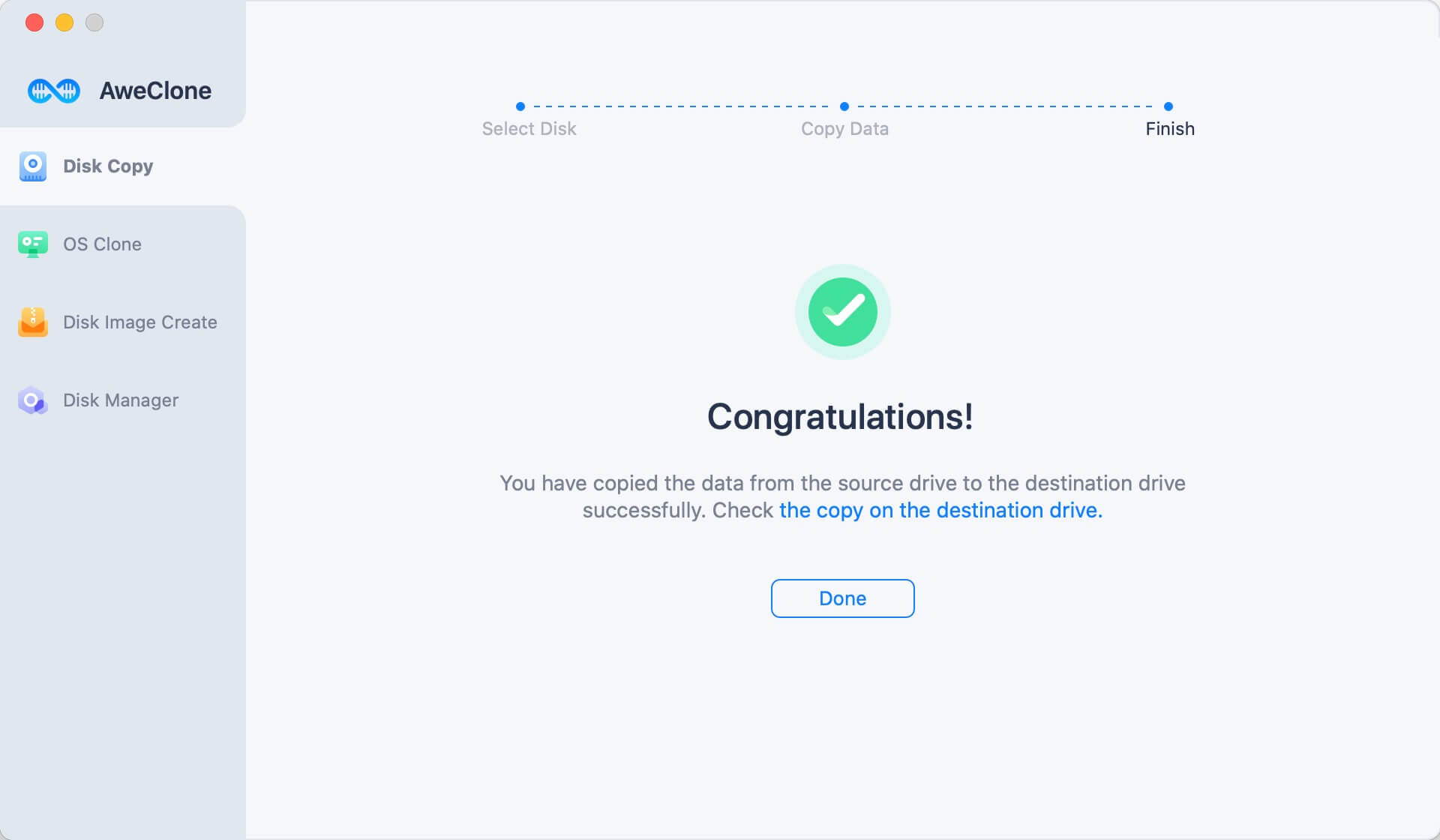
Create a bootable clone backup for Mac Pro
OS Clone can help you create a clone backup for Mac Pro. Just connect an external hard drive to your Mac Pro and then select it as the destination drive. Click on Clone Now button to securely clone Mac Pro’s startup disk to the external hard drive.
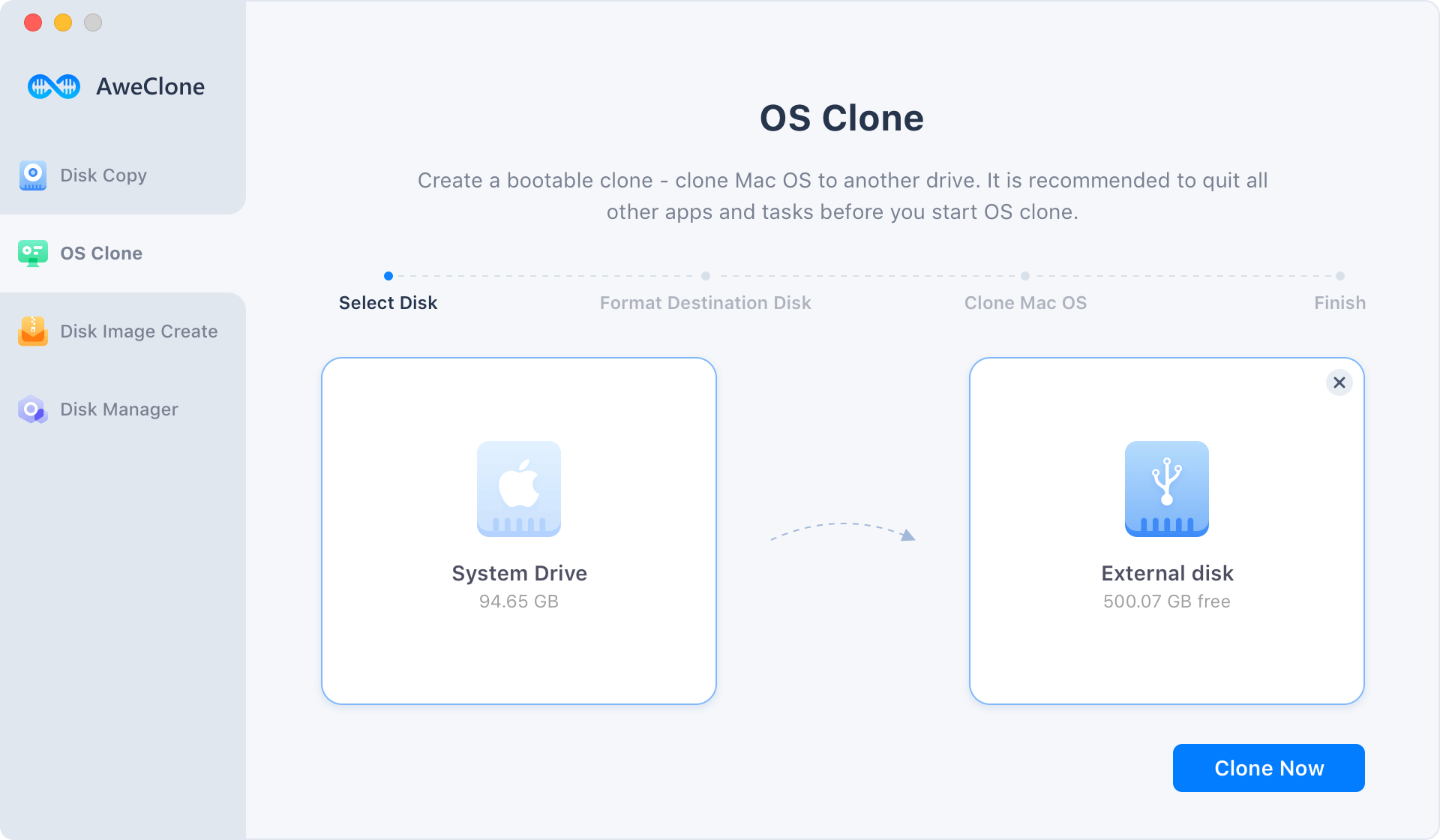
AweClone for Mac can easily clone hard drive on Mac Pro. It allows you to copy all data from Mac Pro to a backup hard drive. It also can create disk image of hard drive on Mac Pro.


