Why need to permanently erase data on Mac Pro?
"How to permanently erase data from Mac Pro? I am going to lend my Mac Pro to a friend. It is very necessary for me to permanently erase my private data on the hard drive. However, after erasing the hard drive with Disk Utility, my files and documents are still can be found by Mac data recovery software. Is there any way to ‘actually' erase my data from Mac Pro permanently?"

For you who uses a Mac Pro, you might me be wondering how to permanently erase data on this machine. Maybe, it's because you've saved some private data on the internal hard disk, and you have a plan to sell or donate your Mac Pro. Yep, erasing the data permanently is the best way you must do.
Why? Because deleting the data using a traditional way, wouldn't make the data disappear permanently. Instead, it just being invisible and still there, waiting to be overwritten by some new data. So it's easy to recover your deleted or formatted data on Mac Pro if it isn't permanently erased. Fortunately, you come to the right place. Because on this article, you can learn the most reliable way to erase data permanently on Mac Pro.
Reliable method to permanently erase data on Mac Pro
Actually, you just only want to permanently erase your private data, you don't want to smash your Mac Pro. So, Mac Pro data erasure software is the best method to help you securely and permanently erase data on Mac Pro hard drive.
The method is very easy to do. All you need to do is follow this method that could be done within a few simple clicks of your mouse. Before we get started, to follow this method, you must download an easy-to-use and the most reliable data erasure software for Mac Pro. This software is AweEraser for Mac.
AweEraser for Mac offers you the ability to permanently erase data with confidence. Once the data has been erased using AweEraser for Mac, you shouldn't worry anymore because there's no way, nobody can recover the data. Moreover, it gives you three flexible options to permanently erase data from Mac Pro.
Mode 1: permanently shred selected files/folders from Mac Pro.
In most cases, you only want to permanently shred some important or sensitive files. This mode can help you permanently erase selected files/folders on Mac Pro or external storage device. You just need to add the files/folders and click on "Erase" button. The selected files and folders will be permanently erased from your Mac Pro.
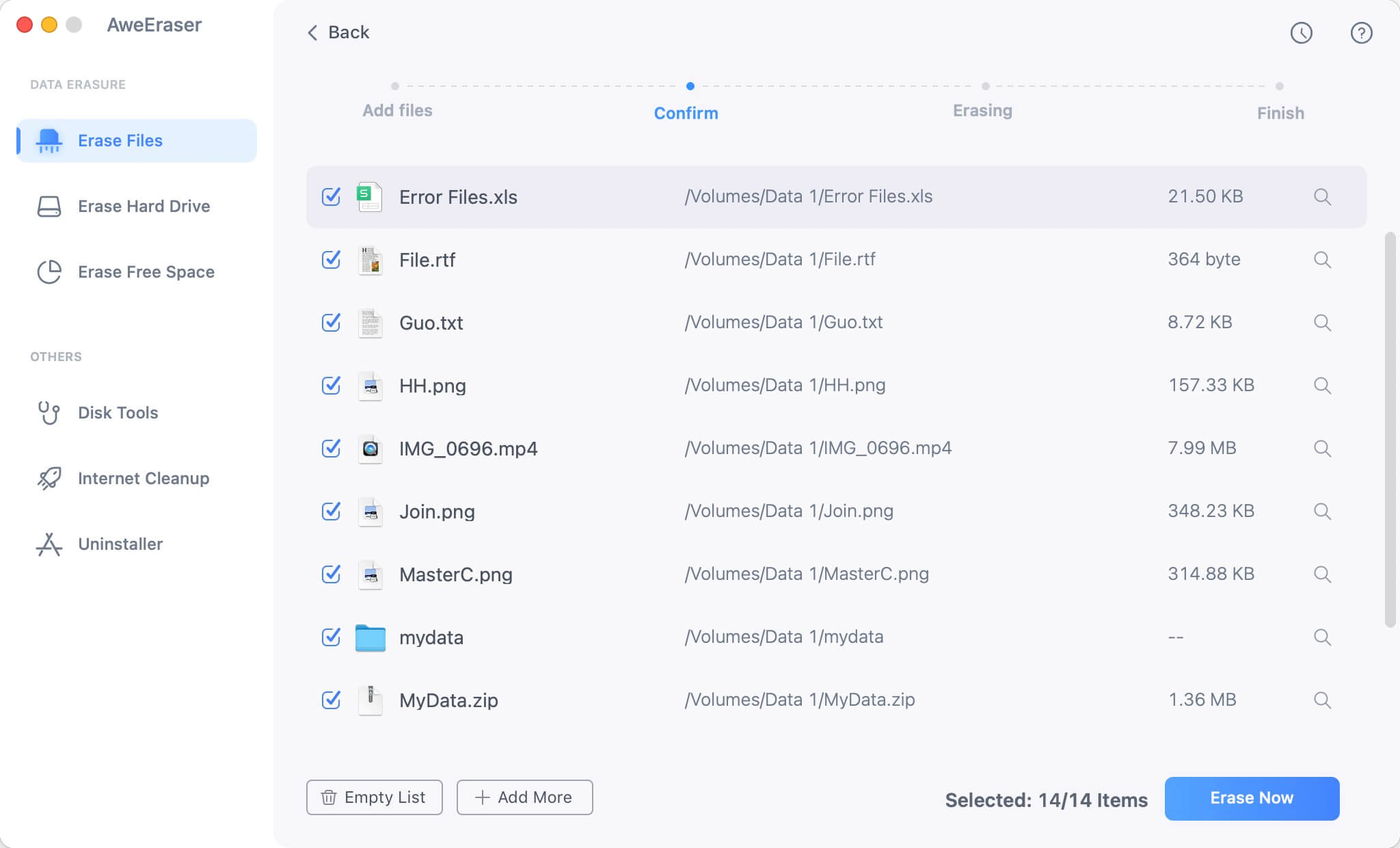
Mode 2: wipe entire hard drive on Mac Pro.
This is a good option to destroy all data on a hard drive connected with the Mac Pro. It will erase the entire hard drive on Mac Pro, and permanently erase all data on this hard drive. No trace left.

Mode 3: erase free disk space on Mac Pro.
This is a very popular option to erase already deleted/lost data on a hard drive. Just select a hard drive on your Mac Pro, click on "Erase" button. Then it will help you permanently erase already deleted/lost data on the hard drive without affecting the existing data.

Once the data on the Mac Pro is erased by AweEraser for Mac, the data is lost forever, can't be recovered by any method. So, if you are going to sell, donate or give away a Mac Pro, just try this software.


