Uninstalling the software from your Windows 10 computer is not an easy task. Even when you’re using the by default way to uninstall the software that is through add or remove programs, then also there are plenty of hidden files that stay in your computer. That is why today we would share with you best Uninstaller for Windows 10.
Top 4 Uninstaller for Windows 10
No.1 Windows 10 Uninstaller – Magoshare Uninstaller
Free Uninstaller - Magoshare Uninstaller
- Fully compatible Windows 11, 10, 8, 7, Vista and macOS, OS X, Server.
- Easily uninstall useless programs and delete all leftovers such as app junk, registry files, caches, logs, etc.
- 100% free & safe uninstaller to completely uninstall any type of programs.
Why Magoshare Uninstaller is the best Windows 10 Uninstaller. First, it is 100% free and safe uninstaller. It is pretty simple to use yet powerful. This Windows 10 uninstaller can help you easily uninstall programs on Windows 10 PC and clean up all leftovers. You just need to select the programs you want to uninstall, then click on “Uninstall” button. Magoshare Uninstaller will help you uninstall selected programs and delete all leftovers including software junk, registry files, logs, caches, etc.
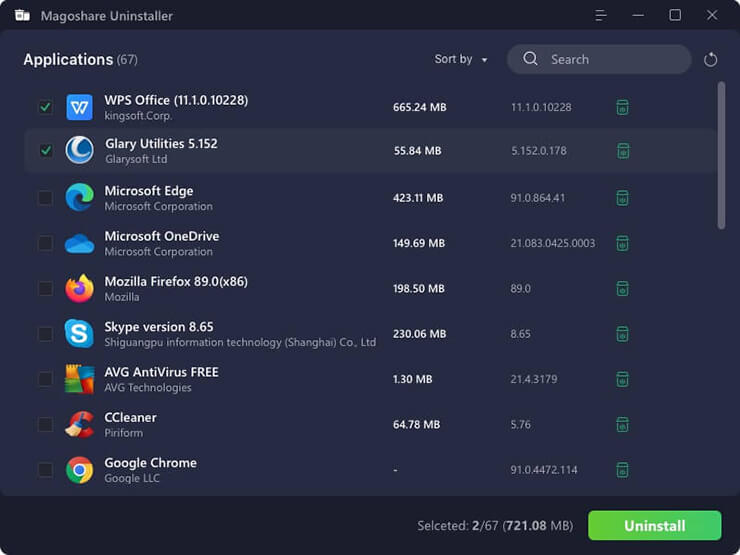
No.2 Windows 10 Uninstaller - Iobit Uninstaller
Iobit Uninstaller is one of the most popular uninstallers for Windows 10. It is so popular because not only it is user-friendly but also it is an efficient as well. It can help you in uninstalling the program’s as well as removing files from other places like:
- Removing registry entries.
- Removing files and folders of the same program.
This ensures that you are able to remove the programs from your computer in the most efficient way. You can even scan your computer as well as the Windows registry in order to find out whether any files and folders of the uninstall program are pending or not.
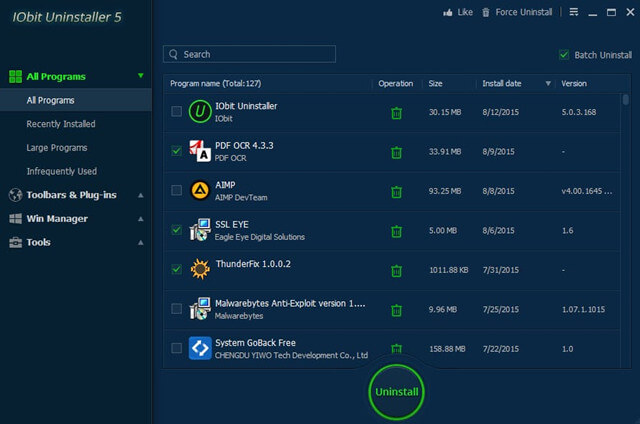
No.3 Windows 10 Uninstaller - Geek uninstaller
The geek Uninstaller provides you with a clean interface in order to uninstall the software or programs which you do not want. Some of the most popular features of this software are:
- Real-time monitoring of installed software
- Management of start-up programs
- Uninstalling in batches
This ensures that whether you want to uninstall a single program or whether you want to uninstall multiple programs, you would be able to get both of these options with this software. Moreover, for the software which makes it difficult for the users to uninstall them, this UnInstaller also has the option to force uninstall.
No.4 Windows 10 Uninstaller - Wise program Uninstaller
This is another uninstaller program which supports the force uninstall option. This ensures that you are able to completely clean your computer of the unwanted programs. All of these features combined ensure that you are able to easily remove the software which you do not need from your computer.

So, when you’re looking for best Uninstaller for Windows 10, these are the 4 software options which you should definitely look into. In case, you are troubled with the software which would just not uninstall all of many hidden files and folders still pending on your computers, you can use any of these Uninstallers in order to completely clean your computer.


