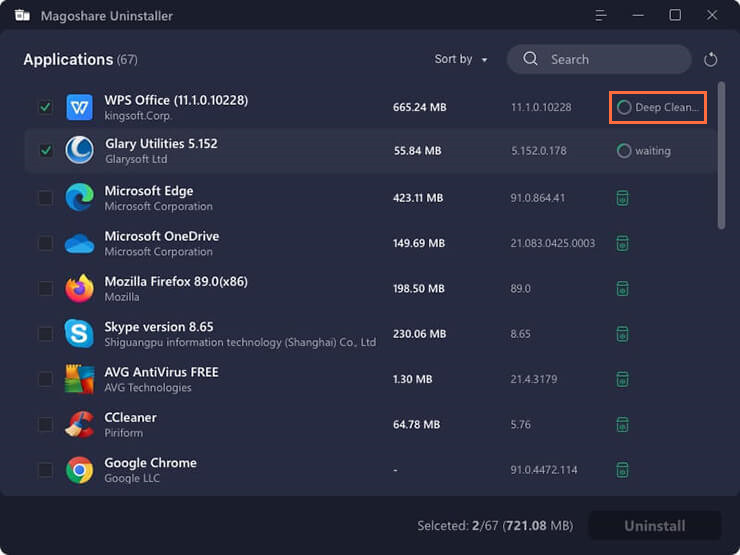Excessive files and folders would always slow down your Windows 8 computer. That is why it is always a better idea to delete the programs as well as software which you do not need. However, deleting the programs as well as software is not an easy task. In most of the cases, you can use the default option of add or remove programs but that would not remove all the files and folders which are associated with the uninstalled program. Owing to this very reason, you have to use a proper Uninstaller which would help you in removing all the contents of those programs as well.
Updated: 4 Uninstallers for Windows 8
#1 Uninstaller for Windows 8 – Magoshare Uninstaller
Magoshare Uninstaller is totally free Uninstaller for Windows 8 and other Windows operating systems. It offers easy and efficient solution to completely uninstall applications on Windows 8 PC. It not only uninstall programs on your computer, but it also can completely clean up all leftovers including related junk, logs, registry files, caches, etc. It is pretty simple to use. You can uninstall all unwanted programs and remove associated files by only 1 click.
#2 Uninstaller for Windows 8 - Revo Uninstaller
Revo Uninstaller is one of the best UnInstaller programs for windows 8. You would be able to see the entire list of programs as well as software installed on your computer. It incorporates a lot of different tools which not only help you in uninstalling the programs but would also remove registry entries as well. Moreover, it is a free program and that is why you would be able to download it and start using it quite easily.
#3 Uninstaller for Windows 8 - Comodo programs manager
Comodo Programs manager helps you in monitoring the programs as well as uninstalling the programs. It also provides you with the step-by-step guide for removing the programs. Thus, you would be able to easily remove the program using its interactive interface.
#4 Uninstaller for Windows 8 - Zsoft Uninstaller
This Uninstaller for windows 8 helps you in uninstalling the most stubborn programs as well. Not only, uninstalling but it can also help you in removing the Windows registry entries as well. Moreover, it can help you in deleting the hidden files as well as folders as well.
Uninstall programs on Windows 8 with Magoshare Uninstaller
The 4 uninstallers above can help you uninstall programs on Windows 8. Here, we will show you the step to uninstall programs/remove associated files with free Windows 8 uninstaller – Magoshare Uninstaller.
Step 1: Select the programs and click on “Uninstall” button. Magoshare Uninstaller will quickly uninstall the selected programs.
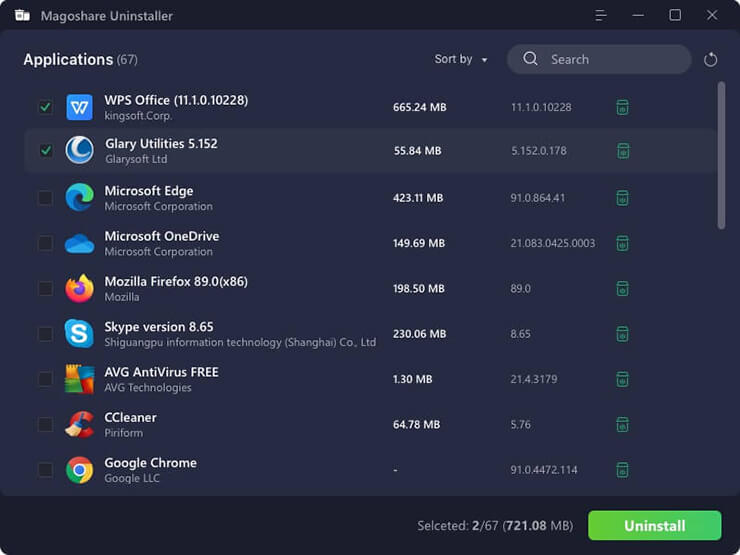
Step 2: deep scan to clean up all leftovers. Magoshare Uninstaller will list all the associated files, you can delete all of them by only 1 click.